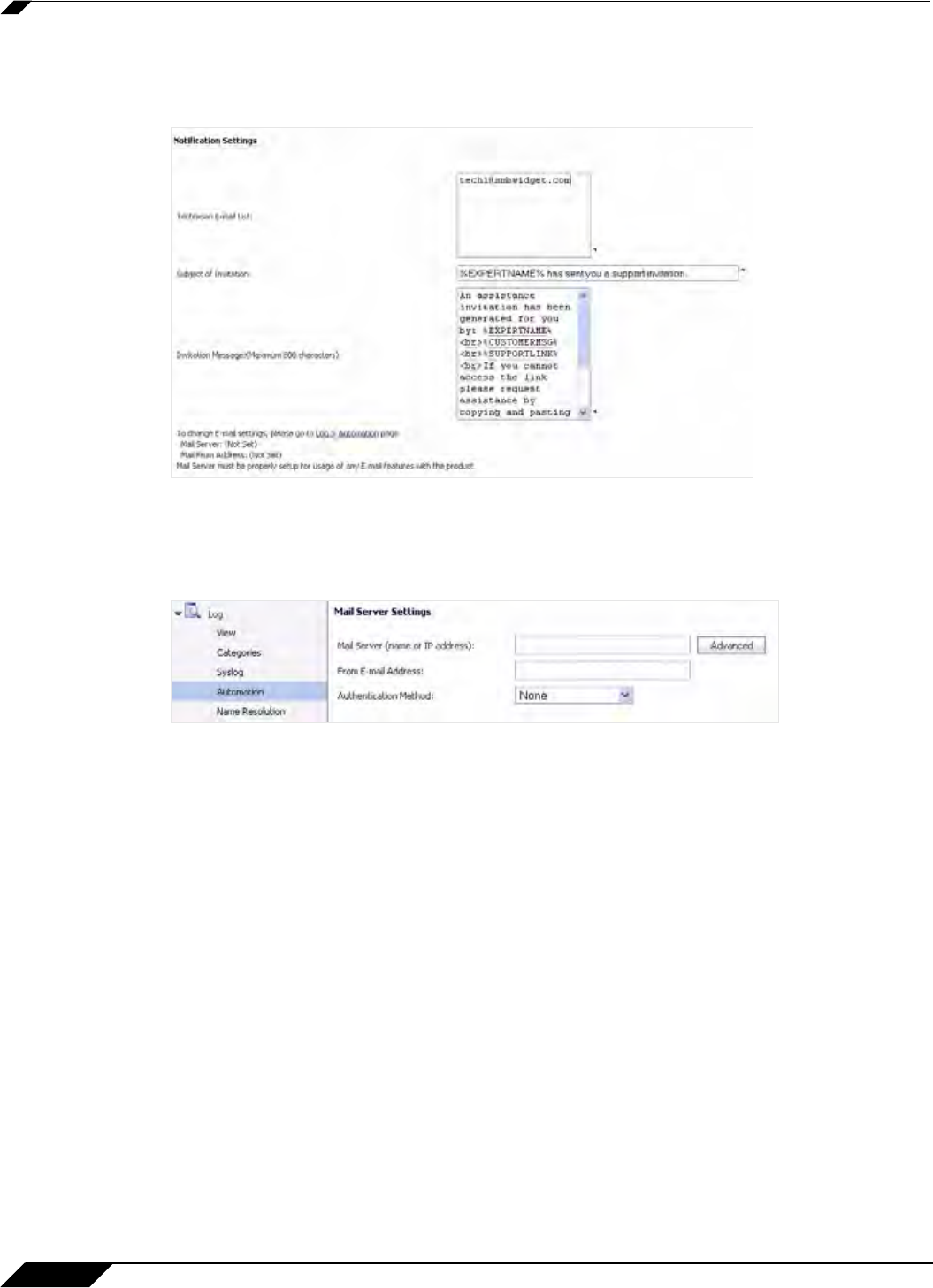
Virtual Assist > Settings
988
SonicOS 5.8.1 Administrator Guide
These variables can also be used in the “Invitation Message” field, where users can further
customize the body of the invitation email, by entering the desired text. The message can be a
maximum length of 800 characters.
To utilize the email invitation capabilities of Virtual Assist, you must configure the appropriate
Mail Server and Mail from Address settings on the Log > Automation screen within the
SonicOS management interface:


















