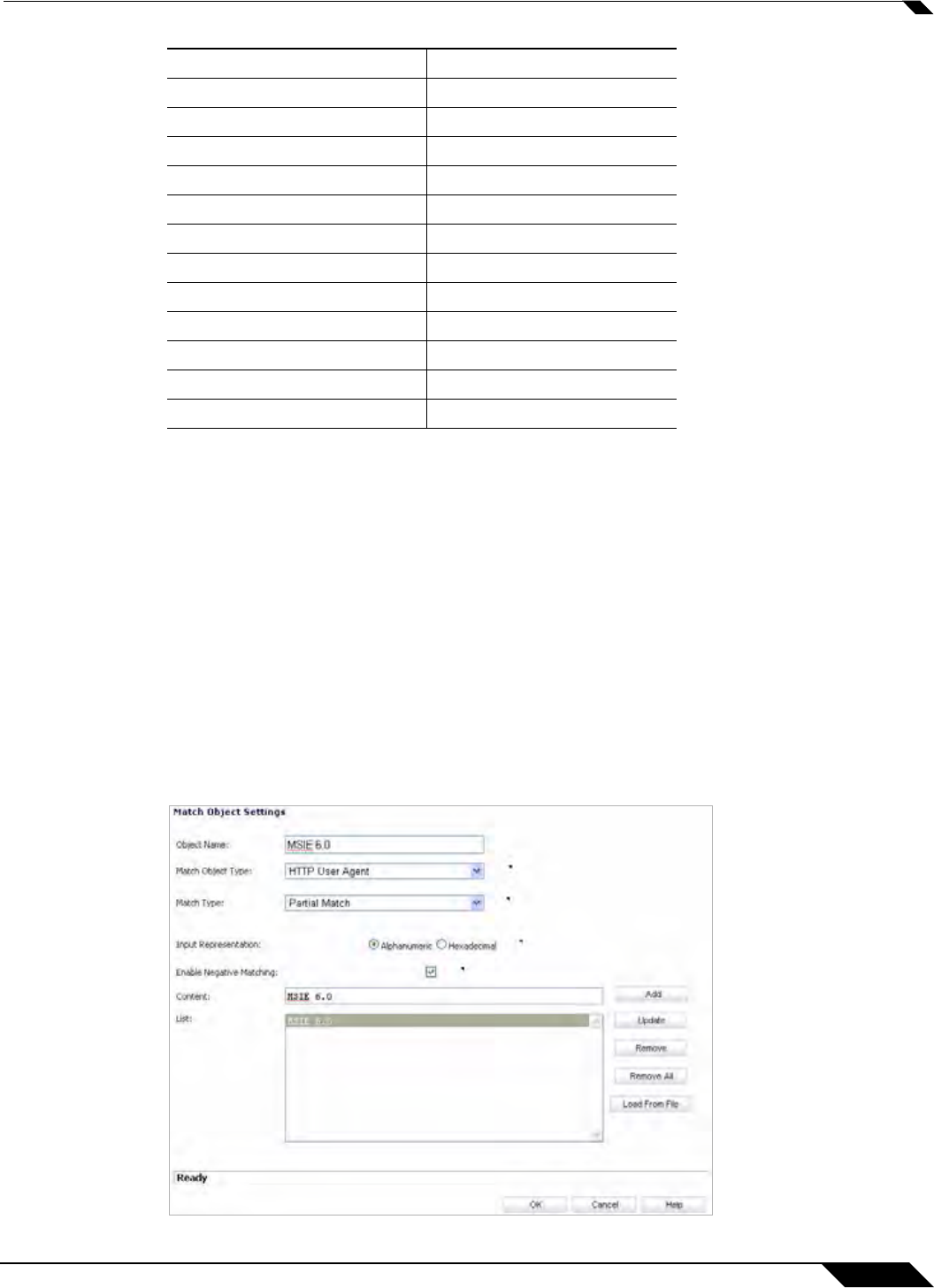
App Control Use Cases
685
SonicOS 5.8.1 Administrator Guide
Web Browser Control
You can also use Application Control to protect your Web servers from undesirable browsers.
Application Control supplies match object types for Netscape, MSIE, Firefox, Safari, and
Chrome. You can define a match object using one of these types, and reference it in a policy
to block that browser.
You can also access browser version information by using an HTTP User Agent match object
type. For example, older versions of various browsers can be susceptible to security problems.
Using Application Control, you can create a policy that denies access by any problematic
browser, such as Internet Explorer 5.0. You can also use negative matching to exclude all
browsers except the one(s) you want. For example, you might want to allow Internet Explorer
version 6 only, due to flaws in version 5, and because you haven’t tested version 7. To do this,
you would use a network protocol analyzer such as Wireshark to determine the Web browser
identifier for IEv6, which is “MSIE 6.0”. Then you could create a match object of type HTTP User
Agent, with content “MSIE 6.0” and enable negative matching.
Microsoft Visio vsd
Microsoft Visual Basic vbp
Microsoft Word doc
Microsoft Works wps
Portable Document Format pdf
Rich Text Format rft
SIT archives sit
Text files txt
WordPerfect wpd
XML xml
Tar archives (“tarballs”) tar
ZIP archives zip, gzip
File Type Common Extension


















