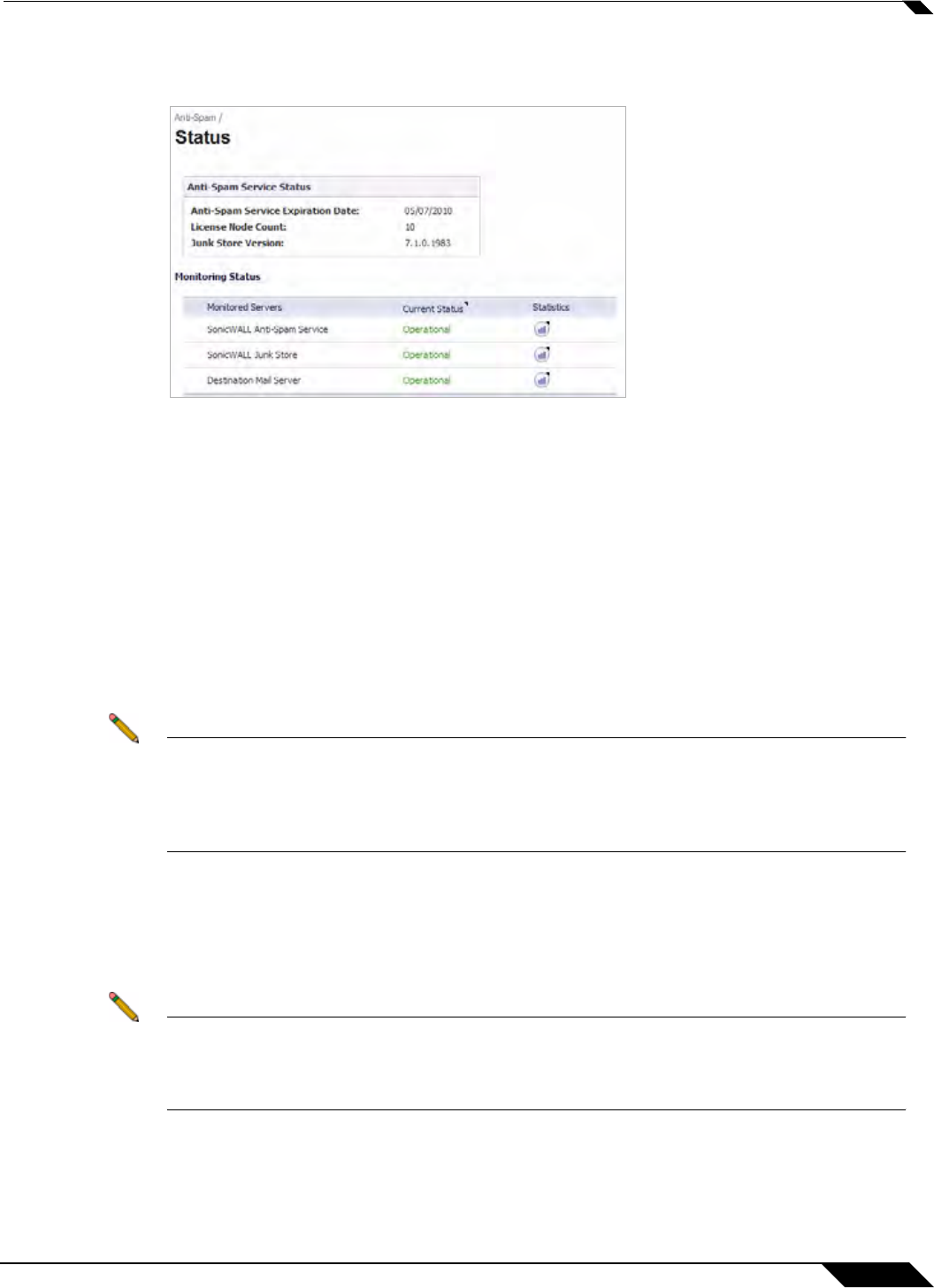
Anti-Spam > Statistics
845
SonicOS 5.8.1 Administrator Guide
Step 7 Navigate to the Anti-Spam > Status page and verify that the SonicWALL Junk Store is
Operational. It typically takes about 15 minutes for the Junk Store to become operational.
Anti-Spam > Statistics
Use this page to view the statistics on how many messages are being blocked by your Anti-
Spam for UTM feature. The type of message blocked and the number are listed.
Anti-Spam > Real-Time Black List Filter
The Anti-Spam > RBL Filter page only allows configuration of Real-Time Black List filtering if
the Anti-Spam Service is not enabled.
Note The RBL Filter configuration screen was previously located under Security Services in the
left navigation pane. Now find it under the Anti-Spam menu group. The Anti-Spam service
is an advanced superset of the standard SonicOS RBL Filtering. Therefore when Anti-Spam
is turned on, RBL Filtering is automatically disabled. If Anti-Spam is not enabled, you can
configure the settings on the RBL Filter page.
SMTP Real-Time Black List (RBL) is a mechanism for publishing the IP addresses of SMTP
spammers use. There are a number of organizations that compile this information both for free:
http://www.spamhaus.org, and for profit: http://www.mail-abuse.com. A well-maintained list of
RBL services and their efficacy can be found at:
http://www.sdsc.edu/~jeff/spam/cbc.html
Note SMTP RBL is an aggressive spam filtering technique that can be prone to false-positives
because it is based on lists compiled from reported spam activity. The SonicOS
implementation of SMTP RBL filtering provides a number of fine-tuning mechanisms to help
ensure filtering accuracy.


















