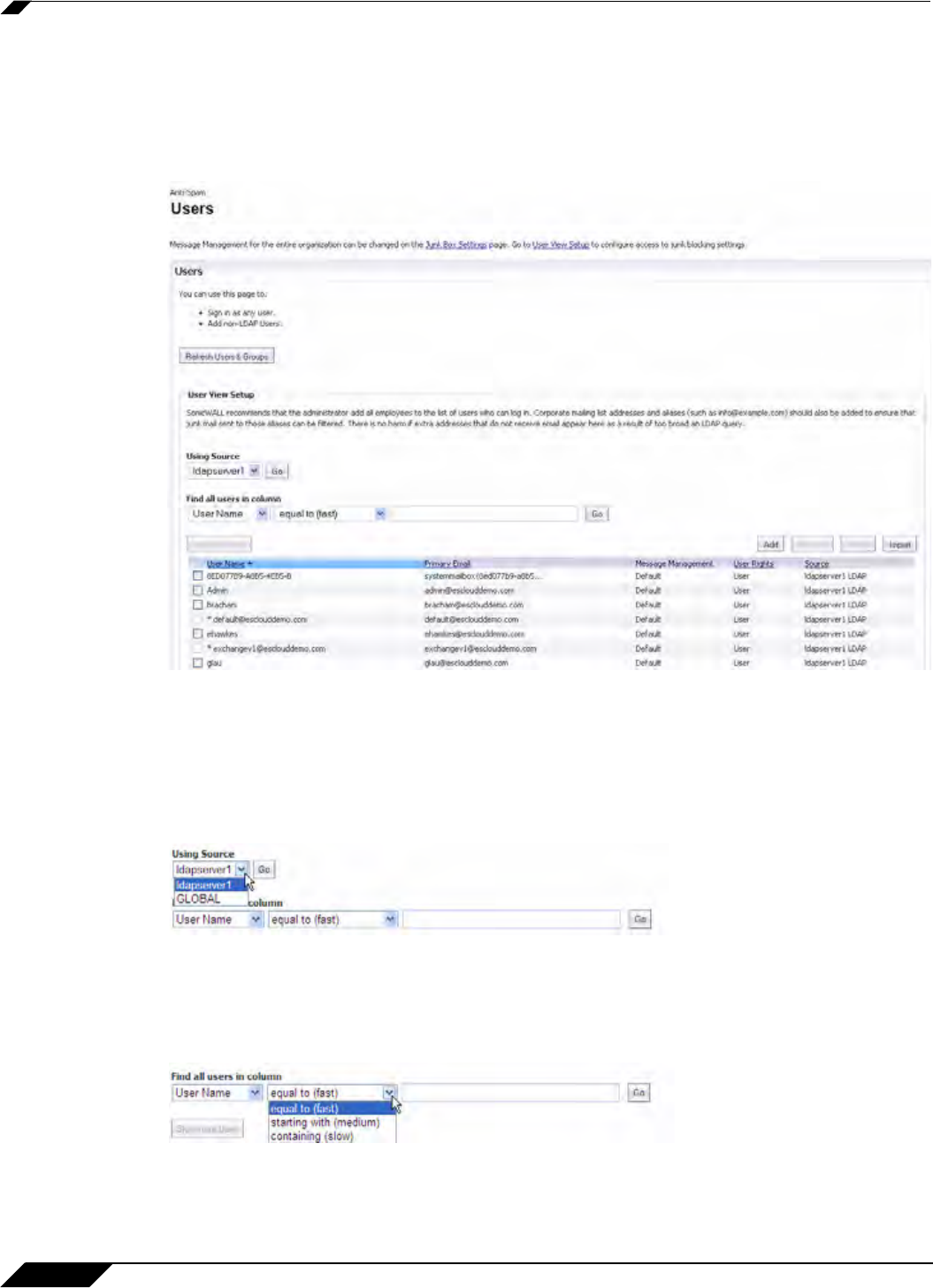
Anti-Spam > Manage Users
856
SonicOS 5.8.1 Administrator Guide
Anti-Spam > Manage Users
The Users page allows the Administrator to add, remove, and manage all users, both on the
Global and LDAP servers. For more information regarding LDAP Configuration, refer to “Anti-
Spam > LDAP Configuration” section on page 857.
User View Setup
Using Source
The Using Source field allows the administrator to select which server, or source, to view. A
Global server will always be visible; if an LDAP server is added, this will also be available from
the dropdown list. Select the server you wish to view, and then click the Go button.
Find All Users in Column
The Find all users in column field allows the administrator to quickly search for users by
specifying the User Name or Primary Email. You can also filter the search by the values equal
to, starting with, or containing.


















