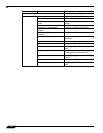Appendix A: CLI Guide
1480
SonicOS Enhanced 5.6 Administrator’s Guide
-r filename Generate a diagnostic report.
-v Display NetExtender version information.
-h Display this usage information.
server: Specify the server either in FQDN or IP address.
The default port for server is 443 if not specified.
Example:
netExtender -u u1 -p p1 -d LocalDomain sslvpn.company.com
[root@linux]# netExtender -u demo sslvpn.demo.sonicwall.com
SUSE/Ubuntu compatibility mode off
User Access Authentication
Password:
Domain: Active Directory
Connecting to SSL-VPN Server "sslvpn.demo.sonicwall.com:443". . .
Connected.
Logging in...
Login successful.
Using SSL Encryption Cipher 'DHE-RSA-AES256-SHA'
Using new PPP frame encoding mechanism
You now have access to the following 5 remote networks:
192.168.150.0/255.255.255.0
192.168.151.0/255.255.255.0
192.168.152.0/255.255.255.0
192.168.153.0/255.255.255.0
192.168.158.0/255.255.255.0
NetExtender connected successfully. Type "Ctrl-c" to disconnect...
Disconnecting NetExtender...
Terminating pppd.......
SSL-VPN logging out...
SSL-VPN connection is terminated.
Exiting NetExtender client.