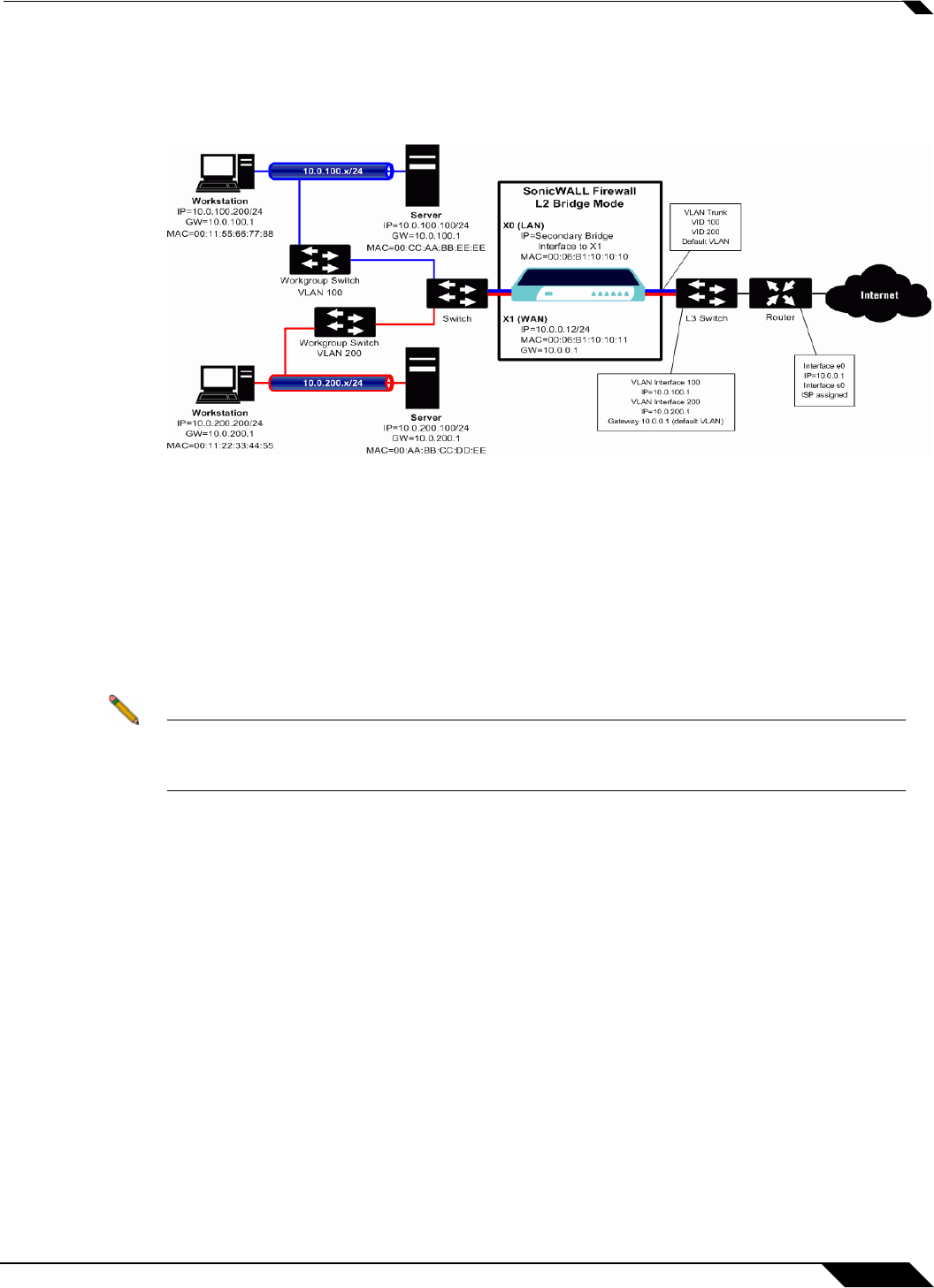
Network > Interfaces
203
SonicOS 5.8.1 Administrator Guide
Access Rule Defaults
Default, zone-to-zone Access Rules. The default Access Rules should be considered, although
they can be modified as needed. The defaults are as follows:
WAN Connectivity
Internet (WAN) connectivity is required for stack communications, such as licensing, security
services signature downloads, NTP (time synchronization), and CFS (Content Filtering
Services). At present, these communications can only occur through the Primary WAN
interface. If you require these types of communication, the Primary WAN should have a path to
the Internet. Whether or not the Primary WAN is employed as part of a Bridge-Pair will not affect
its ability to provide these stack communications (for example on a PRO 4100, X0+X2 and
X3+X4 could be used to create two Bridge-Pairs separate of X1).
Note If Internet connectivity is not available, licensing can be performed manually and signature
updates can also be performed manually (http://www.sonicwall.com/us/support/
2134_4170.html).
Sample Topologies
The following are sample topologies depicting common deployments. Inline Layer 2 Bridge
Mode represents the addition of a SonicWALL security appliance to provide UTM services in a
network where an existing firewall is in place. Perimeter Security represents the addition of a
SonicWALL security appliance in pure L2 Bridge mode to an existing network, where the
SonicWALL is placed near the perimeter of the network. Internal Security represents the full
integration of a SonicWALL security appliance in mixed-mode, where it provides simultaneous
L2 bridging, WLAN services, and NATed WAN access. Layer 2 Bridge Mode with High
Availability represents the mixed-mode scenario where the SonicWALL HA pair provide high
availability along with L2 bridging. Layer 2 Bridge Mode with SSL VPN represents the
scenario where a SonicWALL Aventail SSL VPN or SonicWALL SSL VPN Series appliance is
deployed in conjunction with L2 Bridge mode.


















