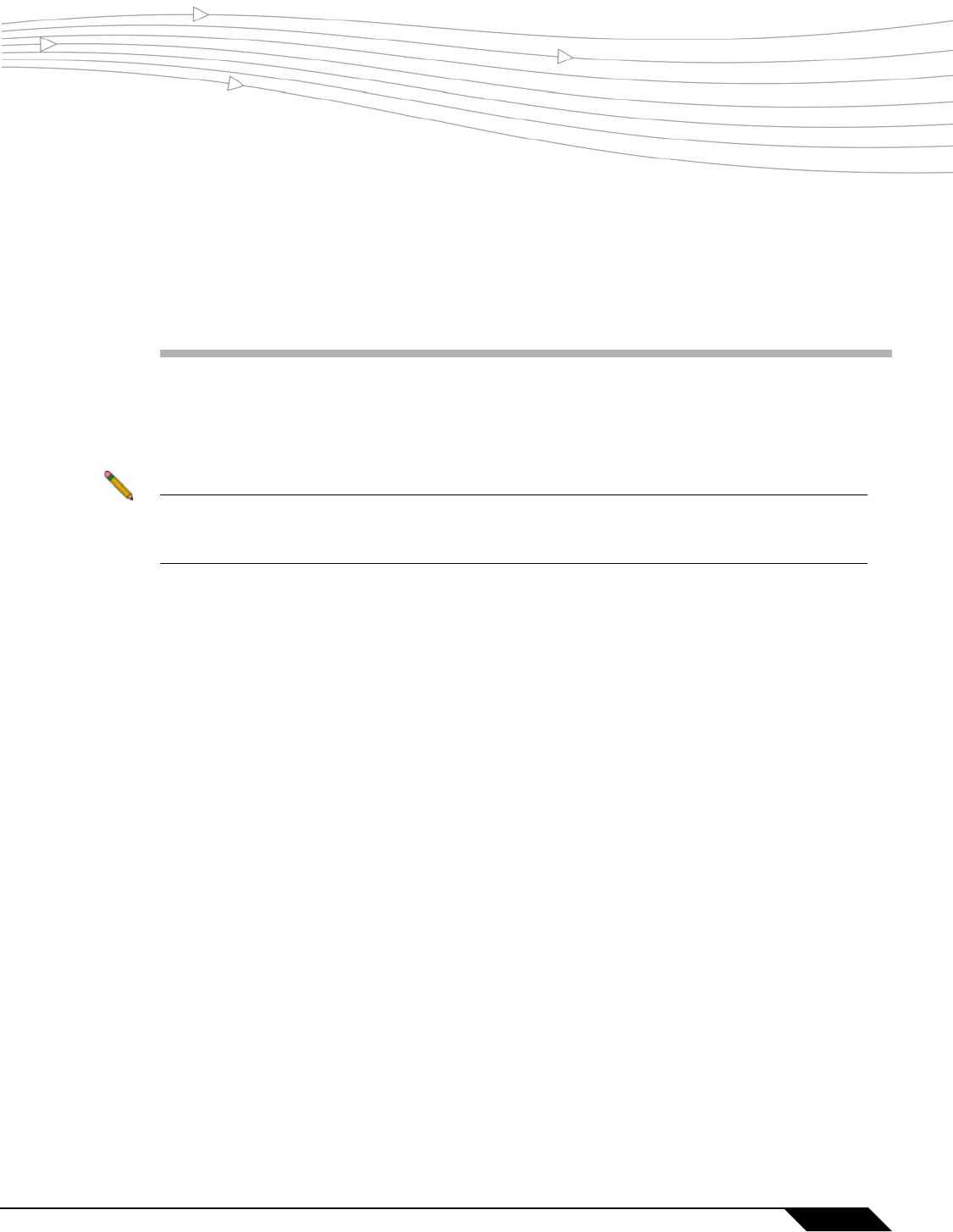
139
SonicOS 5.8.1 Administrator Guide
CHAPTER 13
Chapter 13: Using the Packet Monitor
System > Packet Monitor
Note For increased convenience and accessibility, the Packet Monitor page can be accessed
either from Dashboard > Packet Monitor or System > Packet Monitor. The page is identical
regardless of which tab it is accessed through.
This chapter contains the following sections:
• “Packet Monitor Overview” on page 139
• “Configuring Packet Monitor” on page 143
• “Using Packet Monitor and Packet Mirror” on page 154
• “Verifying Packet Monitor Activity” on page 159
• “Related Information” on page 162
Packet Monitor Overview
This section provides an introduction to the SonicOS Enhanced packet monitor feature. This
section contains the following subsections:
• “What is Packet Monitor?” on page 139
• “Benefits of Packet Monitor” on page 140
• “How Does Packet Monitor Work?” on page 140
• “What is Packet Mirror?” on page 142
• “How Does Packet Mirror Work?” on page 142
What is Packet Monitor?
Packet monitor is a mechanism that allows you to monitor individual data packets that traverse
your SonicWALL firewall appliance. Packets can be either monitored or mirrored. The
monitored packets contain both data and addressing information. Addressing information from
the packet header includes the following:


















