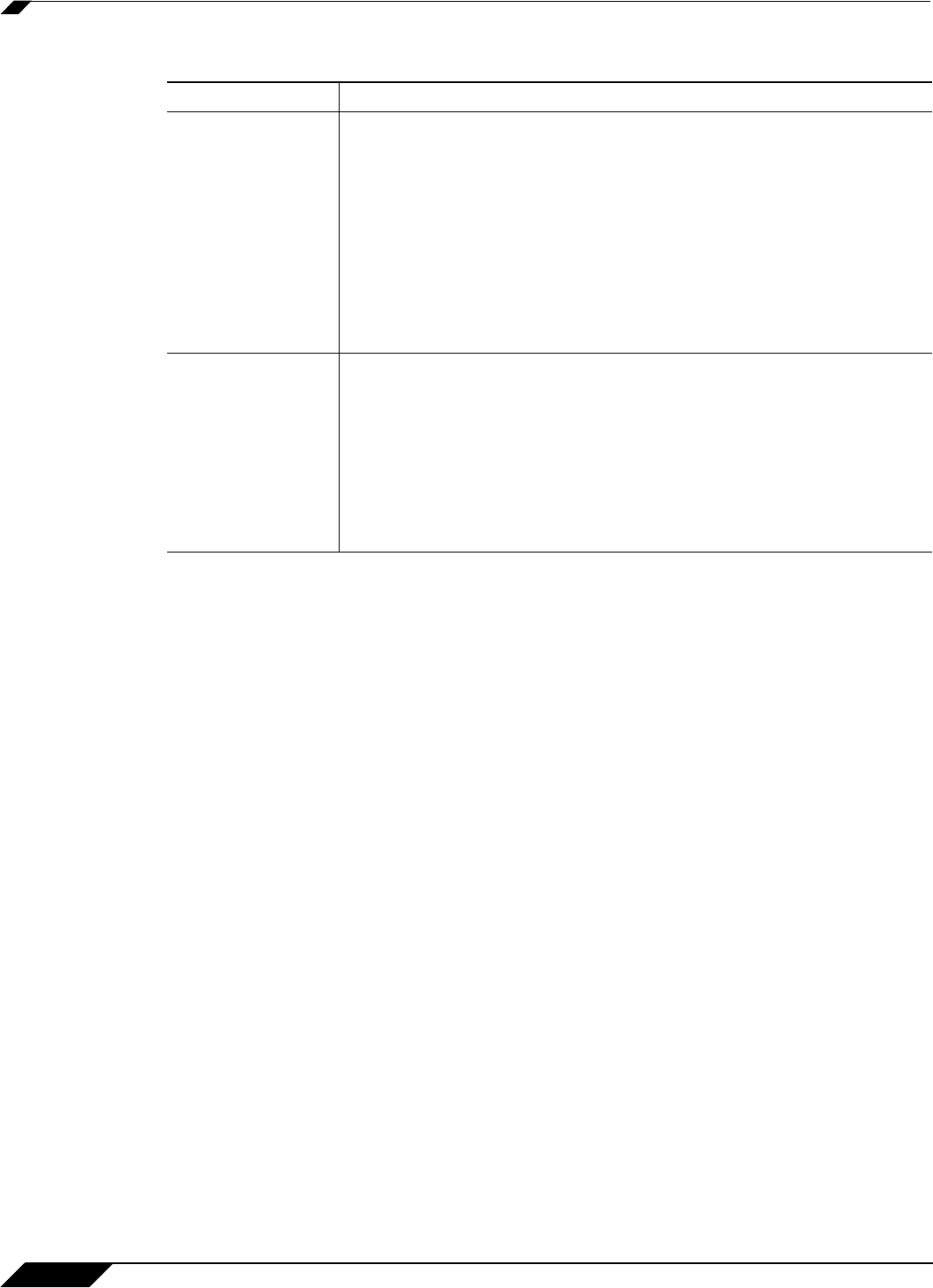
Network > Interfaces
264
SonicOS 5.8.1 Administrator Guide
Secure Mode Secure Mode is the progression of Inspect Mode, actively interposing
the SonicWALL security appliance’s multi-core processors into the
packet processing path. This unleashes the inspection and policy
engines’ full-set of capabilities, including Application Intelligence and
Control, Intrusion Prevention Services, Gateway and Cloud-based Anti-
Virus, Anti-Spyware, and Content Filtering. Secure Mode affords the
same level of visibility and enforcement as conventional NAT or L2
Bridge mode deployments, but without any L3/L4 transformations, and
with no alterations of ARP or routing behavior. Secure Mode thus
provides an incrementally attainable NGFW deployment requiring no
logical and only minimal physical changes to existing network designs.
Tap Mode Tap Mode provides the same visibility as Inspect Mode, but differs from
the latter in that it ingests a mirrored packet stream via a single switch
port on the SonicWALL security appliance, eliminating the need for
physically intermediated insertion. Tap Mode is designed for use in
environments employing network taps, smart taps, port mirrors, or SPAN
ports to deliver packets to external devices for inspection or collection.
Like all other forms of Wire Mode, Tap Mode can operate on multiple
concurrent port instances, supporting discrete streams from multiple
taps.
Table 1 Wire Mode Settings
Wire Mode Setting Description


















