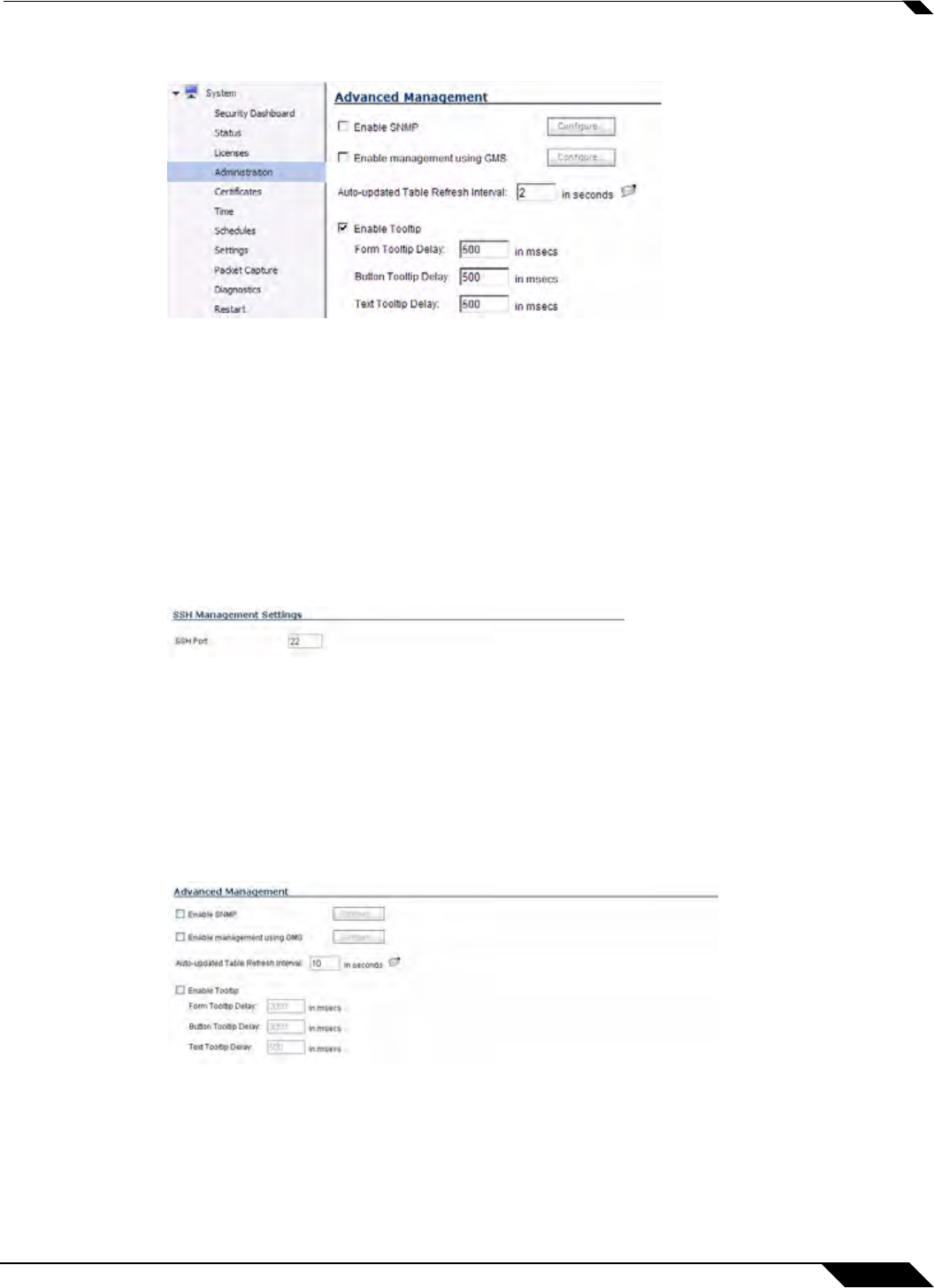
System > Administration
113
SonicOS 5.8.1 Administrator Guide
The behavior of the Tooltips can be configured on the System > Administration page.
Tooltips are enabled by default. To disable Tooltips, uncheck the Enable Tooltip checkbox.
The duration of time before Tooltips display can be configured:
• Form Tooltip Delay - Duration in milliseconds before Tooltips display for forms (boxes
where you enter text).
• Button Tooltip Delay - Duration in milliseconds before Tooltips display for radio buttons
and checkboxes.
• Text Tooltip Delay - Duration in milliseconds before Tooltips display for UI text.
SSH Management Settings
If you use SSH to manage the SonicWALL appliance, you can change the SSH port for
additional security. The default SSH port is 22.
Advanced Management
You can manage the SonicWALL security appliance using SNMP or SonicWALL Global
Management System. The following sections explain how to configure the SonicWALL for
management by these two options.
For more information on SonicWALL Global Management System, go to http://
www.sonicwall.com.


















