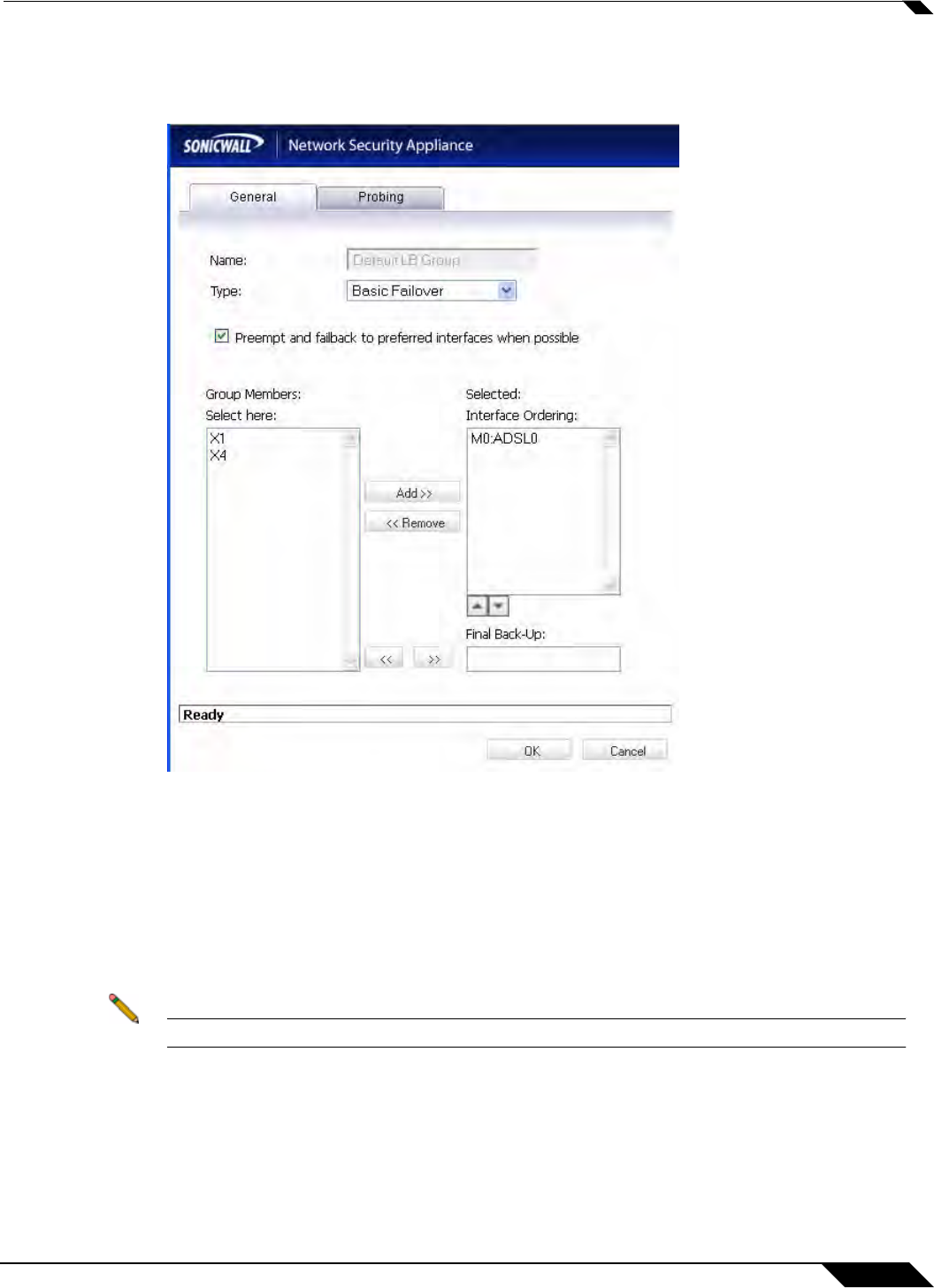
Network > Interfaces
233
SonicOS 5.8.1 Administrator Guide
On the General menu, add the ADSL interface to the Load Balancing group. If the default
primary WAN, X1, is unused or unconfigured, it can be removed for a cleaner interface
configuration.
When done, click OK, and the ADSL module will be added to the group.
Configuring the T1/E1 Module
The 1-port T1/E1 Module provides the connection of a T1 or E1 (digitally multiplexed
telecommunications carrier system) circuit to a SonicWALL appliance using an RJ-45 jack.
The SonicWALL T1/E1 module fully supports Point-to-Point Protocol (PPP) and Cisco HDLC
encapsulation, and can connect to Cisco routers and HP ProCurve devices.
Note Only one T1/E1 module can be configured on each appliance.


















