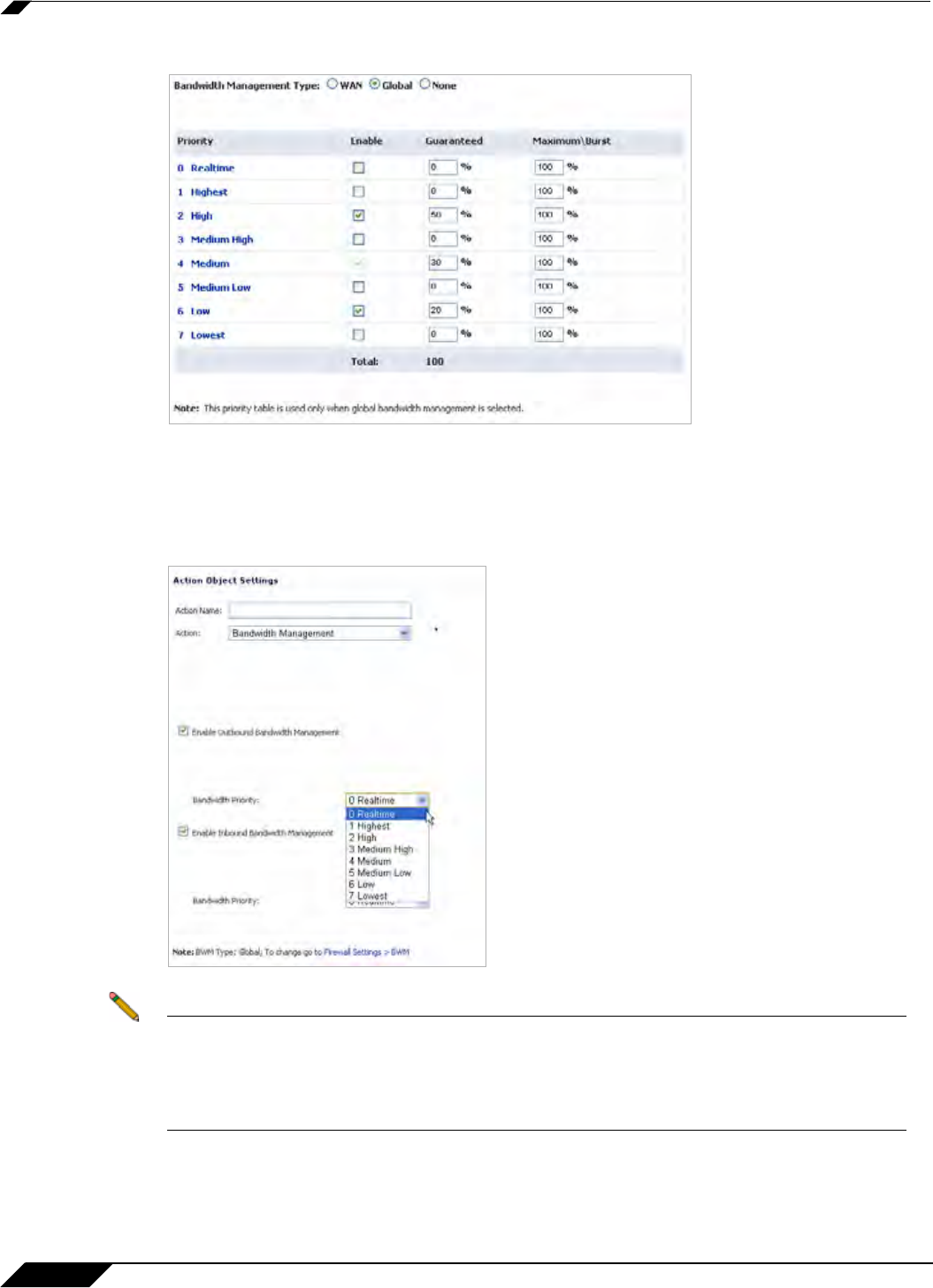
Application Control
624
SonicOS 5.8.1 Administrator Guide
Figure 49:8 Bandwidth Management Type Global on Firewall Settings > BWM
Figure 49:9 shows the Bandwidth Priority selections in the Add/Edit Action Objects screen
when the global Bandwidth Management Type is set to Global on the Firewall Settings > BWM
page.
Figure 49:9 Add/Edit Action Objects Page with BWM Type Global
Note All priorities will be displayed (Realtime - Lowest) regardless if all have been configured.
Refer to the Firewall Settings > BWM page to determine which priorities are enabled. If the
Bandwidth Management Type is set to Global and you select a Bandwidth Priority that is not
enabled, the traffic is automatically mapped to the level 4 priority (Medium). For a BWM
Type of WAN, the default priority is level 7 (Low).


















