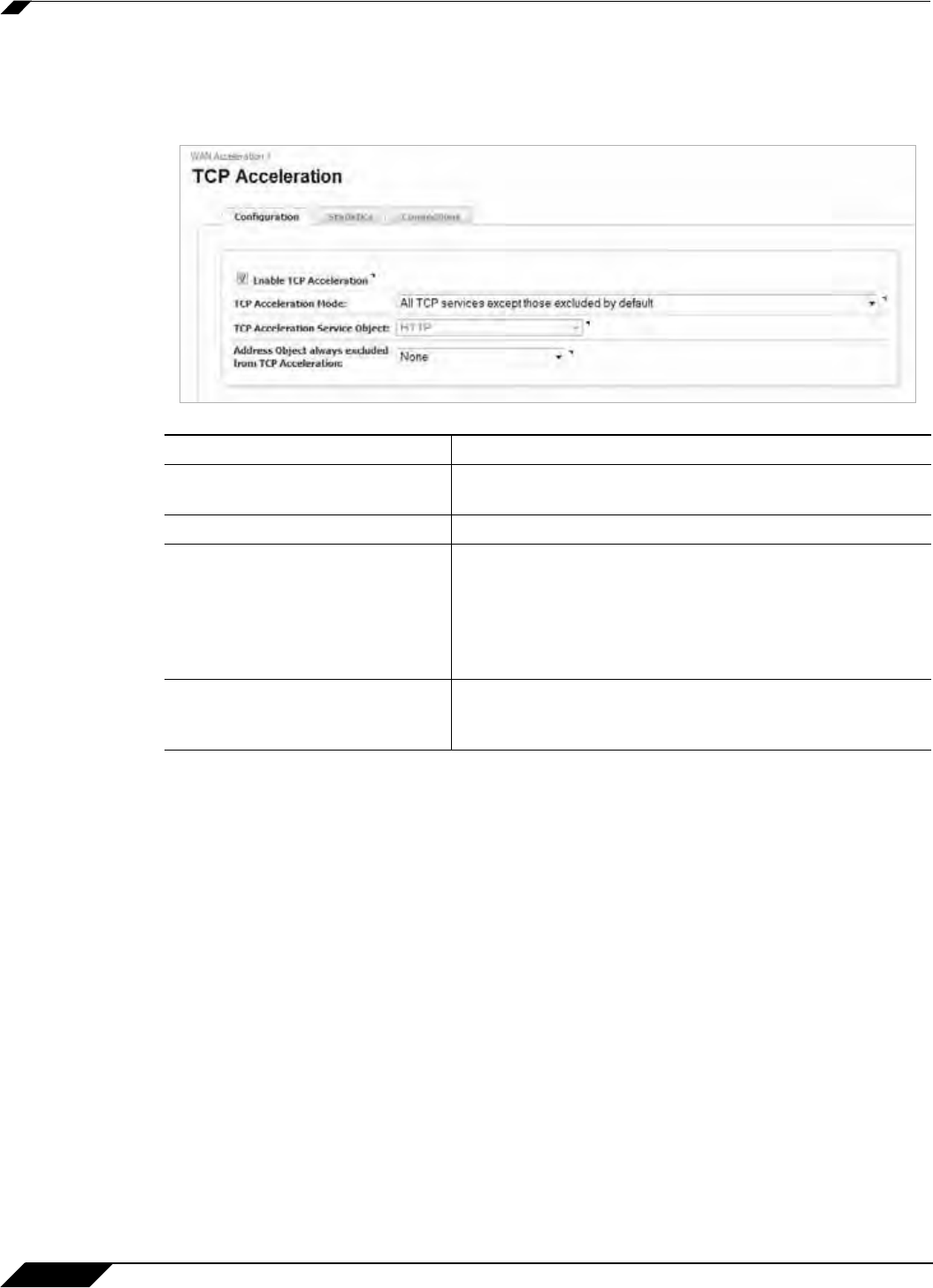
WAN Acceleration > TCP Acceleration
1280
SonicOS 5.8.1 Administrator Guide
Configuration Tab
Figure 6 TCP Acceleration > Configuration
Name Description
Enable TCP Acceleration Enables or disables the TCP Acceleration service. This is
selected by default.
TCP Acceleration Mode Selects exceptions to the TCP Acceleration service.
TCP Acceleration Service Object Selects service objects to exclude from the TCP
Acceleration service. To add new service objects to the
drop-down list, navigate to Network > Address Objects.
Note: The option for choosing a TCP Acceleration service
object is grayed out if the TCP Acceleration mode does
not support it.
Address object always excluded
from TCP Acceleration
Selects address objects to always exclude from the TCP
Acceleration service. To add an address object to the
drop-down list, navigate to Network > Address Objects.


















