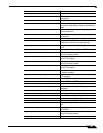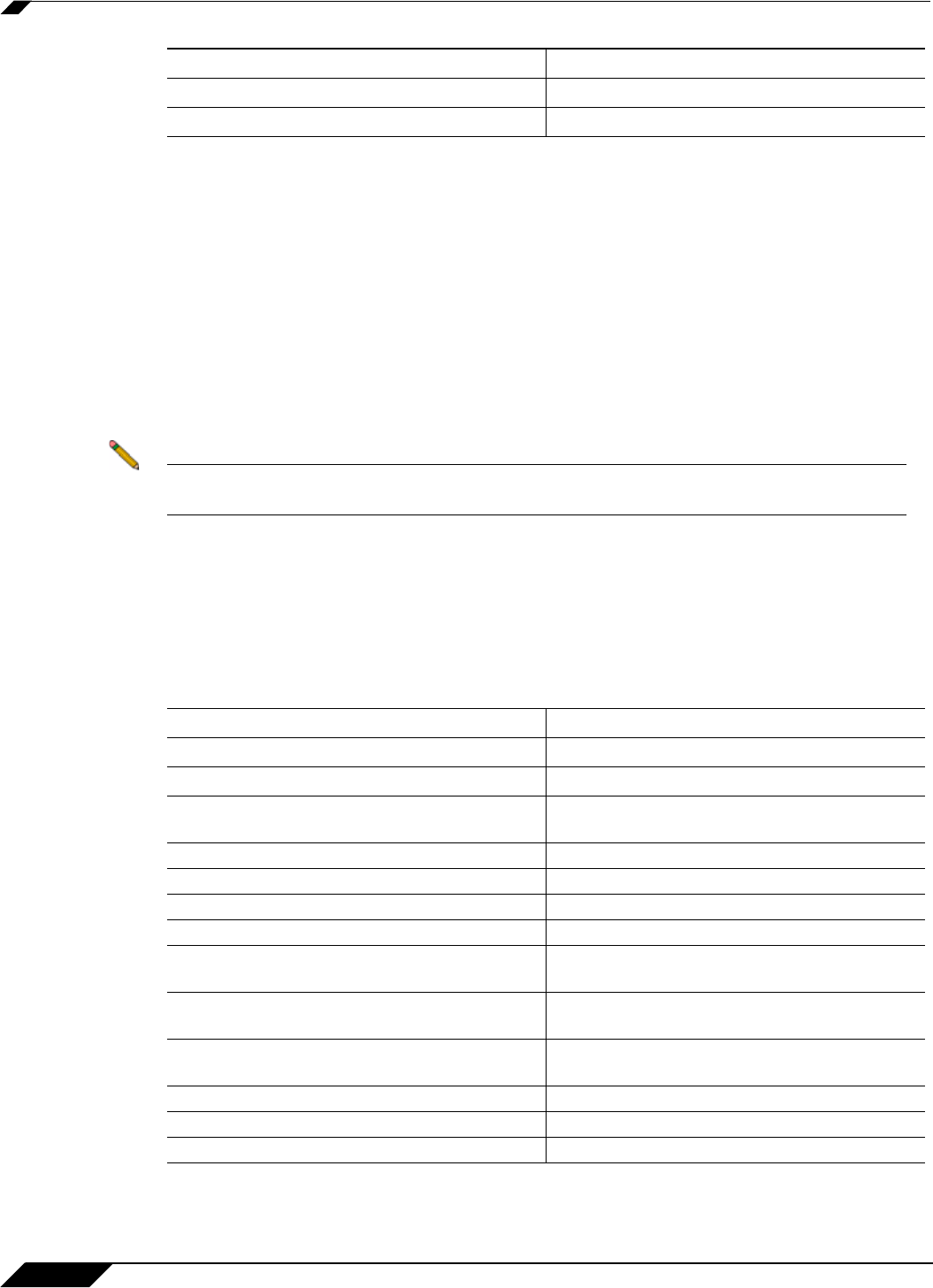
Appendix A: CLI Guide
1432
SonicOS Enhanced 5.6 Administrator’s Guide
Text Conventions
Bold text indicates a command executed by interacting with the user interface.
Courier bold text ind
icates commands and text entered using the CLI.
Italic text indica
tes the first occurrence of a new term, as well as a book title, and also emphasized
text. In this command summary, items presented in italics represent user-specified information.
Items within angle brackets (“< >”) are required information.
Items within square brackets (“[ ]”) are optional information.
Items separated by a “pipe” (“|”) are options. You can select any of them.
Note Though a command string may be displayed on multiple lines in this guide, it must be
entered on a single line with no carriage returns except at the end of the complete command.
Editing and Completion Features
You can use individual keys and control-key combinations to assist you with the CLI. The table
below describes the key and control-key combination functions.
Table 5 Key Reference
Integer Values 0xH
Integer Range D-D
Data Data Format
Key(s) Function
Tab Completes the current word
? Displays possible command completions
CTRL+A Moves cursor to the beginning of the command
line
CTRL+B Moves cursor to the previous character
CTRL+C Exits the Quick Start Wizard at any time
CTRL+E Moves cursor to the end of the command line
CTRL+F Moves cursor to the next character
CTRL+K Erases characters from the cursor to the end of
the line
CTRL+N Displays the next command in the command
history
CTRL+P Displays the previous command in the com-
mand history
CTRL+W Erases the previous word
Left Arrow Moves cursor to the previous character
Right Arrow Moves the cursor to the next character