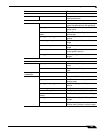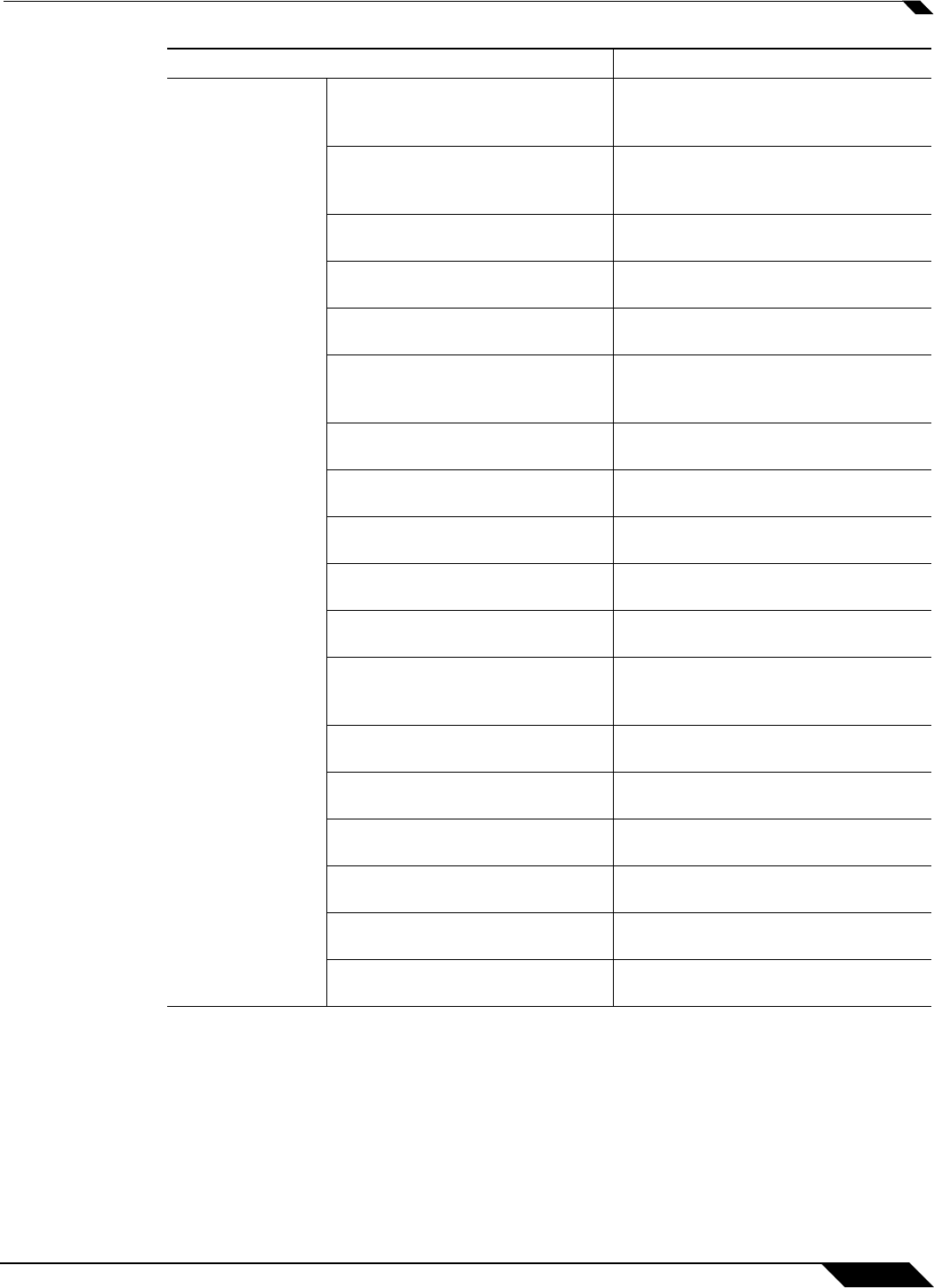
Appendix A: CLI Guide
1457
SonicOS Enhanced 5.6 Administrator’s Guide
radio-g ofdm-power
<uvalue>
Sets the difference in radio transmit
power allowed between 802.11g and
802.11b modes
[no] radio-g preamble-
long
Sets the length of the initial wireless
communication when associating with
the host
radio-g protection mode
<always|none>
Sets the protection mode; None is the
default
radio-g protection rate
<1|2|5|11>
Sets the speed for CTS or RTS
protection
radio-g protection type
<cts-only|rts-cts>
Sets the protection type
radio-g radio-mode
<b|g|super-g>
Sets radio mode. If super-g is selected,
all clients must use access cards that
support this mode
radio-g rts-thresh
<uvalue>
Sets the RTS threshold in bytes
radio-g ssid <string> Sets Service Set Identifier identifying a
particular SonicPoint
radio-g sched-onoff
<string>
Sets the on/off schedule string for
802.11g radio
radio-g sched-scan
<string>
Sets a convenient time to schedule an
Intrusion Detection Scan (IDS)
[no] radio-g short-slot Allows clients to disassociate and
re-associate more quickly
radio-g txpower
<eighth|full|half|
minimum|quarter>
Sets Transmit Power Control strength
radius1 address
<ip address>
Sets the IP address location of the
RADIUS authentication server
radius1 port <port> Sets the
port for authentication through
the RADIUS server
radius1 secret <string> Sets the secret passcode for the
RADIUS authentication server
radius2 address
<ip address>
Sets the IP address for the backup
RADIUS authentication server
radius 2 port <port> Sets the port for authentication through
the backup RADIUS server
radius2 secret <string> Sets the secret passcode for the
backup RADIUS authentication server
Command Description