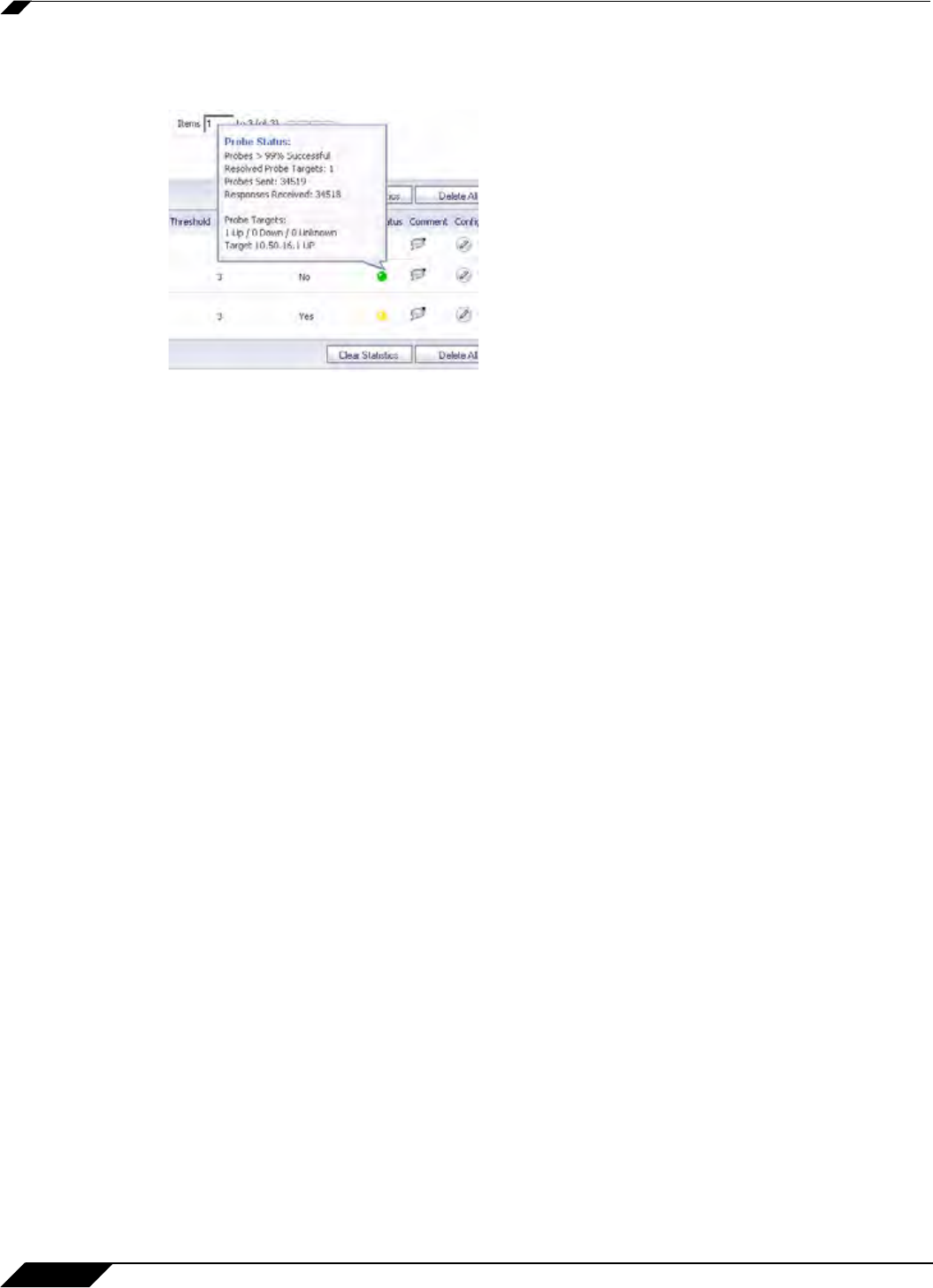
Network > Network Monitor
426
SonicOS 5.8.1 Administrator Guide
You can view details of the probe status by hovering your mouse over the green, red, or yellow
light for a policy.
The following information is displayed in the probe status:
• The percent of successful probes.
• The number of resolved probe targets.
• The total number of probes sent.
• The total number of successful probe responses received.
• A list of resolved probe targets, and their status.


















