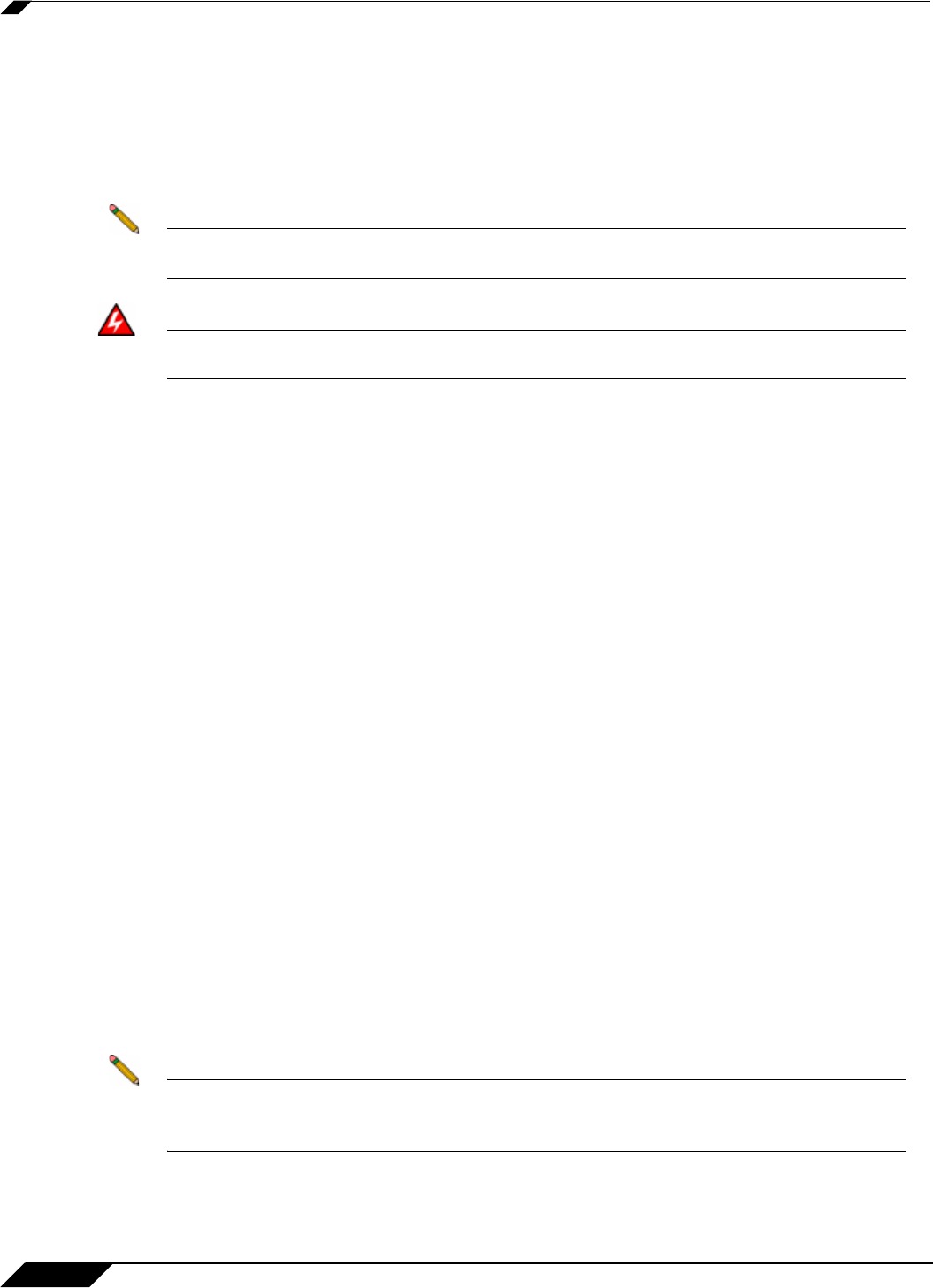
High Availability
1142
SonicOS 5.8.1 Administrator Guide
• On SonicWALL appliances that support the PortShield feature (SonicWALL TZ series and
NSA 240), High Availability can only be enabled if PortShield is disabled on all interfaces
of both the Primary and Backup appliances.
• Both units must be registered and associated as a High Availability pair on MySonicWALL
before physically connecting them.
• The WAN virtual IP address and interfaces must use static IP addresses.
Note SonicWALL High Availability cannot be configured using the built-in wireless interface, nor
can it be configured using Dynamic WAN interfaces.
Warning
SonicWALL High Availability does not support dynamic IP address assignment from
your ISP.
• Three LAN IP addresses are required:
–
LAN Virtual IP Address - Configured on the X0 interface of the Primary unit. This is
the default gateway for all devices configured on the LAN. Accessing the management
interface with this IP address will log you into the appliance that is Active whether it is the
Primary unit or Backup unit.
–
Primary LAN Management IP Address - Configured under High Availability >
Monitoring. This is the IP address used for managing the Primary unit over the LAN
interface, regardless of the Active or Idle status of the unit.
–
Backup LAN Management IP Address - Configured under High Availability >
Monitoring. This is the IP address used for managing the Backup unit over the LAN
interface, regardless of the Active or Idle status of the unit.
• At least one WAN IP address is required:
–
WAN Virtual IP Address - Configured on the X1 Interface of the Primary unit.
Accessing the management interface with this IP address will log you into the appliance
that is Active whether it is the Primary unit or Backup unit
–
Primary WAN Management IP Address (Optional) - Configured under High
Availability > Monitoring. This is the IP address used for managing the Primary unit
over the WAN interface, regardless of the Active or Idle status of the unit. This requires
that you have an additional routable IP address available. This is optional, as you can
always manage the Active unit with one static WAN IP address.
–
Backup WAN Management IP Address (Optional) - Configured under High
Availability > Monitoring. This is the IP address used for managing the Backup unit
over the WAN interface, regardless of the Active or Idle status of the unit. This requires
that you have an additional routable IP address available. This is optional, as you can
always manage the Active unit with one static WAN IP address.
If using only a single WAN IP, note that the Backup
device, when in Idle mode, will not be
able to use NTP to synchronize its internal clock.
Note When HA Monitoring/Management IP addresses are configured only on WAN interfaces,
they need to be configured on all the WAN interfaces for which a Virtual IP address has been
configured.


















