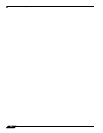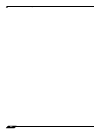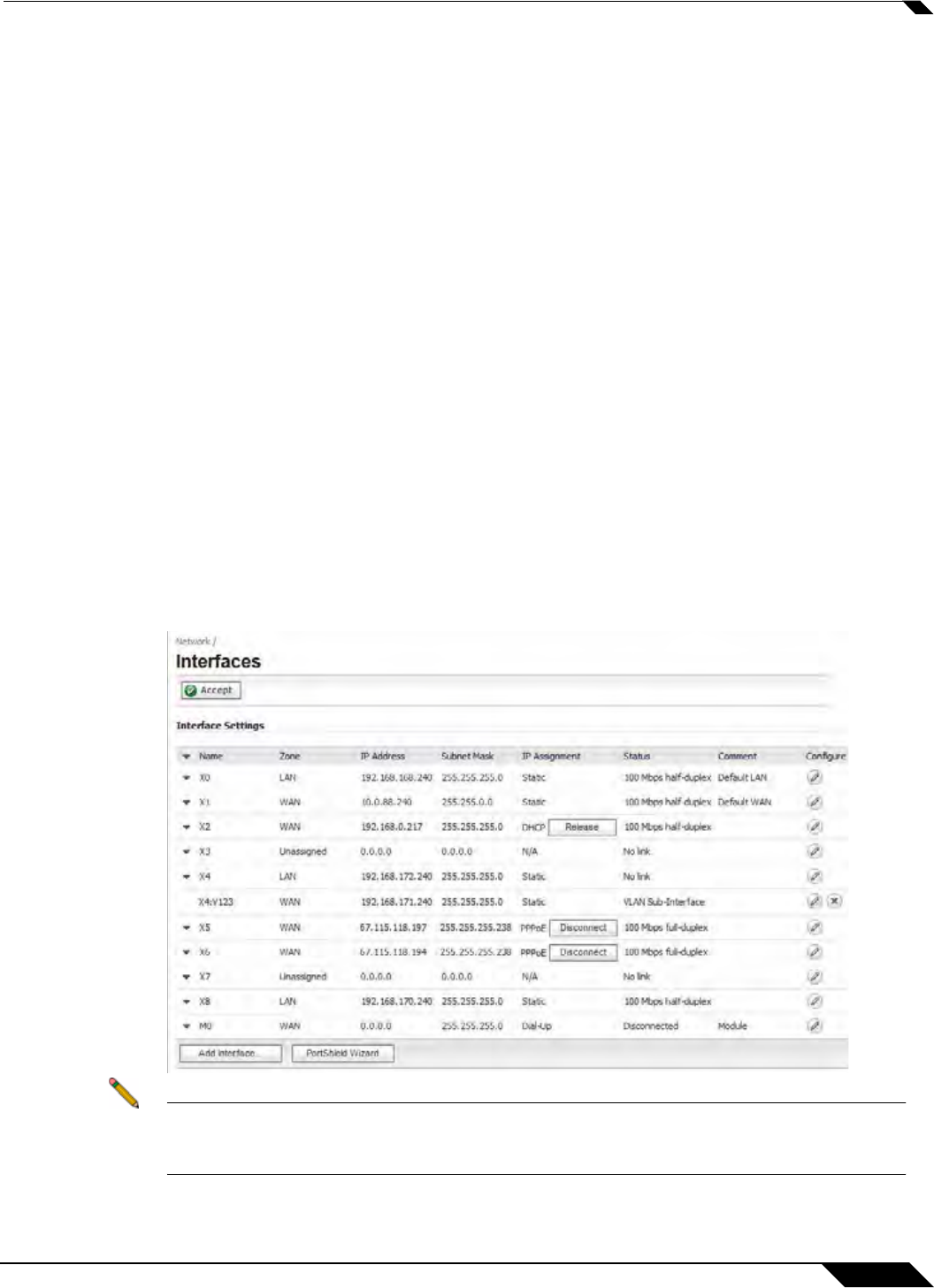
Network > Failover & Load Balancing
279
SonicOS 5.8.1 Administrator Guide
• Tx Unicast
• Tx Bytes
• Throughput (KB/s)
• Throughput (Kbits/s)
In the Display S
tatistics for pulldown menu, select which LB group you want to view statistics
for.
Click the Clear Statistic button on the bottom right of the Network > Failover & LB page to
clear information from the Load Balancing Statistics table.
Multiple WAN (MWAN)
The Multiple WAN (MWAN) feature allows the administrator to configure all but one of the
appliance's interface for WAN network routing (one interface must remain configured for the
LAN zone for local administration). All of the WAN interfaces can be probed using the SNWL
Global Responder host.
Network Interfaces
The Network Interfaces page allows more than two WAN interfaces to be configured for routing.
It is possible to configure WAN interfaces in the Network Interfaces page, but not include them
in the Failover & LB. Only the Primary WAN Ethernet Interface is required to be part of the LB
group whenever LB has been enabled. Any WAN interface that does not belong to the LB group
is not included in the LB function, but performs normal WAN routing functions.
Note A virtual WAN interface may belong to the LB group. However, prior to using within the LB
group, please ensure that the virtual WAN network is fully routable like that of a physical
WAN.