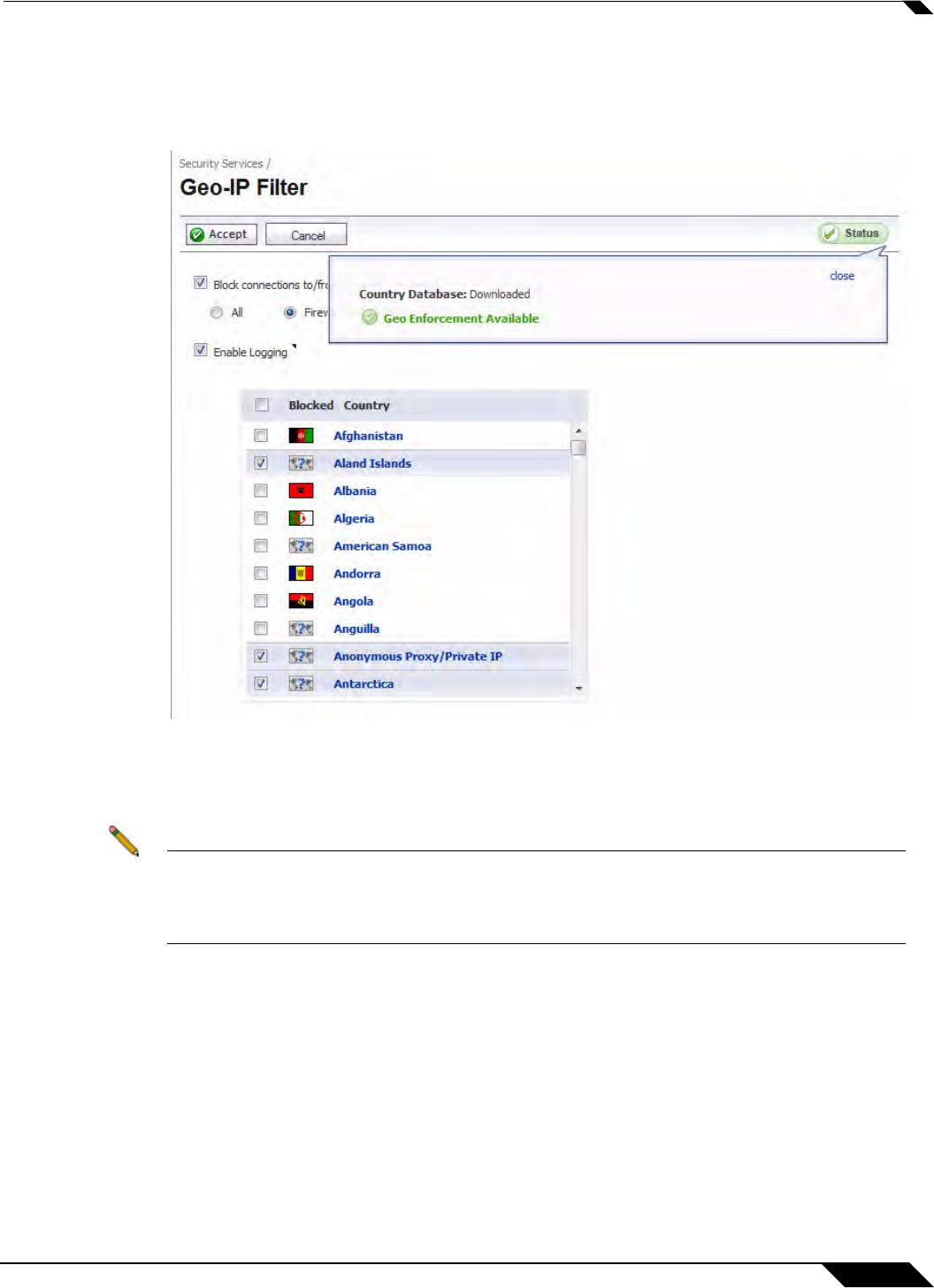
Security Services > Geo-IP Filter
1263
SonicOS 5.8.1 Administrator Guide
For this feature to work correctly, the country database must be downloaded to the appliance.
The Status indicator at the top right of the page turns yellow if this download fails. Green status
indicates that the database has been successfully downloaded. Click the Status button to
display more information.
In order for the country database to be downloaded, the appliance must be able to resolve the
address, "geodnsd.global.sonicwall.com".
When a user attempt to access a web page that is from a blocked country, a block page is
displayed on the user’s web browser.
Note If a connection to a blocked country is short-lived, and the firewall does not have a cache
for the IP address, then the connection may not be blocked immediately. As a result,
connections to blocked countries may occasionally appear in the App Flow Monitor.
However, additional connections to the same IP address will be blocked immediately.


















