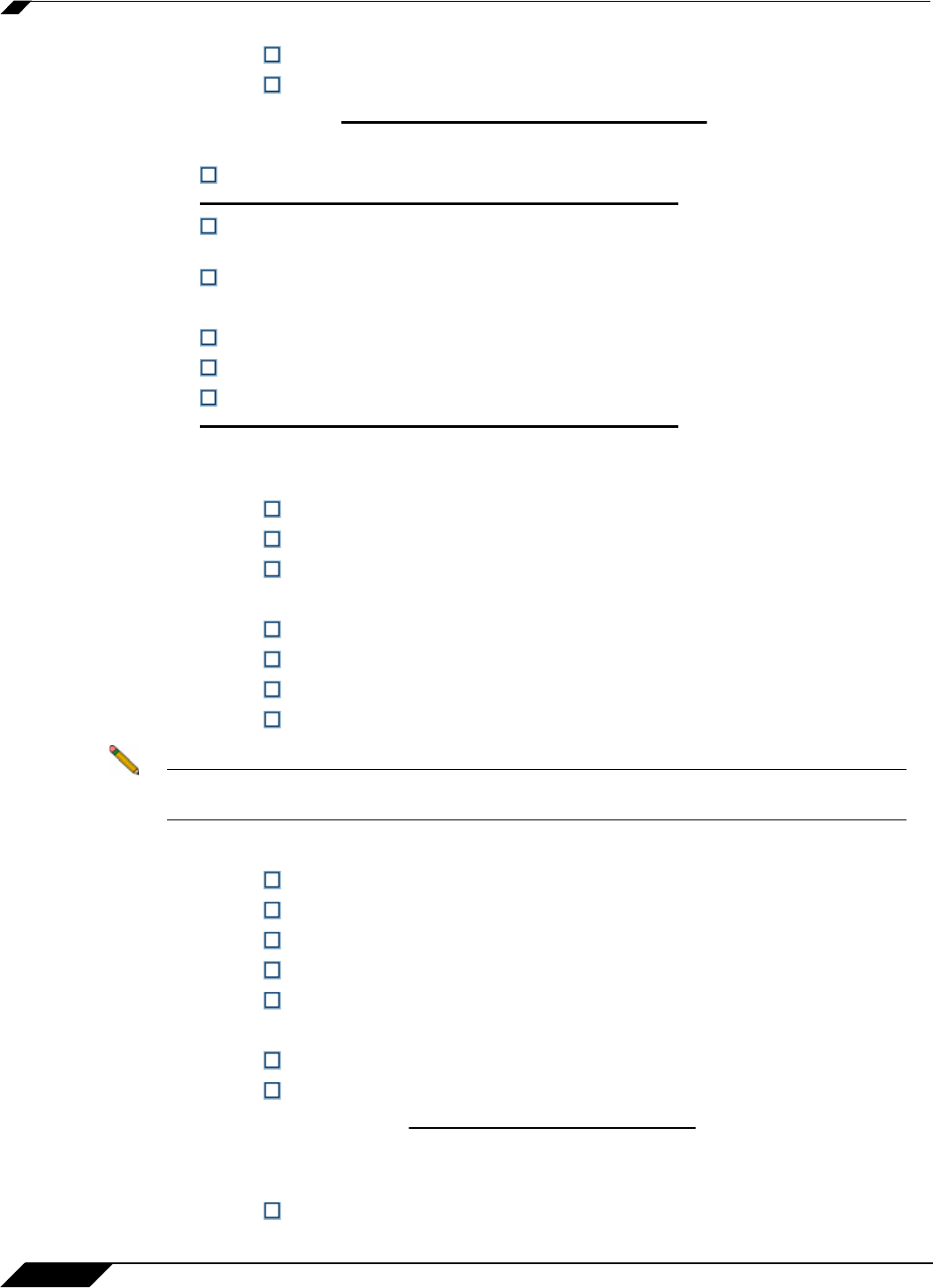
VPN > Settings
874
SonicOS 5.8.1 Administrator Guide
• Domain name
• IP Address (IPV4)
–
Peer IKE ID:
• Local Networks
Choose local network from list (select
an address object):
Local network obtains IP addresses using DHCP through this VPN Tunnel
(not used with IKEv2)
Any address
• Destination Networks
Use this VPN Tunnel as default route for all Internet traffic
Destination network obtains IP addresses using DHCP through this VPN Tunnel
Choose destination network from list (se
lect an address object):
• IKE (Phase 1) Proposal:
–
Exchange:
• Main Mode
• Aggressive Mode
• IKEv2 Mode
–
DH Group:
• Group 1
• Group 2
• Group 5
• Group 14
Note The Windows 2000 L2TP client and Windows XP L2TP client can only work with DH Group
2. They are incompatible with DH Groups 1 and 5.
–
Encryption:
• DES
• 3DES
• AES-128
• AES-192
• AES-256
–
Authentication:
• MD5
• SHA1
–
Life Time (seconds): (default 28800)
• Ipsec (Phase 2) Proposal
–
Protocol:
• ESP


















