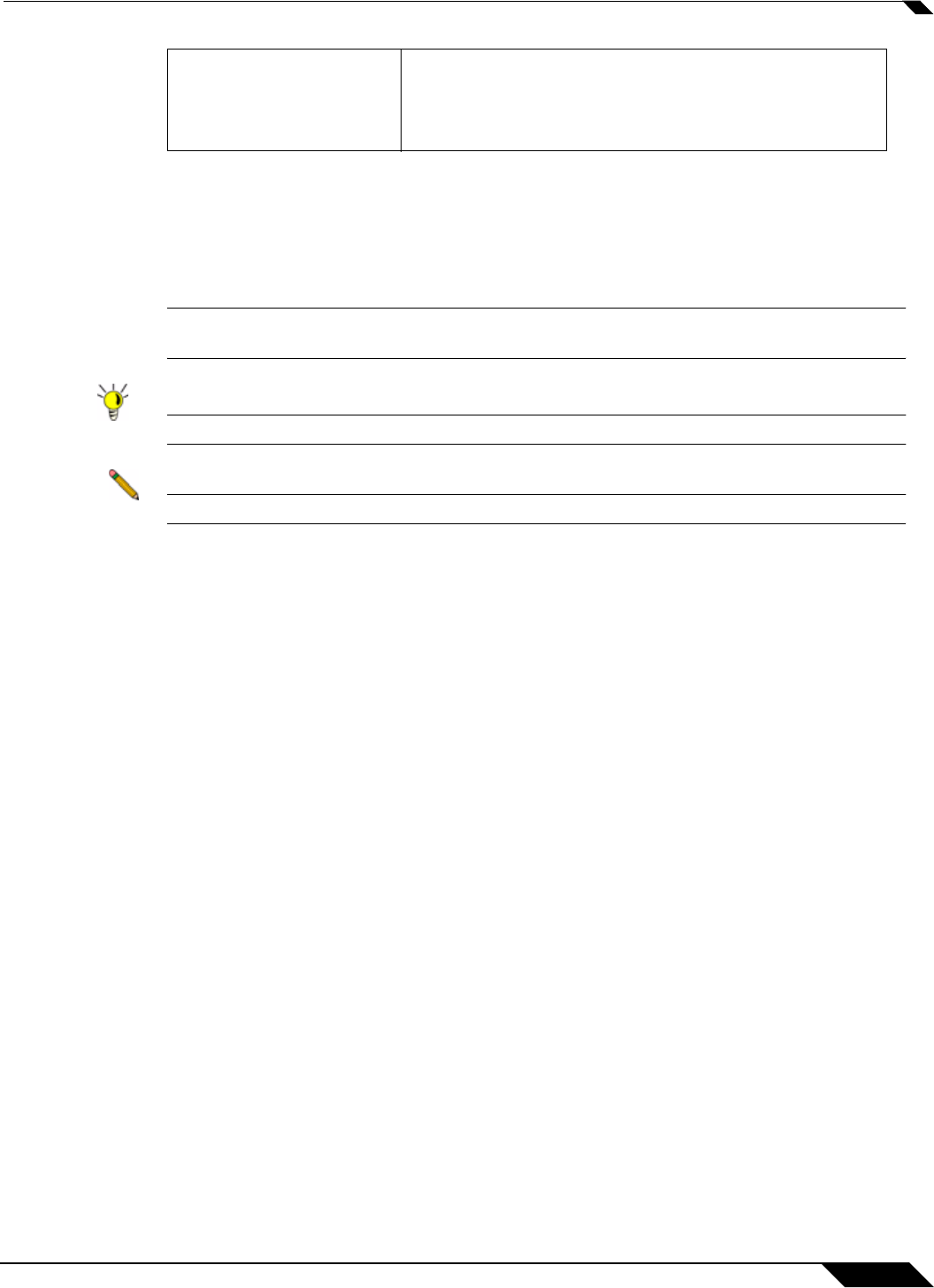
About this Guide
31
SonicOS 5.8.1 Administrator Guide
Icons Used in this Manual
These special messages refer to noteworthy information, and include a symbol for quick
identification:
Caution Important information that cautions about features affecting firewall performance, security
features, or causing potential problems with your SonicWALL.
Tip Useful information about security features and configurations on your SonicWALL.
Note Important information on a feature that requires callout for special attention.
SonicWALL Technical Support
For timely resolution of technical support questions, visit SonicWALL on the Internet at
http://www.sonicwall.com/us/Support.html. Web-based resources are available to help you
resolve most technical issues or contact SonicWALL Technical Support. To contact SonicWALL
telephone support, see the telephone numbers listed below:
North America Telephone Support
U.S./Canada: +1 888.793.2830 or +1 408.837.4317
International Telephone Support
Australia: + 1800.35.1642
Austria: +43(0)820.400.105
EMEA: +31(0)411.617.810
France: +44 193.257.3927
Germany: +44 193.257.3910
Hong Kong: +1 800.93.0997
India: 000.800.100.3395
Italy: +44 193.257.3928
Japan: 0120.569122
New Zealand: + 800.446489
Singapore: + 800.110.1441
Spain: +44 193.257.3921
Menu Item > Menu Item Indicates a multiple step Management Interface menu
choice. For example, Security Services > Content Filter
means select Security Services, then select Content
Filter.


















