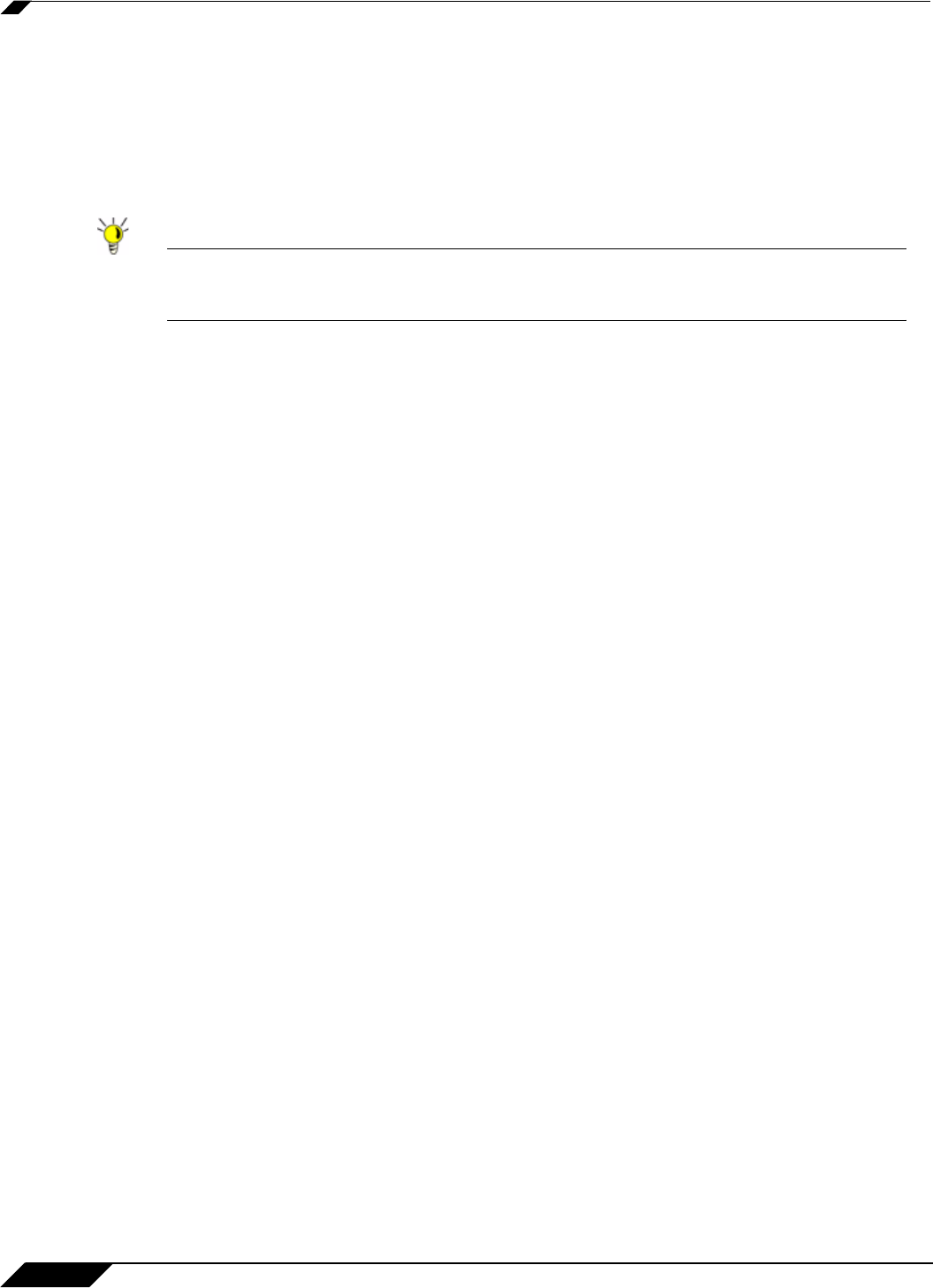
Network > Interfaces
244
SonicOS 5.8.1 Administrator Guide
Configuring SonicWALL PortShield Interfaces
PortShield architecture enables you to configure some or all of the LAN ports into separate
security contexts, providing protection not only from the WAN and DMZ, but between devices
inside your network as well. In effect, each context has its own wire-speed PortShield that
enjoys the protection of a dedicated, deep packet inspection firewall.
PortShield is supported on SonicWALL TZ Series and NSA 240 appliances.
Tip Zones can always be applied to multiple interfaces in the Network > Interfaces page, even
without the use of PortShield groupings. However, these interfaces will not share the same
network subnet unless they are grouped using PortShield.
You can assign any combination of ports into a PortShield interface. All ports you do not assign
to a PortShield interface are assigned to the LAN interface.


















