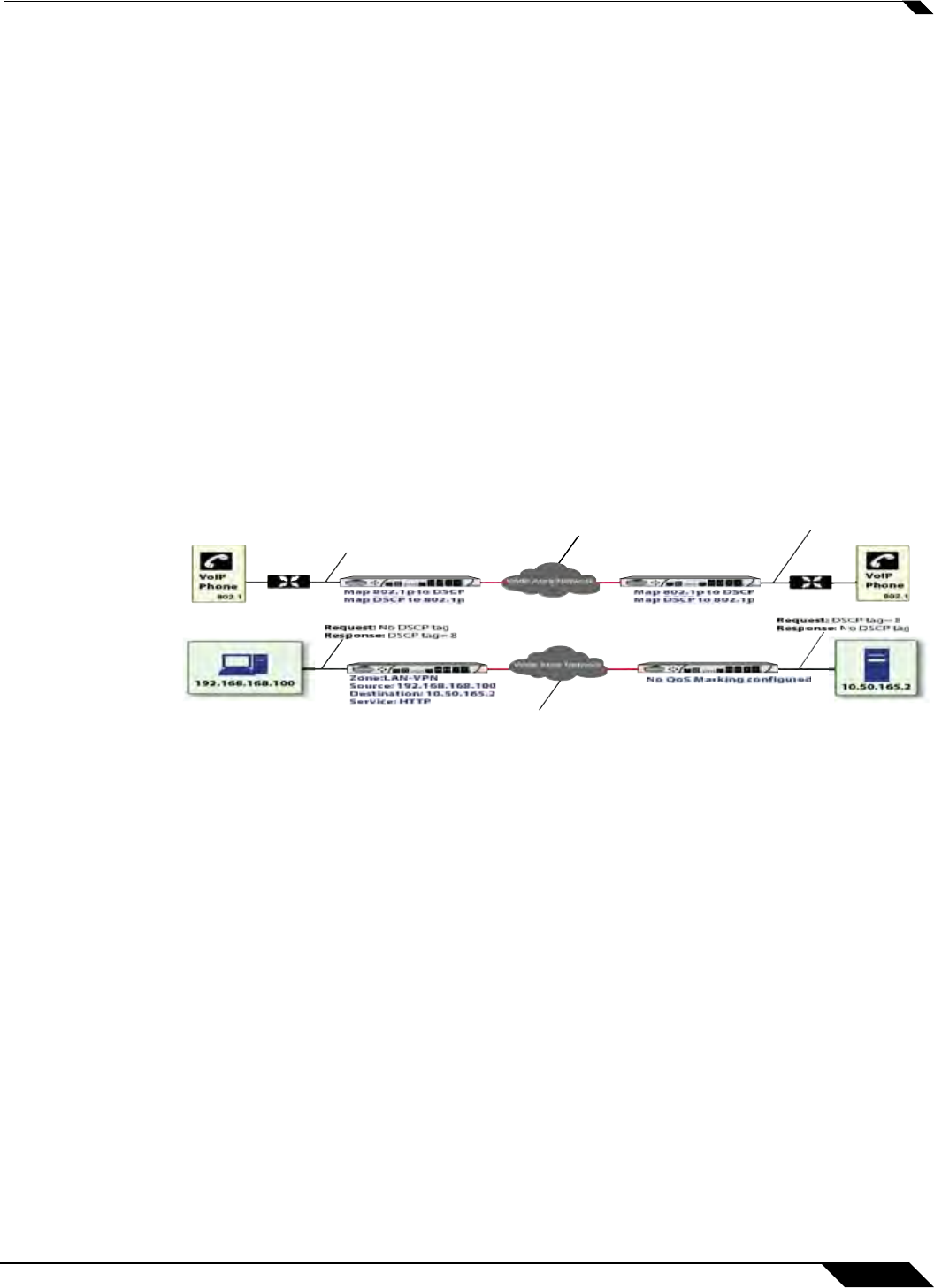
Firewall Settings > QoS Mapping
759
SonicOS 5.8.1 Administrator Guide
If symptoms of such a scenario emerge (e.g. excessive retransmissions of low-priority traffic),
it is recommended that you create a separate VPN policy for the high-priority and low-priority
classes of traffic. This is most easily accomplished by placing the high-priority hosts (e.g. the
VoIP network) on their own subnet.
Configure for 802.1p CoS 4 – Controlled load
If you want to change the inbound mapping of DSCP tag 15 from its default 802.1p mapping of
1 to an 802.1p mapping of 2, it would have to be done in two steps because mapping ranges
cannot overlap. Attempting to assign an overlapping mapping will give the error DSCP range
already exists or overlaps with another range. First, you will have to remove 15 from its
current end-range mapping to 802.1p CoS 1 (changing the end-range mapping of 802.1p CoS
1 to DSCP 14), then you can assign DSCP 15 to the start-range mapping on 802.1p CoS 2.
QoS Mapping
The primary objective of QoS Mapping is to allow 802.1p tags to persist across non-802.1p
compliant links (e.g. WAN links) by mapping them to corresponding DSCP tags before sending
across the WAN link, and then mapping from DSCP back to 802.1p upon arriving at the other
side:
6O)0
6O)0
$3#0TAG
./$3#0TAG
PTAG
$3#0TAG
PTAG
.ETWORK3ECURITY!PPLIANCE


















