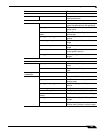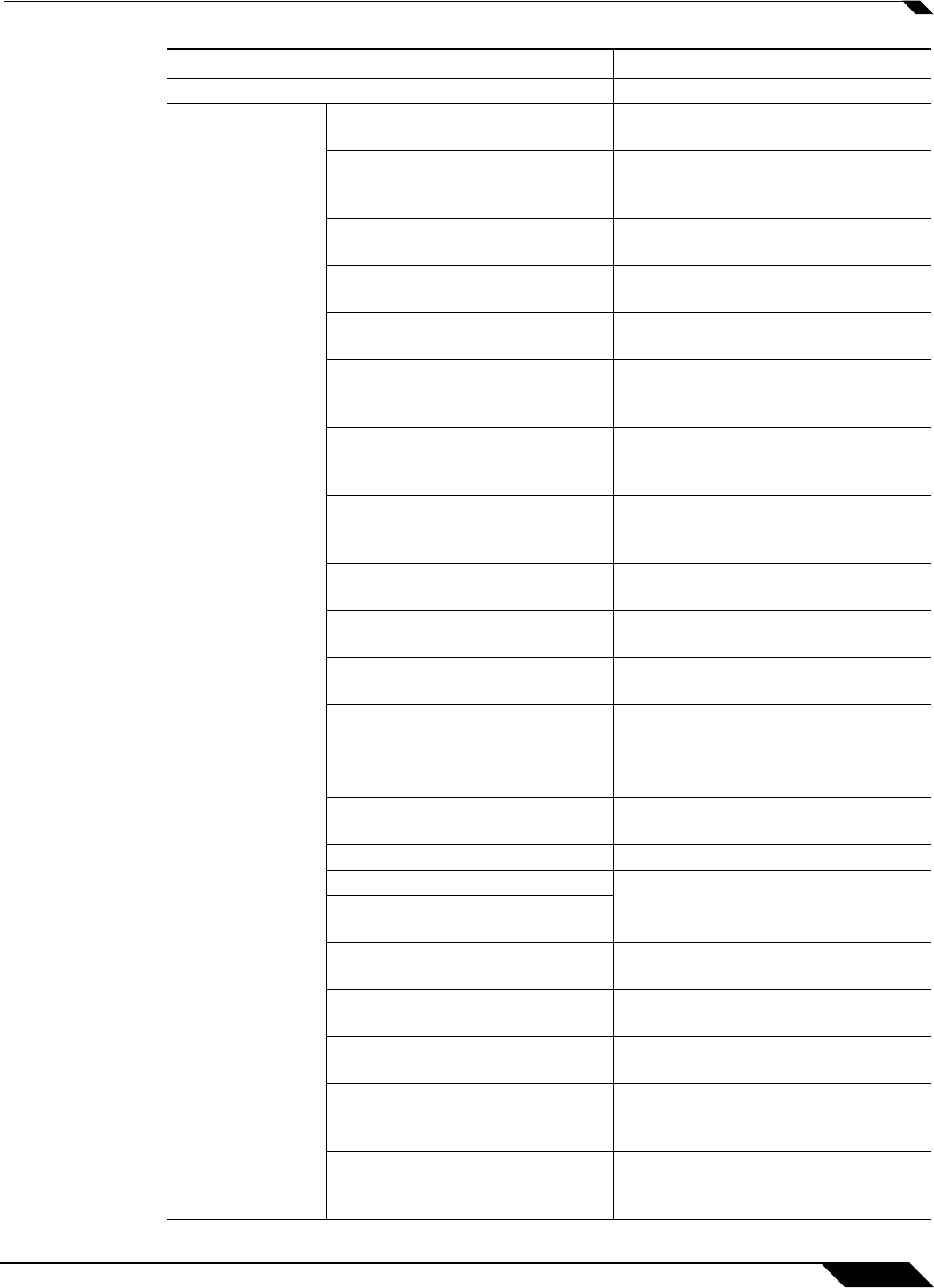
Appendix A: CLI Guide
1461
SonicOS Enhanced 5.6 Administrator’s Guide
VPN SUB-COMMANDS (MANUAL KEY)
abort Exits to top-level menu and cancels
changes where needed
[no] advanced apply-nat
<local|remote> <trans-
lated address object>
Enable or disable translation of the
local and/or remote networks
communicating with this VPN tunnel
[no] advanced auto-add-
rule
Enables or disables the auto-add
access rule
advanced bound-to
interface <interface>
Binds VPN policy to specific interface
advanced bound-to zone
<zone>
Binds VPN policy to a specific zone
[no] advanced keepalive Enables or disables heartbeat
messages between peers on this
VPN tunnel
[no] advanced management
http
Enables or disables HTTP as the
management method security
association
[no] advanced managment
https
Enables or disables HTTPS as the
management method security
association
[no] advanced multicast Enables IP multicasting traffic to pass
through the VPN tunnel
[no] advanced netbios Enables or disables Windows
Networking (NetBIOS) Broadcast
[no] advanced use-xauth
<group name>
Configures or removes the specified
user group for XAUTH users
[no] advanced user-login
http
Enables or disables required user login
through HTTP
[no] advanced user-login
https
Enables or disables required user login
through HTTPS
cancel Cancel from menu without applying
changes
end Exits configuration mode
exit Exits menu and applies changes
finished Exits to top-level and applies changes
where needed
gw domain-name
<domain name
>
Sets the p
rimary gateway domain
name
gw ip-address
<ip address>
Sets the primary gateway IP address
info Displays information on a specific VPN
policy
network local <address
object <address object
string> | any>
Sets a local network for the VPN
tunnel, or configures the network to
obtain IP addresses using DHCP
network remote <address
object <address object
string> | any>
Sets a specific VPN tunnel as the
default route for all incoming Internet
traffic
Command Description