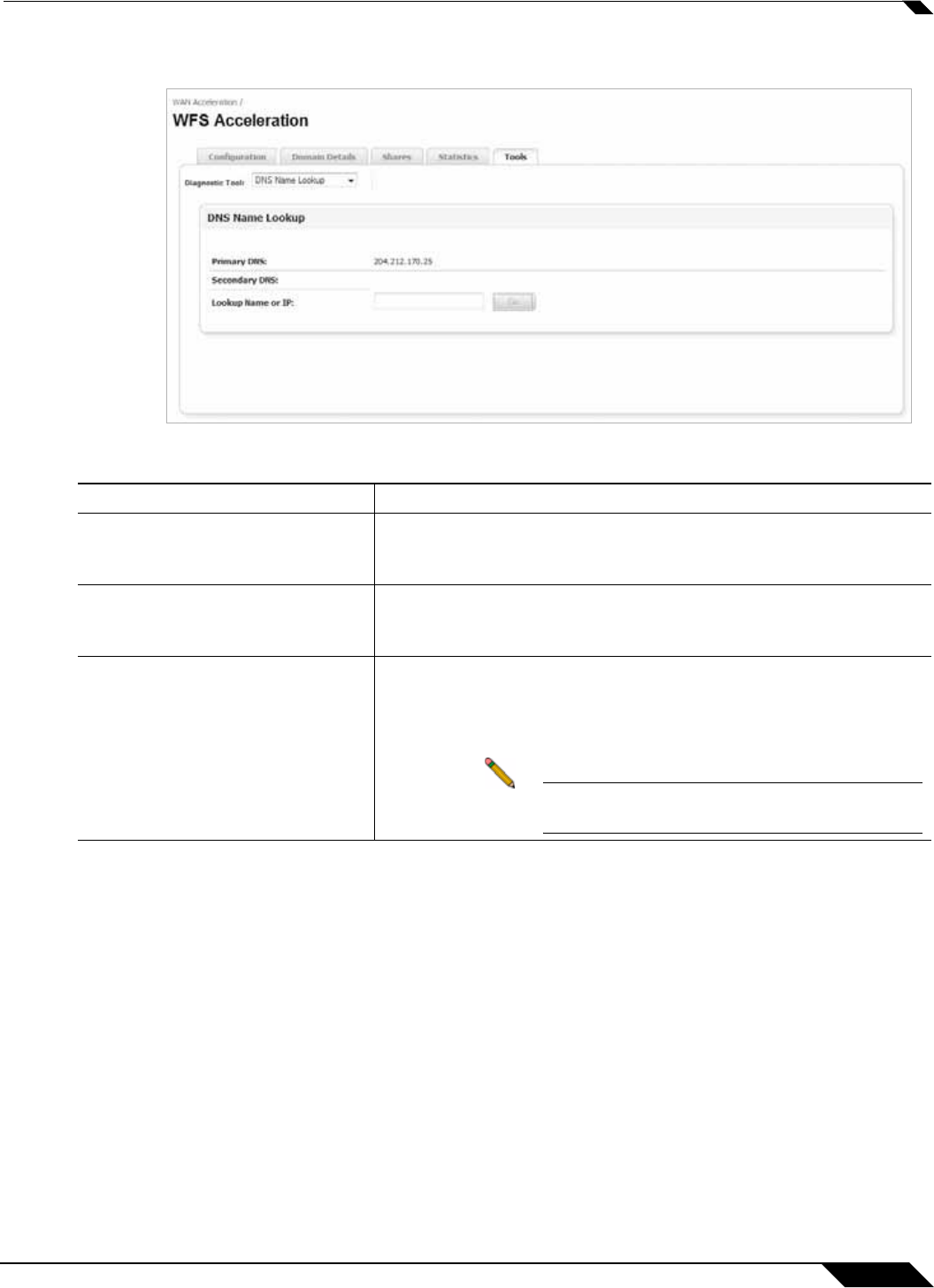
WAN Acceleration > WFS Acceleration
1297
SonicOS 5.8.1 Administrator Guide
Figure 23 DNS Name Lookup Panel
The DNS Name Lookup Panel displays the following information:
Name Description
Primary DNS: (read-only) Displays the primary DNS which was configured on SonicWALL
NSA/TZ security appliance using the Network > DNS page or
Network > DHCP Server > Edit > DNS/WINS tab.
Secondary DNS: (read-only) Displays the secondary DNS which was configured on SonicWALL
NSA/TZ security appliance using the Network > DNS page or
Network > DHCP Server > Edit > DNS/WINS tab.
Lookup Name or IP: Text Field Allows you to search for available DNS names or IP addresses.
Click Go to initiate the search. A response will be received from the
DNS server. It is used to verify whether the WXA series appliance
can reach the DNS server.
Note Lookup only works if the DNS server has
reverse lookup zones configured.


















