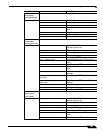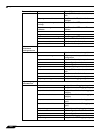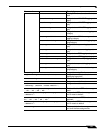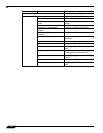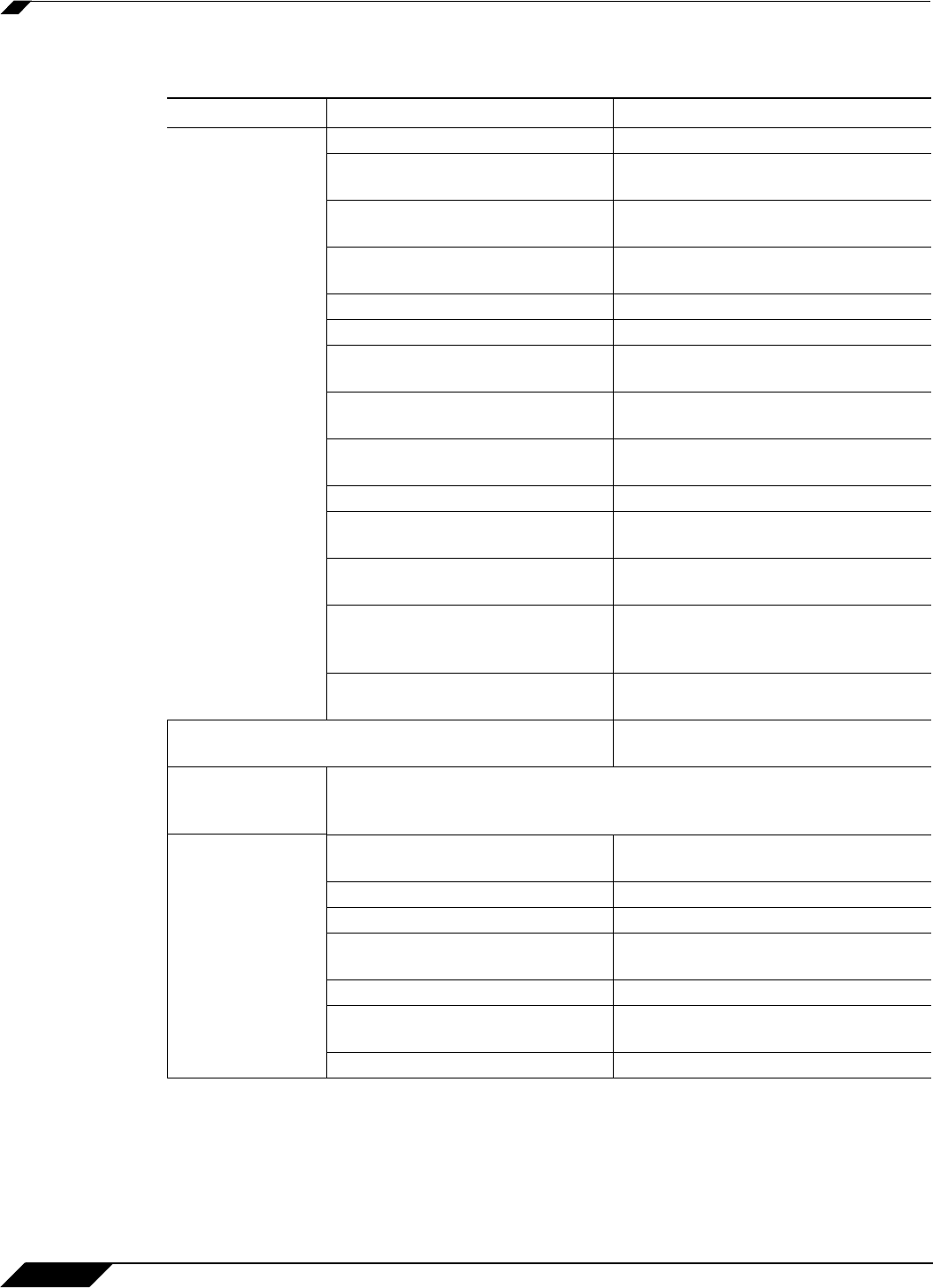
Appendix A: CLI Guide
1468
SonicOS Enhanced 5.6 Administrator’s Guide
Table 9 WAN Interface Configuration
Command Description
<wan> auto Sets the interface to auto-negotiate
bandwidth-management
enable
Enables bandwidth management
bandwidth-management size
<uvalue>
Sets the bandwidth management size
comment <string> Adds comment as part of the port con-
figuration
duplex <full|half> Sets the interface duplex speed
end Exits the configuration mode
finished Exits configuration mode to the top
menu
fragment-packets Enables/disables fragmentation of
packets larger than the interface MTU
ignore-df-bit Enables/disables ignoring the don’t
fragment bit
help <command> Displays the command and description
[no] https-redirect
enable
Enables or disables https redirect on
the interface
info Displays information about the inter-
face
[no] management
<http|https|ping|snmmp|
ssh> enable
Enables or disables specified manage-
ment protocol on the interface
[no] user-login
<http|https>
Configures user-login protocol for the
interface
mode <static|dhcp|pptp|l2tp|pppoe> Sets the mode for the WAN interface
and enters the mode configuration
Mode Static
WAN Interface
Configuration
[no] dns <IP Address> Enters or removes IP address of DNS
servers
end Exits configuration mode
finished Exits configuration mode to top menu
gateway <IP Address> Sets or removes default gateway for
the interface
help <command> Displays help for given command
info Displays IP information about the inter-
face
[no] ip <IP Address> Sets the IP address for the interface