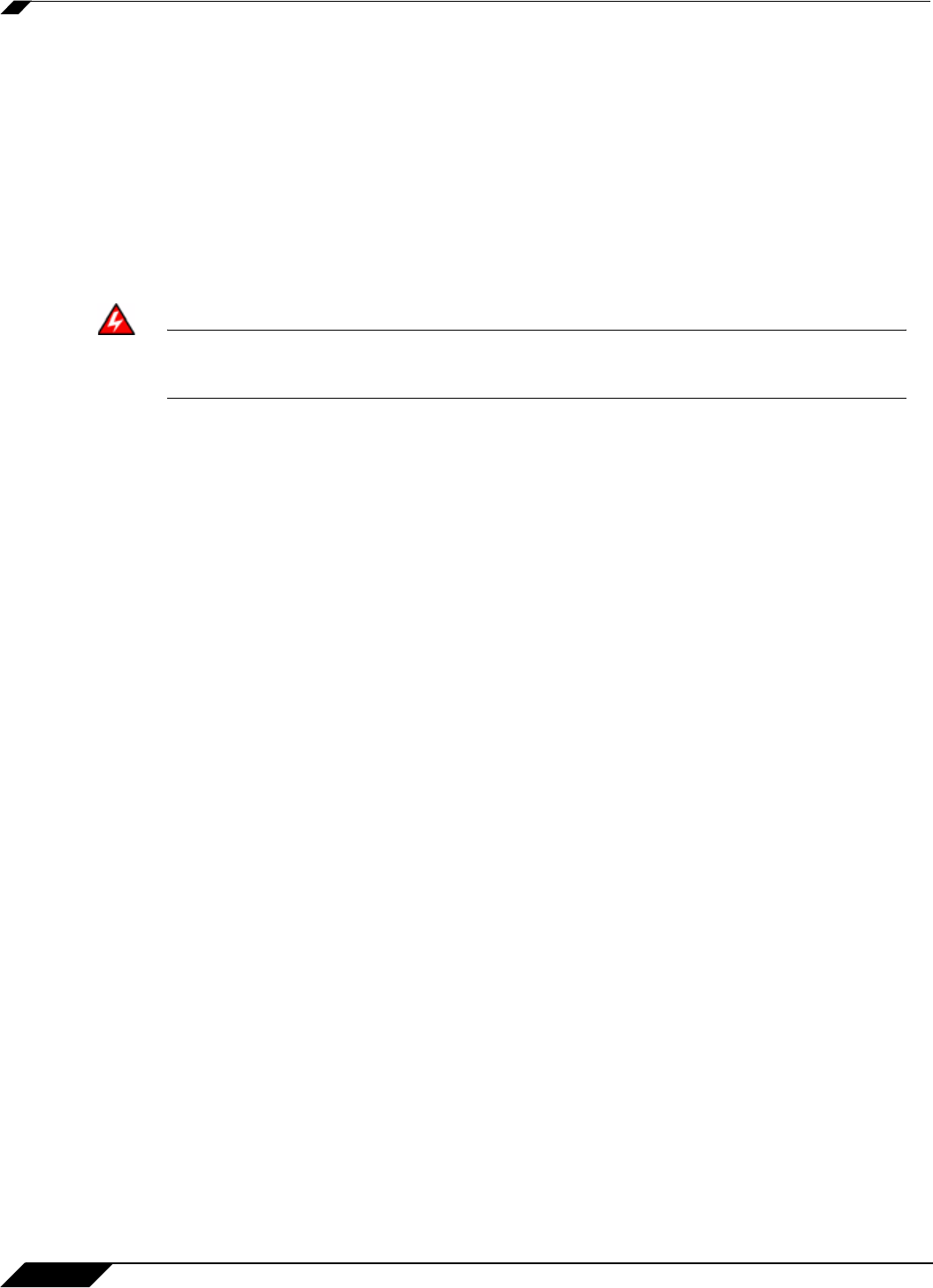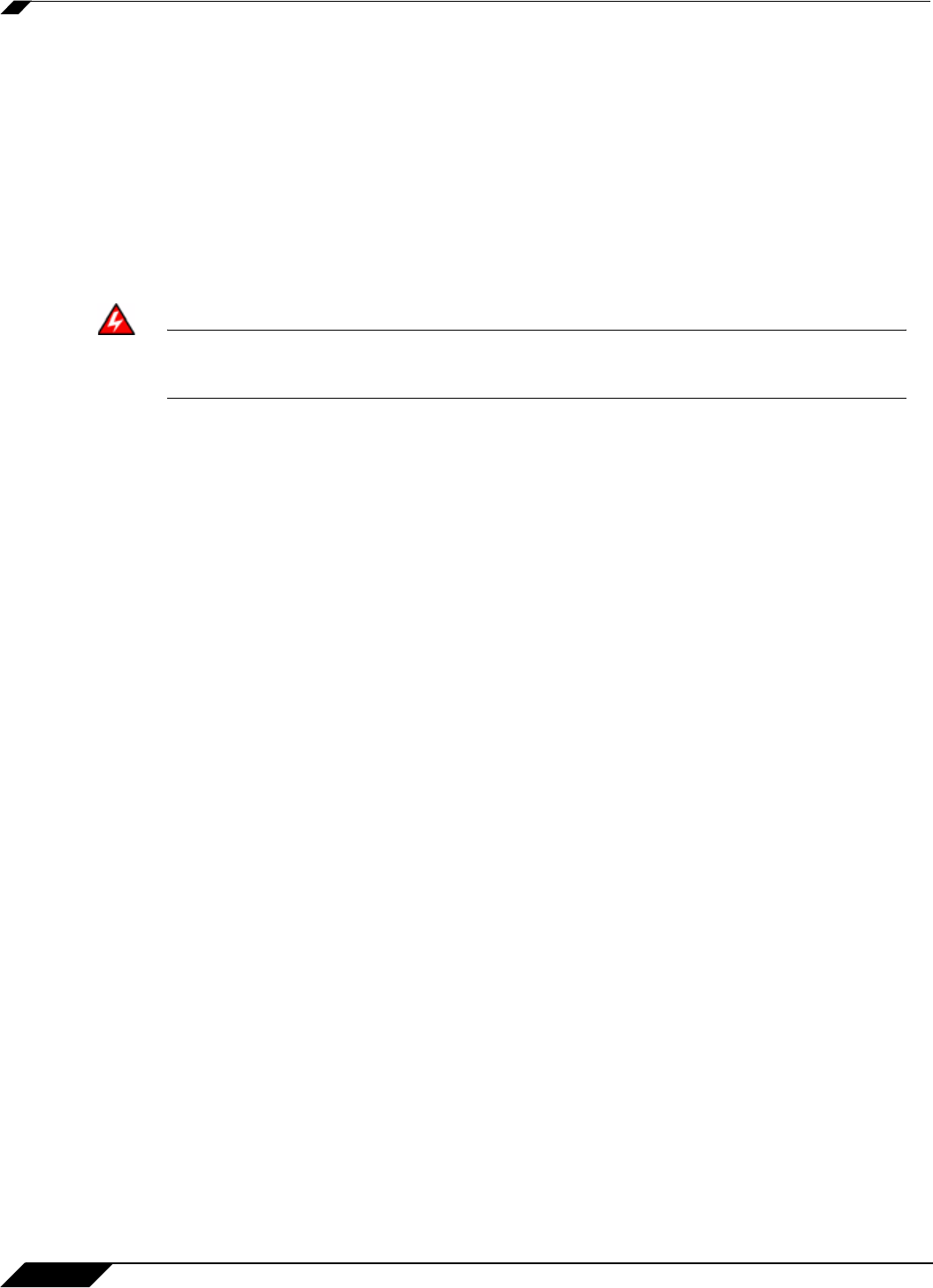
SonicWALL Security Services
1182
SonicOS 5.8.1 Administrator Guide
• HTTP Clientless Notification Timeout for Gateway AntiVirus and AntiSpyware - Set
the timeout duration after which the SonicWALL security appliance notifies users when
GAV or Anti-Spyware detects an incoming threat from an HTTP server. The default timeout
is one day (86400 seconds).
Signature Downloads and Registration Through a Proxy Server
This section provides the ability for SonicWALL security appliances that operate in networks
where they must access the Internet through a proxy server to download signatures. This
feature also allows for registration of SonicWALL security appliances through a proxy server
without compromising privacy.
Warning
By design, the SonicWALL License Manager cannot be configured to use a third
party proxy server. Networks that direct all HTTP and HTTPS traffic through a third
party proxy server may experience License Manager issues.
To enable signature download or appliance registration through a proxy server, perform the
following steps:
1. Select the Download Signatures through a Proxy Server checkbox.
2. In the Proxy Server Name or IP Address field, enter the hostname or IP address of the
proxy server.
3. In the Proxy Server Port field, enter the port number used to connect to the proxy server.
4. Select the This Proxy Server requires Authentication checkbox if the proxy server
requires a username and password.