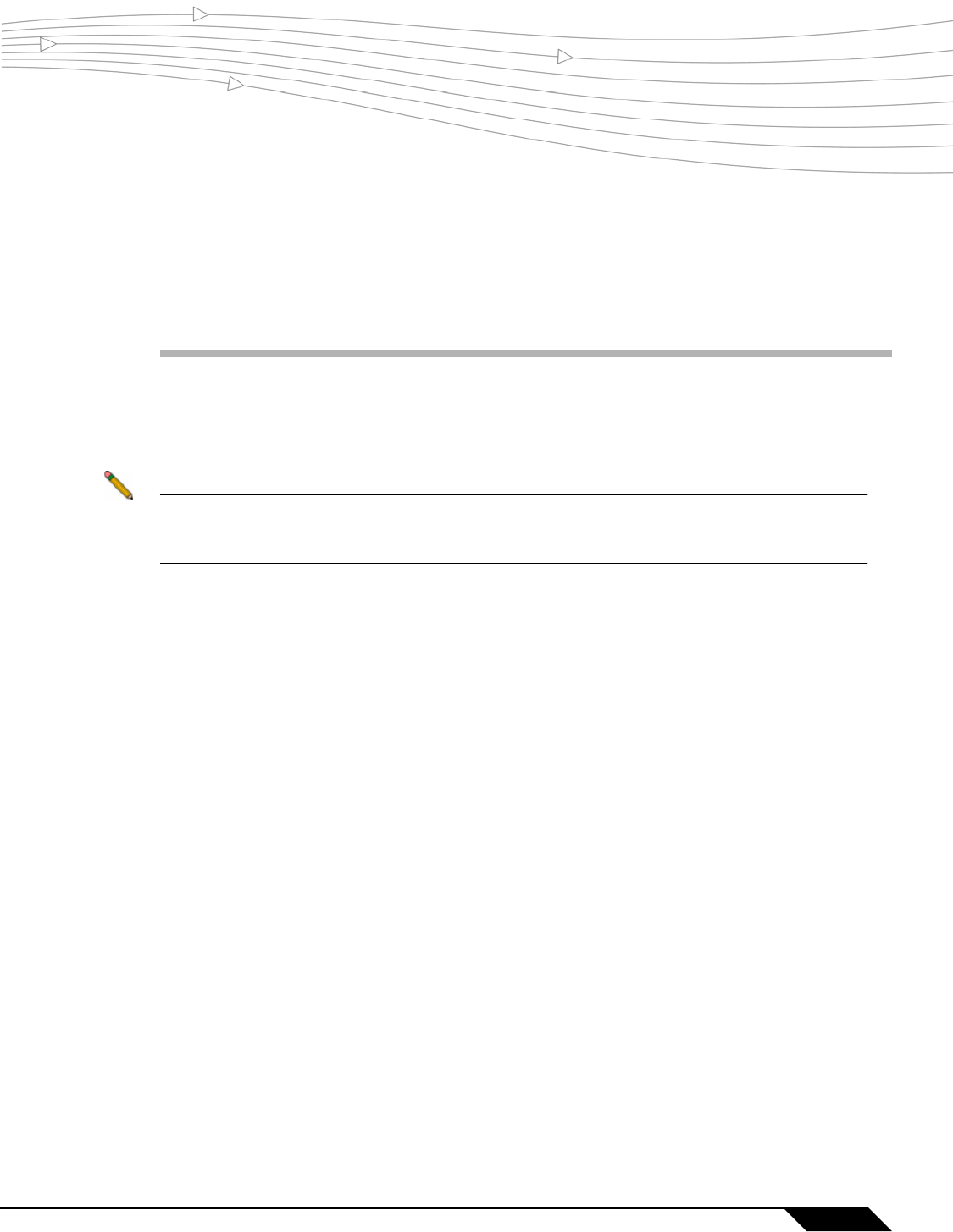
479
SonicOS 5.8.1 Administrator Guide
CHAPTER 36
Chapter 36: Configuring Wireless Security
Wireless > Security
Note When the SonicWALL wireless security appliance is configured in Access Point mode, this
page is called Security. When the appliance is configured in Wireless Bridge mode, this
page is called WEP Encryption.
Wired Equivalent Protocol (WEP) can be used to protect data as it is transmitted over the
wireless network, but it provides no protection past the SonicWALL. It is designed to provide a
minimal level of protection for transmitted data, and is not recommended for network
deployments requiring a high degree of security.
Wi-Fi Protected Access (WPA and WPA2) provides much greater security than WEP, but
requires a separate authentication protocol, such as RADIUS, be used to authenticate all users.
WPA uses a dynamic key that constantly changes, as opposed to the static key that WEP uses.
The SonicWALL security appliance provides a number of permutations of WEP and WPA
encryption.The following sections describe the available wireless security options:
• “Authentication Overview” on page 479
• “WPA/WPA2 Encryption Settings” on page 480
• “WEP Encryption Settings” on page 482
Authentication Overview
Below is a list of available authentication types with descriptive features and uses for each:
WEP
• Lower security
• For use with older legacy devices, PDAs, wireless printers
WPA
• Good security (uses TKIP)
• For use with trusted corporate wireless clients


















