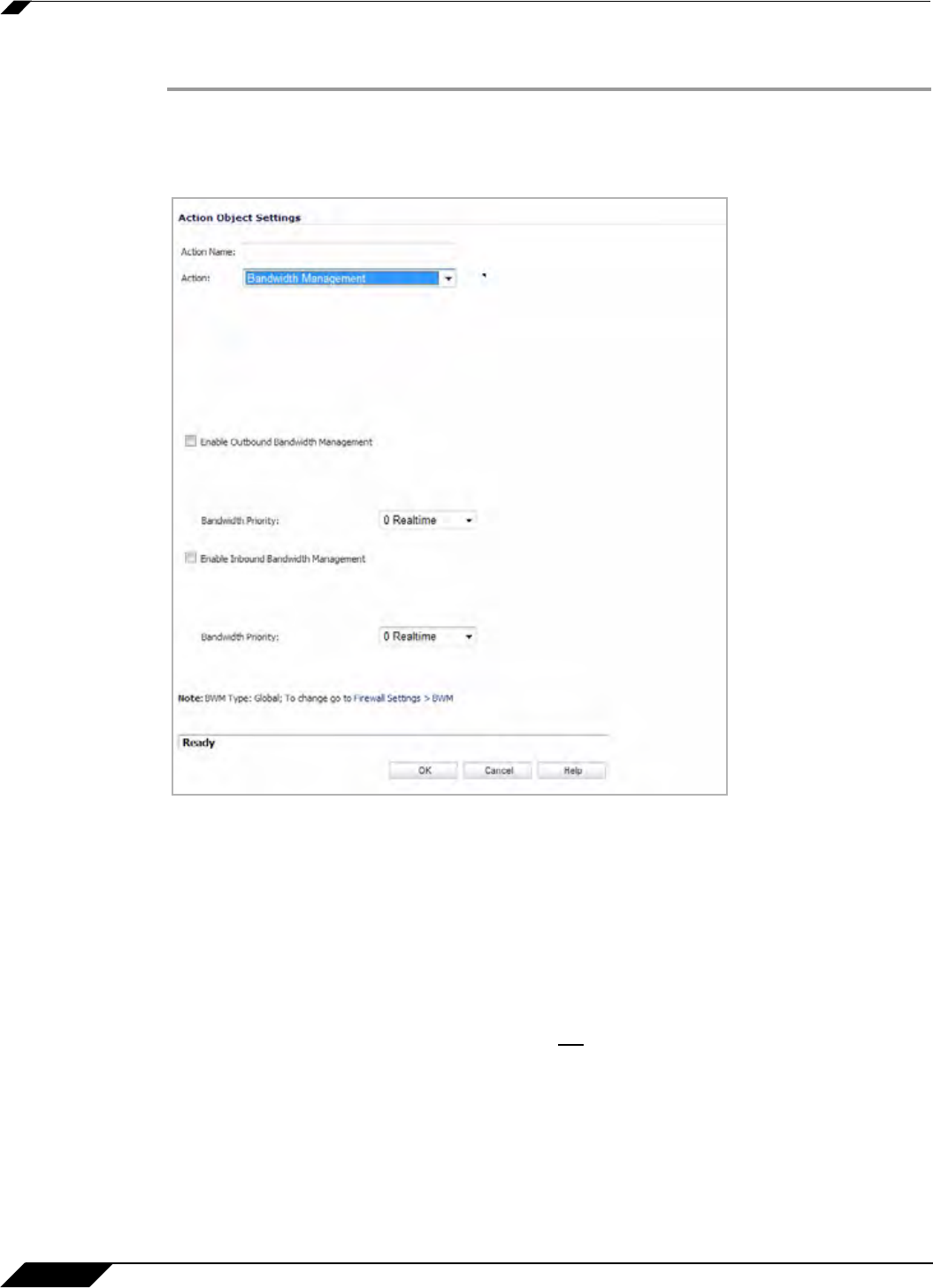
Firewall Settings > BWM
728
SonicOS 5.8.1 Administrator Guide
To create a new BWM action or policy, perform the following steps:
Step 1 Navigate to the Firewall > Action Objects page.
Step 2 Click Add New Action Object at the bottom of the page.
The Add/Ed
it Action Object window is displayed.
Step 3 If the BWM type is Global, do the following:
• Action Name field: Enter a name for the policy.
• Action drop-down: Select Bandwidth Management
• Check Enable Outbound Bandwidth Management checkbox and select the Bandwidth
Priority.
• Check Enable Inbound Bandwidth Management checkbox and select the Bandwidth
Priority.
If the Bandwidth Management Type is set to WAN on the Firewall Settings > BWM page, the
screen displays the following options, which are not
displayed if Bandwidth Management Type
is set to Global:
• Bandwidth Aggregation Method
• Guaranteed Bandwidth
• Maximum Bandwidth
• Enable Tracking Bandwidth Usage


















