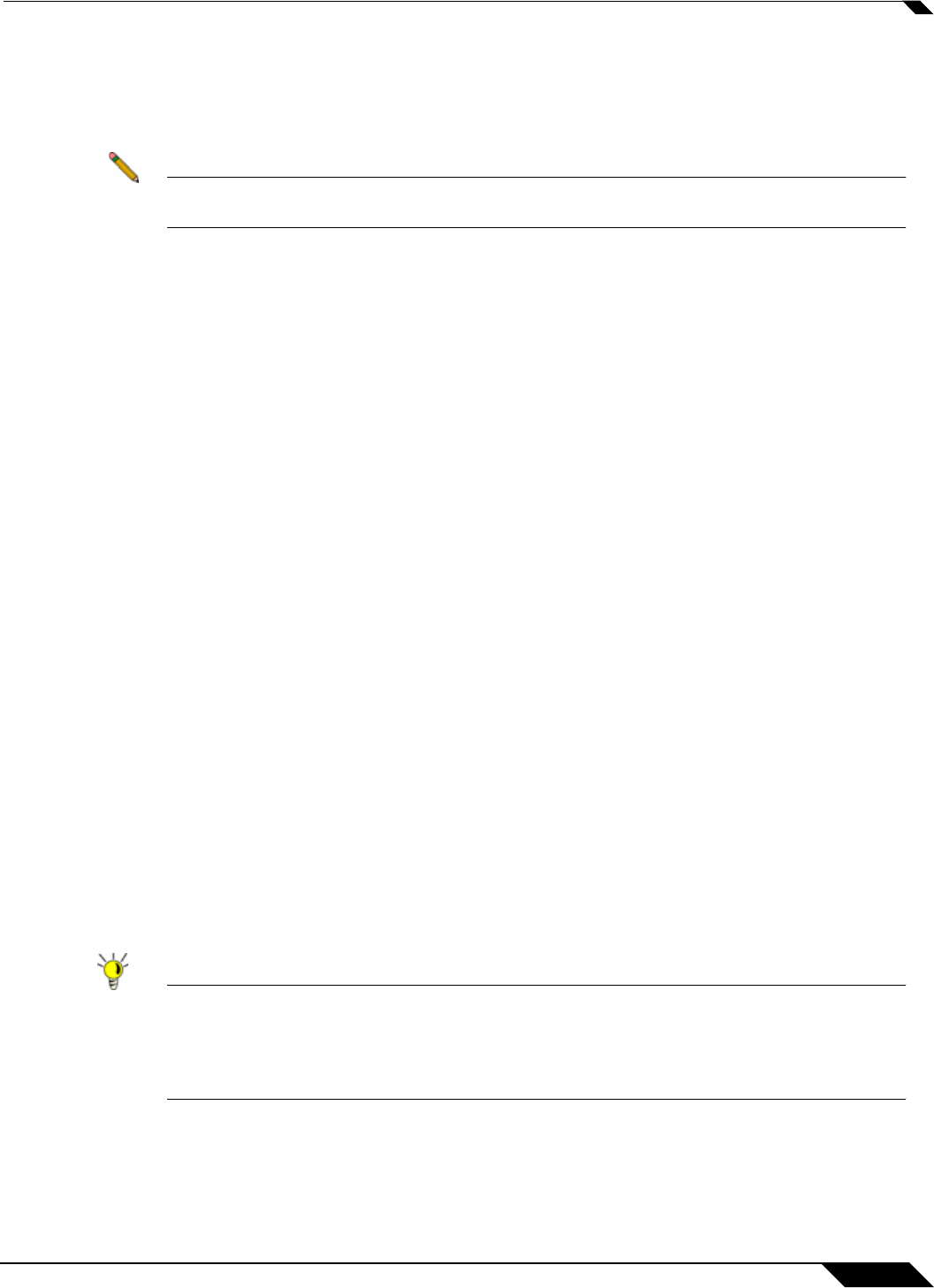
SonicPoint > SonicPoints
519
SonicOS 5.8.1 Administrator Guide
• 5 GHz 802.11a Only - Select this mode if only 802.11a clients access your wireless
network.
–
SSID: Enter a recognizable string for the SSID of each SonicPoint using this profile.
This is the name that will appear in clients’ lists of available wireless connections.
Note If all SonicPoints in your organization share the same SSID, it is easier for users to maintain
their wireless connection when roaming from one SonicPoint to another.
When the wireless radio is configured for a mode that supports 802.11n, the following options
are displayed:
Radio Band (802.11n only): Sets the band for the 802.11n radio:
• Auto - Allows the appliance to automatically detect and set the optimal channel for wireless
operation based on signal strength and integrity. This is the default setting.
• Standard - 20 MHz Channel - Specifies that the 802.11n radio will use only the standard
20 MHz channel. When this option is selected, the Standard Channel pulldown menu is
displayed.
–
Standard Channel - This pulldown menu only displays when the 20 MHz channel is
selected. By default, this is set to Auto, which allows the appliance to set the optimal
channel based on signal strength and integrity. Optionally, you can select a single
channel within the range of your regulatory domain. Selecting a specific a channel can
also help with avoiding interference with other wireless networks in the area.
• Wide - 40 MHz Channel - Specifies that the 802.11n radio will use only the wide 40 MHz
channel. When this option is selected, the Primary Channel and Secondary Channel
pulldown menus are displayed:
–
Primary Channel - By default this is set to Auto. Optionally, you can specify a specific
primary channel.
–
Secondary Channel - The configuration of this pulldown menu is controlled by your
selection for the primary channel:
• If the primary channel is set to Auto, the secondary channel is also set to Auto.
• If the primary channel is set to a specific channel, the secondary channel is set to
to the optimum channel to avoid interference with the primary channel.
Enable Short Guard Interval: Specifies the short guard interval of 400ns (as opposed to the
standard guard interval of 800ns). The guard interval is a pause in transmission intended to
avoid data loss from interference or multipath delays.
Enable Aggregation: Enables 802.11n frame aggregation, which combines multiple frames to
reduce overhead and increase throughput.
Tip The Enable Short Guard Interval and Enable aggregation options can slightly improve
throughput. They both function best in optimum network conditions where users have strong
signals with little interference. In networks that experience less than optimum conditions
(interference, weak signals, etc.), these options may introduce transmission errors that
eliminate any efficiency gains in throughput.
ACL Enforcement: Select this to enforce Access Control by allowing or denying traffic from
specific devices. Select a MAC address group from the Allow List to automatically allow traffic
from all devices with MAC address in the group. Select a MAC address group from the Deny
List to automatically deny traffic from all devices with MAC address in the group. The deny list
is enforced before the Allow list.


















