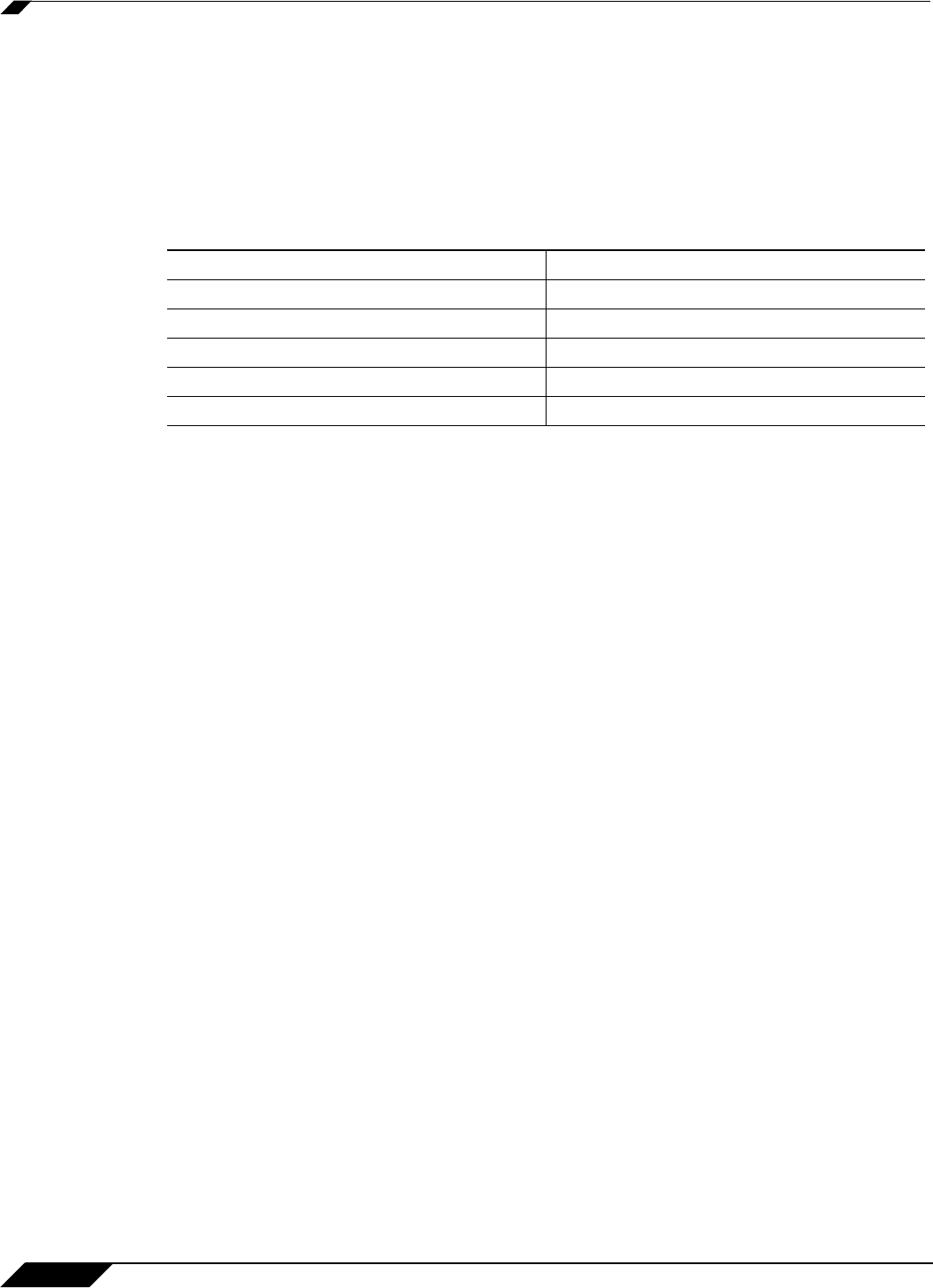
High Availability
1144
SonicOS 5.8.1 Administrator Guide
• Make sure Primary SonicWALL and Backup SonicWALL security appliance’s LAN, WAN,
and other interfaces are properly configured for seamless failover.
• Connect the Primary SonicWALL and Backup SonicWALL appliances with a CAT5 or
CAT6-rated crossover cable. The Primary and Backup SonicWALL security appliances
must have a dedicated connection between each other for High Availability. SonicWALL
recommends cross-connecting the two together using a CAT5/6 crossover Ethernet cable,
but a connection using a dedicated 100Mbps hub/switch is also acceptable. The following
table shows which interface to use for the various SonicWALL security appliance platforms.
• Power on the Primary appliance, and then power on the Backup appliance.
• Do not make any configuration to the Primary’s High Availability interface; the High
Availability programming in an upcoming step takes care of this issue. See “Configuring
High Availability in SonicOS” on page 1154. When done, disconnect the workstation.
Initial Active/Active DPI Setup
The Active/Active DPI feature requires an additional physical connection between the two
appliances in your Stateful HA pair. The connected interface is called the HA Data Interface.
Platform Interface for High Availability
NSA E5500, E6500, E7500 HA port
NSA 2400, 3500, 4500, 5000 X5
NSA 240 X8
TZ 210, TZ 210 Wireless-N X6
TZ 200, TZ 200 Wireless-N X4


















