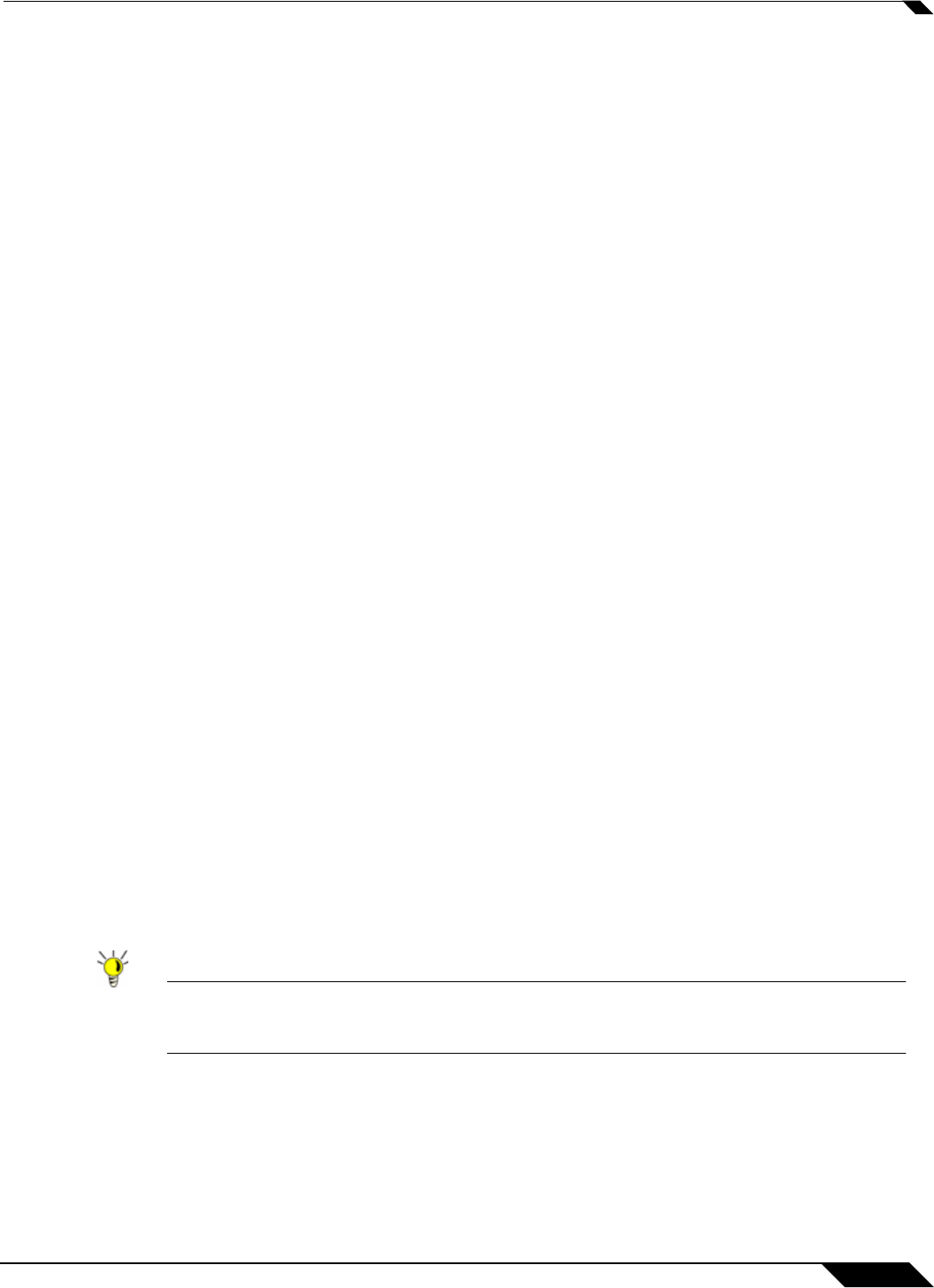
Firewall > Access Rules
611
SonicOS 5.8.1 Administrator Guide
• 27 - Class 3, Silver (AF32)
• 30 - Class 3, Bronze (AF33)
• 32 - Class 4
• 34 - Class 4, Gold (AF41)
• 36 - Class 4, Silver (AF42)
• 38 - Class 4, Bronze (AF43)
• 40 - Express Forwarding
• 46 - Expedited Forwarding (EF)
• 48 - Control
• 56 - Control
–
Map: The QoS mapping settings on the Firewall > QoS Mapping page will be used.
See “802.1p and DSCP QoS” on page 754 for instructions on configuring the QoS
Mapping. If you select Map, you can select Allow 802.1p M
arking to override DSCP
values.
Step 19 Under 802.1p Marking Settings select the 802.1p Marking Action. You can select None,
Preserve, Explicit, or Map. None is the default.
–
None: No 802.1p tagging is added to the packets.
–
Preserve: 802.1p values in packets will remain unaltered.
–
Explicit: Set the 802.1p value to the value you select in the Explicit 802.1p Value field.
This is a numeric value between 0 and 7. The standard values are:
• 0 - Best effort (default)
• 1 - Background
• 2 - Spare
• 3 - Excellent effort
• 4 - Controlled load
• 5 - Video (<100ms latency)
• 6 - Voice (<10ms latency)
• 7 - Network control
–
Map: The QoS mapping settings on the Firewall > QoS Mapping page will be used.
See “802.1p and DSCP QoS” on page 754 for instructions on configuring the QoS
Mapping.
Step 20 Click OK to add the rule.
Tip Although custom access rules can be created that allow inbound IP traffic, the SonicWALL
security appliance does not disable protection from DoS attacks, such as the SYN Flood and
Ping of Death attacks.


















