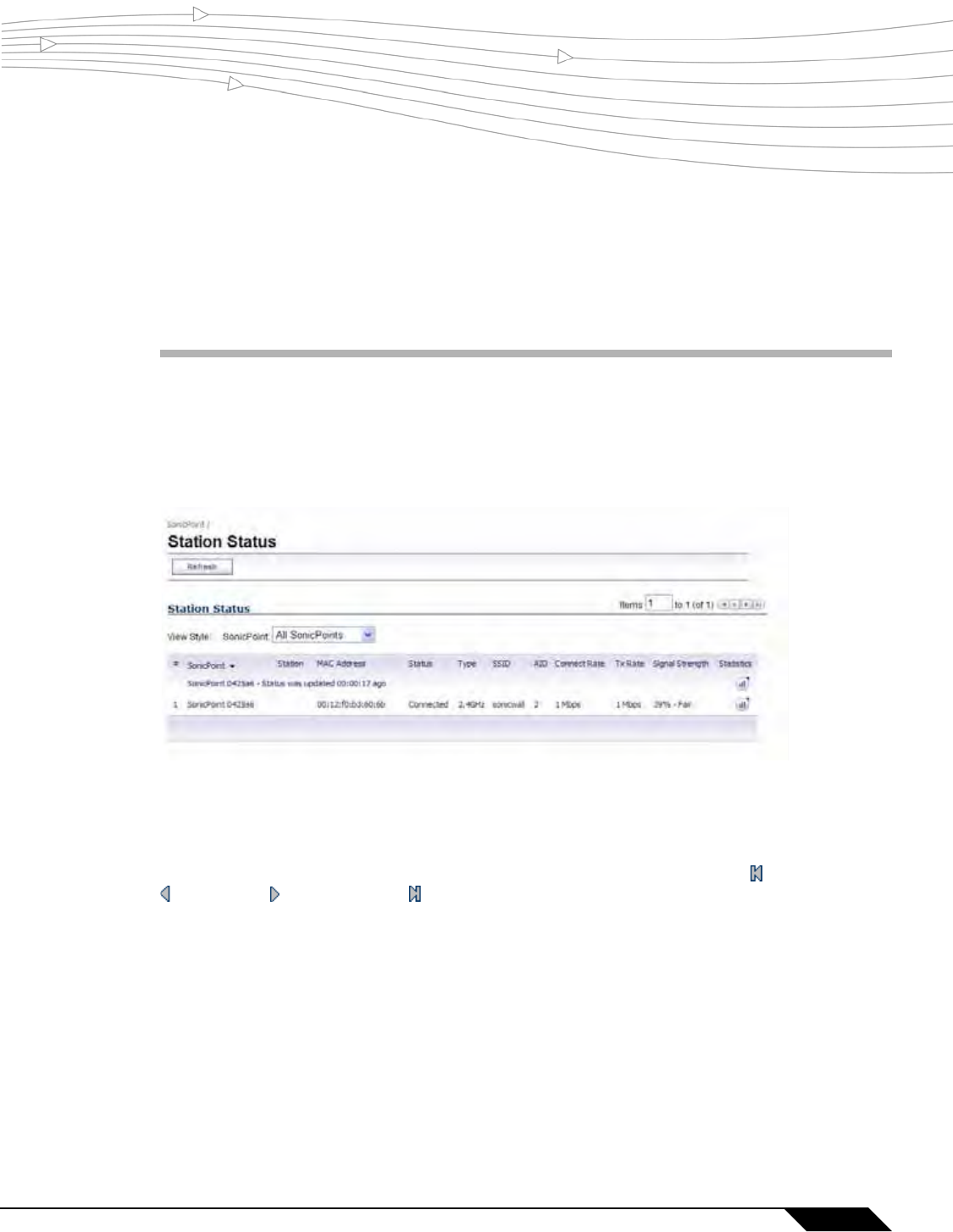
539
SonicOS 5.8.1 Administrator Guide
CHAPTER 42
Chapter 42: Viewing Station Status
SonicPoint > Station Status
The SonicPoint > Station Status page reports on the statistics of each SonicPoint.
.
The table lists entries for each wireless client connected to each SonicPoint. The sections of
the table are divided by SonicPoint. Under each SonicPoint, is the list of all clients currently
connected to it.
Click the Refresh button in the top left corner to refresh the list.
By default, the page displays the first 50 entries found. Click the First Page , Previous Page
, Next Page , and Last Page icons to navigate if you need to view more than 50 entries.


















