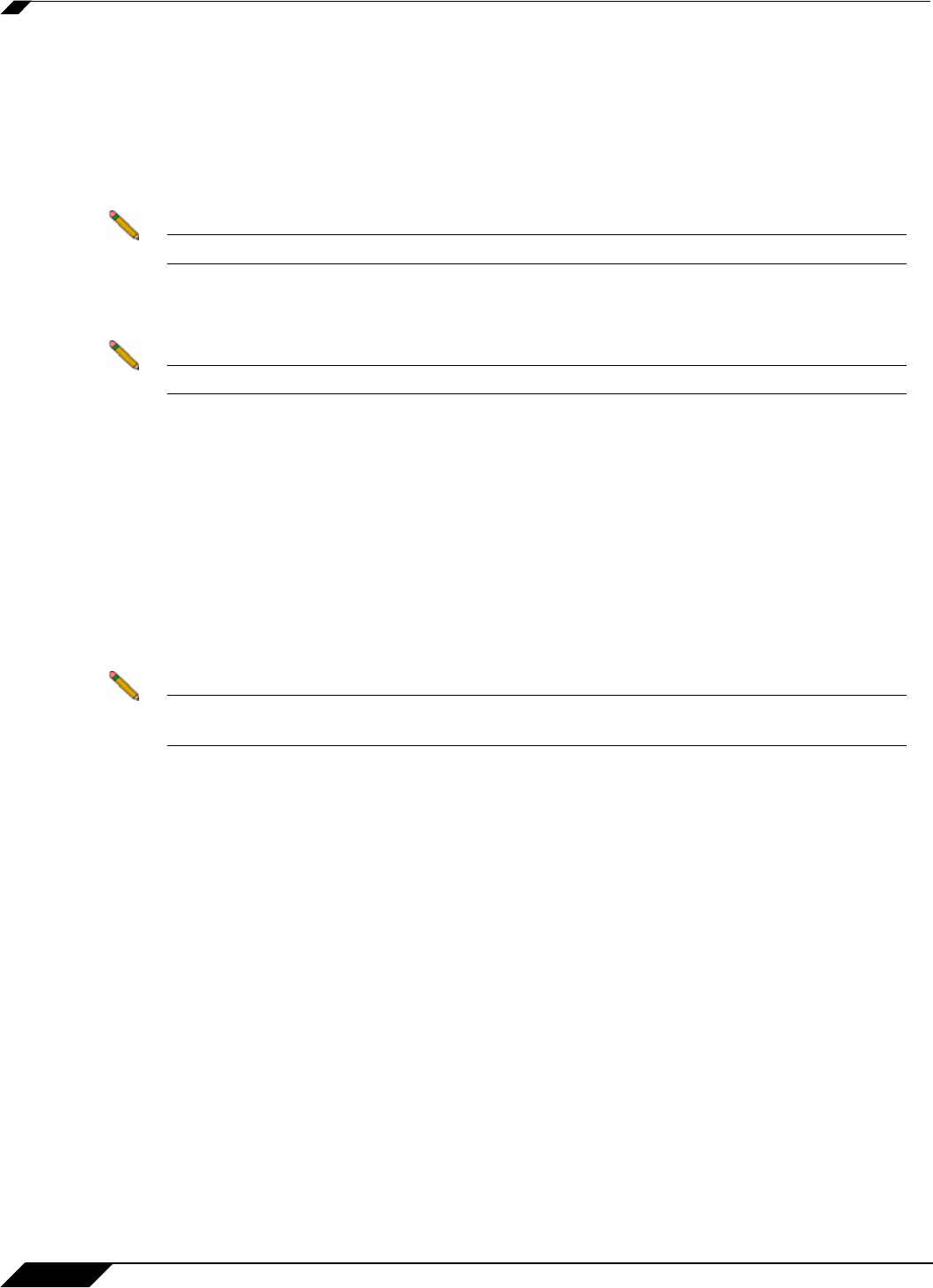
Log > Syslog
1362
SonicOS 5.8.1 Administrator Guide
Syslog Settings
Syslog Facility
• Syslog Facility - Allows you to select the facilities and severities of the messages based
on the syslog protocol.
Note See RCF 3164 - The BSD Syslog Protocol for more information.
• Override Syslog Settings with ViewPoint Settings - Check this box to override Syslog
settings, if you’re using SonicWALL ViewPoint for your reporting solution.
Note For more information on SonicWALL ViewPoint, go to http://www.sonicwall.com.
–
Syslog Event Redundancy Filter (seconds) - This setting prevents repetitive
messages from being written to Syslog. If duplicate events occur during the period
specified in the Syslog Event Redundancy Rate field, they are not written to Syslog
as unique events. Instead, the additional events are counted, and then at the end of the
period, a message is written to the Syslog that includes the number of times the event
occurred. The Syslog Event Redundancy Filter default value is 60 seconds and the
maximum value is 86,400 seconds (24 hours). Setting this value to 0 seconds sends all
Syslog messages without filtering.
–
Syslog Format - You can choose the format of the Syslog to be Default or
WebTrends. If you select WebTrends, however, you must have WebTrends software
installed on your system.
Note If the SonicWALL security appliance is managed by SonicWALL GMS, the Syslog Server
fields cannot be configured by the administrator of the SonicWALL security appliance.
• Enable Event Rate Limiting - This control allows you to enable rate limiting of events to
prevent the internal or external logging mechanism from being overwhelmed by log events.
• Enable Data Rate Limiting - This control allows you to enable rate limiting of data to
prevent the internal or external logging mechanism from being overwhelmed by log events.


















