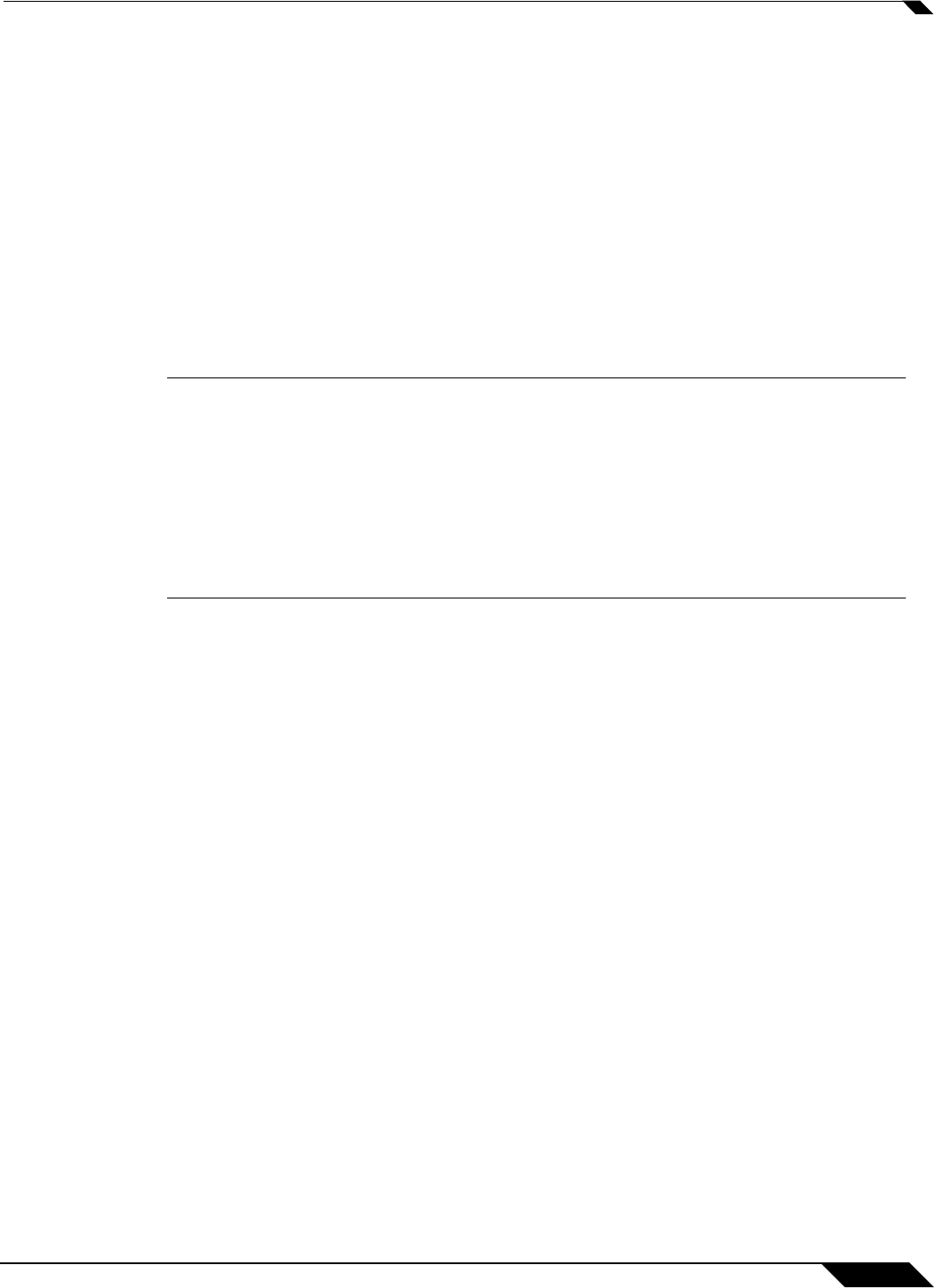
Introduction
35
SonicOS 5.8.1 Administrator Guide
Anti-virus exclusions which existed before the upgrade and which apply to hosts residing
in custom zones will not be detected. IP address ranges not falling into the supported zones
will default to the LAN zone. Conversion to the LAN zone occurs during the restart booting
process. There is no message in the SonicOS management interface at login time
regarding the conversion.
• SonicWALL Enforced Client Anti Virus - SonicOS 5.8.1.0 supports a new SonicWALL
Enforced Client Anti-Virus. With Enforced Client, the SonicWALL firewall does not allow
clients to connect and access the Internet unless they have client anti-virus installed.
The SonicWALL Enforced Client Beta Release Notes, available with the
software on
MySonicWALL, provide detailed information about client installation and usage, and
describe administrator access to the SonicWALL Enforced Client Anti-Virus Policy and
Reporting Server (EPRS). The EPRS system allows administrators to configure policies for
clients and client groups, and to view reports showing top hazards and other client status.
Caution Before installing SonicWALL Enforced Client on your client systems, Kaspersky Anti-Virus
must be licensed on your SonicWALL appliance. To do this, email the serial number of the
appliance to the beta alias (secbeta@sonicwall.com). After the general release, if you are
running a firmware version prior to 5.8.1 and currently licensed for McAfee Anti-Virus, the
McAfee AV license must expire or be expired before you can license Kaspersky AV. Please
note that SonicWALL cannot reinstate your McAfee licensing if it is prematurely expired on
customer request.
Please do NOT contact SonicWALL technical suppor
t with any requests about the Enforced
Client beta program. All questions and feedback should go to the above beta alias.
• User Monitor Tool - The User Monitor tool provides a quick and easy method to monitor
the number of active users on the SonicWALL security appliance. To view the User Monitor
tool, navigate to the Dashboard > User Monitor page. The tool provides several options
for setting the scale of time over which user activity is displayed. The tool can display all
users, only users who logged in through the web portal, or only users who logged in
remotely through GVC or L2TP.
• WAN Optimization - SonicOS 5.8.1.0 supports the use of WAN Optimization devices with
SonicWALL firewalls to optimize traffic traversing a WAN connection. For example, the
diagram below shows a WANOPT deployment between a data center and remote office. In
such a deployment, the SonicWALL gateway may be providing services such as attack
prevention, VPN, routing and anti-spam.
WAN connections such as T1/E1 or xDSL typically have a
round trip time of greater 25ms
and less than 100ms. This latency causes some applications to perform less than expected
or poorly. The typical remedy is to purchase a higher quality service or larger provision of
bandwidth. WAN optimization can delay or postpone the expenditure and provide an
increase in application performance response time.


















