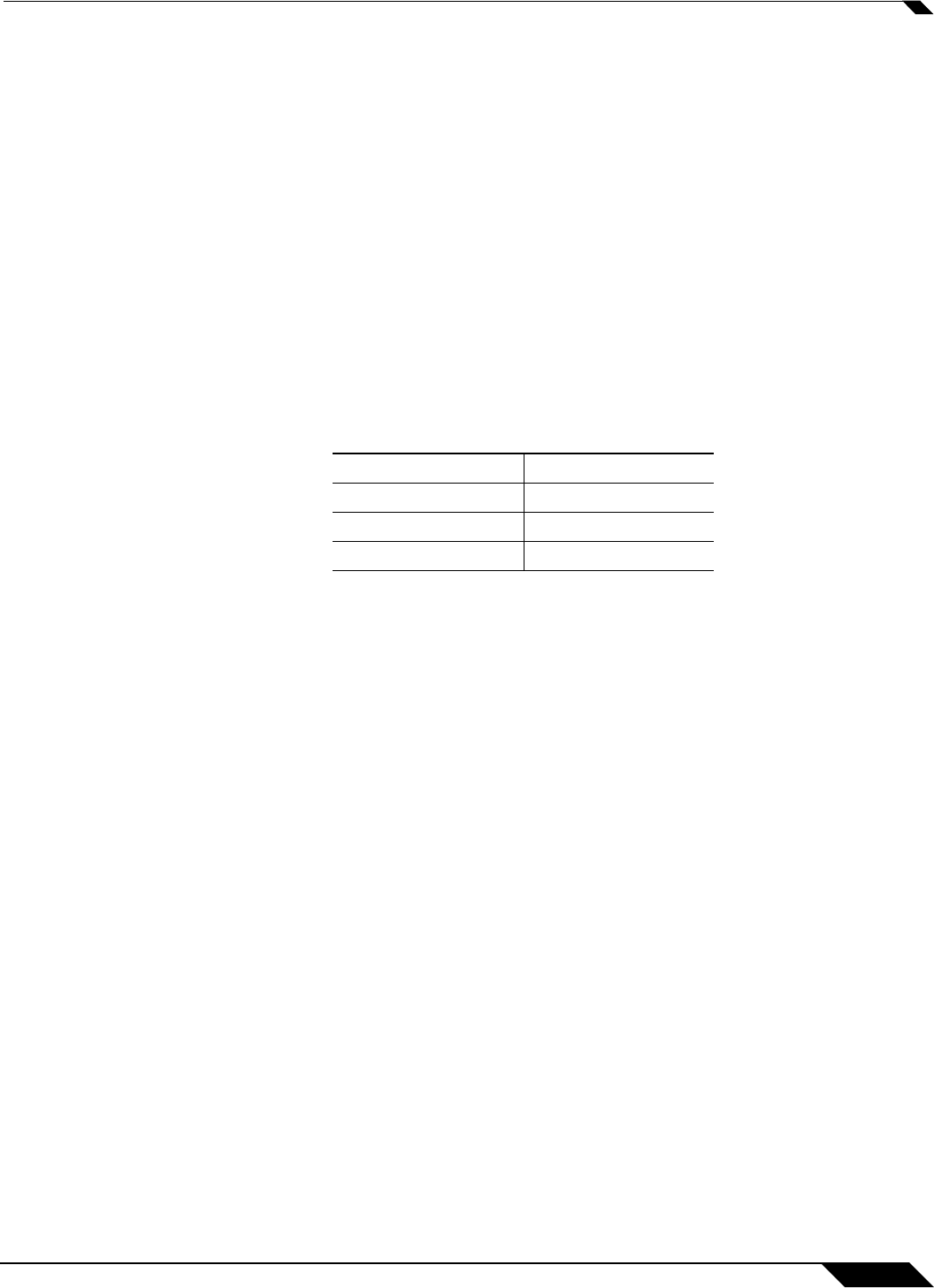
SSL VPN
933
SonicOS 5.8.1 Administrator Guide
Once the NetExtender stand-alone client has been installed, Windows users can launch
NetExtender from their PC’s Start > Programs menu and configure NetExtender to launch
when Windows boots. Mac users can launch NetExtender from their system Applications folder,
or drag the icon to the dock for quick access. On Linux systems, the installer creates a desktop
shortcut in /usr/share/NetExtender. This can be dragged to the shortcut bar in environments
like Gnome and KDE.
Client Routes
NetExtender client routes are used to allow and deny access for SSL VPN users to various
network resources. Address objects are used to easily and dynamically configure access to
network resources.
Tunnel All Mode
Tunnel All mode routes all traffic to and from the remote user over the SSL VPN NetExtender
tunnel—including traffic destined for the remote user’s local network. This is accomplished by
adding the following routes to the remote client’s route table:
NetExtender also adds routes for the local networks of all connected Network Connections.
These routes are configured with higher metrics than any existing routes to force traffic
destined for the local network over the SSL VPN tunnel instead. For example, if a remote user
is has the IP address 10.0.67.64 on the 10.0.*.* network, the route 10.0.0.0/255.255.0.0 is
added to route traffic through the SSL VPN tunnel.
Tunnel All mode is configured on the SSL VPN > Client Routes page.
Connection Scripts
SonicWALL SSL VPN provides users with the ability to run batch file scripts when
NetExtender connects and disconnects. The scripts can be used to map or disconnect
network drives and printers, launch applications, or open files or Web sites. NetExtender
Connection Scripts can support any valid batch file commands.
Proxy Configuration
SonicWALL SSL VPN supports NetExtender sessions using proxy configurations. Currently,
only HTTPS proxy is supported. When launching NetExtender from the Web portal, if your
browser is already configured for proxy access, NetExtender automatically inherits the proxy
settings. The proxy settings can also be manually configured in the NetExtender client
preferences. NetExtender can automatically detect proxy settings for proxy servers that support
the Web Proxy Auto Discovery (WPAD) Protocol.
IP Address Subnet mask
0.0.0.0 0.0.0.0
0.0.0.0 128.0.0.0
128.0.0.0 128.0.0.0


















