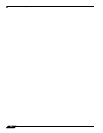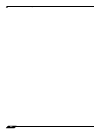Network > Failover & Load Balancing
276
SonicOS 5.8.1 Administrator Guide
• Any TCP-SYN to Port—This option is available when the Respond to Probes option is
enabled. When selected, the appliance will only respond to TCP probe request packets
having the same packet destination address TCP port number as the configured value.
Load Balancing Members and Groups
LB Members added to a LB Group take on certain “roles.” A member can only work in one of
the following roles:
• Primary—Only one member can be the Primary per Group. This member always appears
first or at the top of the Member List. Note that although a group can be configured with an
empty member list, it is impossible to have members without a Primary.
• Alternate—More than one member can be an Alternate, however, it is not possible to have
a Group of only Alternate members.
• Last-Resort—Only one member can be designed as Last-Resort. Last-Resort can only be
configured with other group members.
Each member in a group has a rank. Members are displayed in descending order of rank. The
rank is determined by the order of interfaces as they appear in the Member List for the group.
The order is important in determining the usage preferences of the Interfaces, as well as the
level of precedence within the group. Thus, no two interfaces within a group will have the same
or equal rank; each Interface will have a distinct rank.