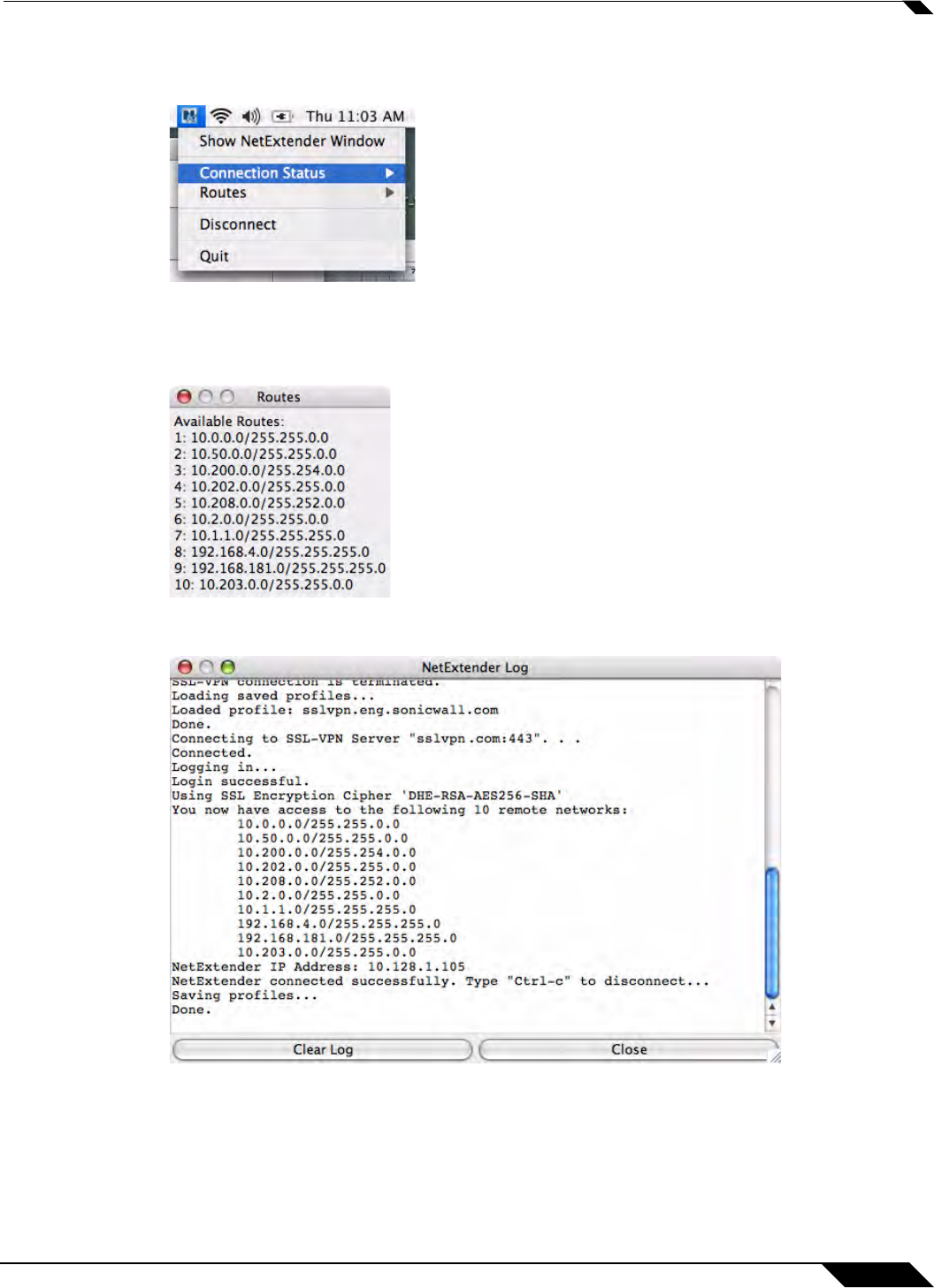
SSL VPN > Virtual Office
967
SonicOS 5.8.1 Administrator Guide
Step 7 When NetExtender is connected, the NetExtender icon is displayed in the status bar at the top
right of your display. Click on the icon to display NetExtender options.
Step 8 To display a summary of your NetExtender session, click Connection Status.
Step 9 To view the routes that NetExtender has installed, go to the NetExtender menu and select
Routes.
Step 10 To view the NetExtender Log, go to Window > Log.


















