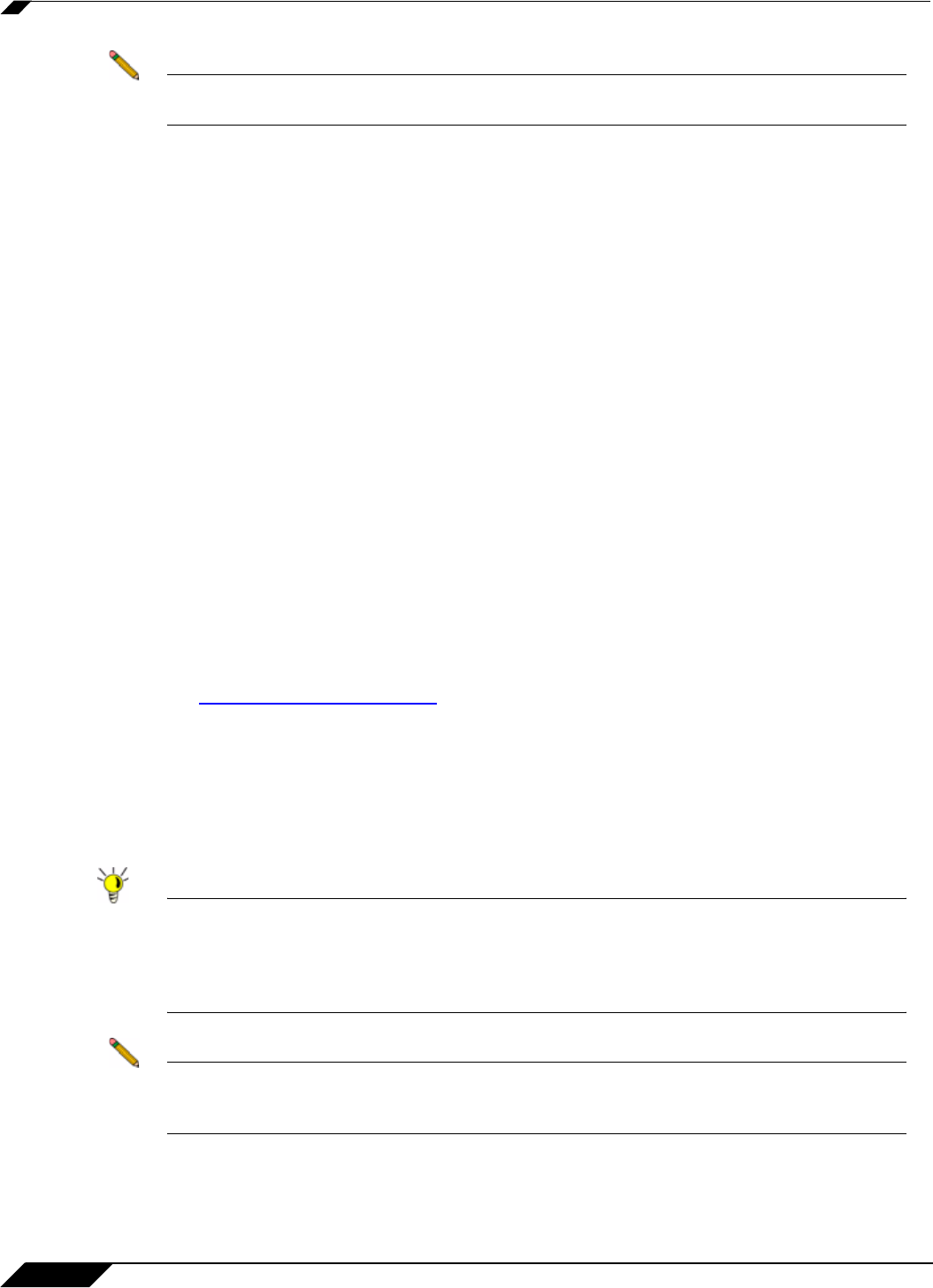
Security Services > Anti-Spyware Service
1254
SonicOS 5.8.1 Administrator Guide
Note Refer to the SonicWALL Anti-Spyware Administrator’s Guide on the SonicWALL Web site:
http://www.sonicwall.com/us/Support.html for complete product documentation.
SonicWALL Gateway Anti-Virus, Anti-Spyware, and IPS Activation
If you do not have SonicWALL Gateway Anti-Virus, Anti-Spyware, and Intrusion Prevention
Service installed on your SonicWALL security appliance, the Security Services > Anti-
Spyware page indicates an upgrade is required and includes a link to activate it from your
SonicWALL security appliance management interface.
Because SonicWALL Intrusion Prevention Service is part of the unified SonicWALL Gateway
Anti-Virus, Anti-Spyware, and Intrusion Prevention Service, you will have a single License Key
to activate all three services on your SonicWALL security appliance.
You must activate the SonicWALL Gateway Anti-Virus, Anti-Spyware, and Intrusion Prevention
Service license from the Security Services > Intrusion Prevention page first. Once you have
activated Intrusion Prevention Service, you can then activate SonicWALL Gateway Anti-Virus
and SonicWALL Anti-Spyware.
To activate a SonicWALL Gateway Anti-Virus, Anit-Spyware, and Intrusion Prevention Service
on your SonicWALL security appliance, you need the following:
• SonicWALL Gateway Anti-Virus, Anti-Spyware, and Intrusion Prevention Service
license. You need to purchase a SonicWALL Gateway Anti-Virus, Anti-Spyware, and
Intrusion Prevention Service license from a SonicWALL reseller or through your
mysonicwall.com account (limited to customers in the USA and Canada).
• mysonicwall.com account. Creating a mysonicwall.com account is fast, simple, and
FREE. Simply complete an online registration form from your SonicWALL security
appliance management interface. Your mysonicwall.com account is also accessible at
https://www.mysonicwall.com from any Internet connection with a Web browser.
• Registered SonicWALL security appliance with active Internet connection.
Registering your SonicWALL security appliance is a simple procedure done directly from
the management interface.
• SonicOS Enhanced 5.0 or newer. Your SonicWALL security appliance must be running
SonicOS Enhanced 5.0 or newer for SonicWALL Gateway Anti-Virus, Anti-Spyware, and
Intrusion Prevention Service.
Tip If your SonicWALL security appliance is connected to the Internet and registered at
mysonicwall.com, you can activate a 30-day FREE TRIAL of SonicWALL Gateway Anti-
Virus, SonicWALL Anti-Spyware, and SonicWALL Intrusion Prevention Service separately
from the Security Services > Gateway Anti-Virus, Security Services > Anti-Spyware,
and Security Services > Intrusion Prevention pages in the management interface.
Note Administrator Guides for SonicWALL Gateway Anti-Virus, SonicWALL Anti-Spyware, and
SonicWALL Intrusion Prevention Service are available on the SonicWALL documentation
Web site: http://www.sonicwall.com/us/Support.html


















