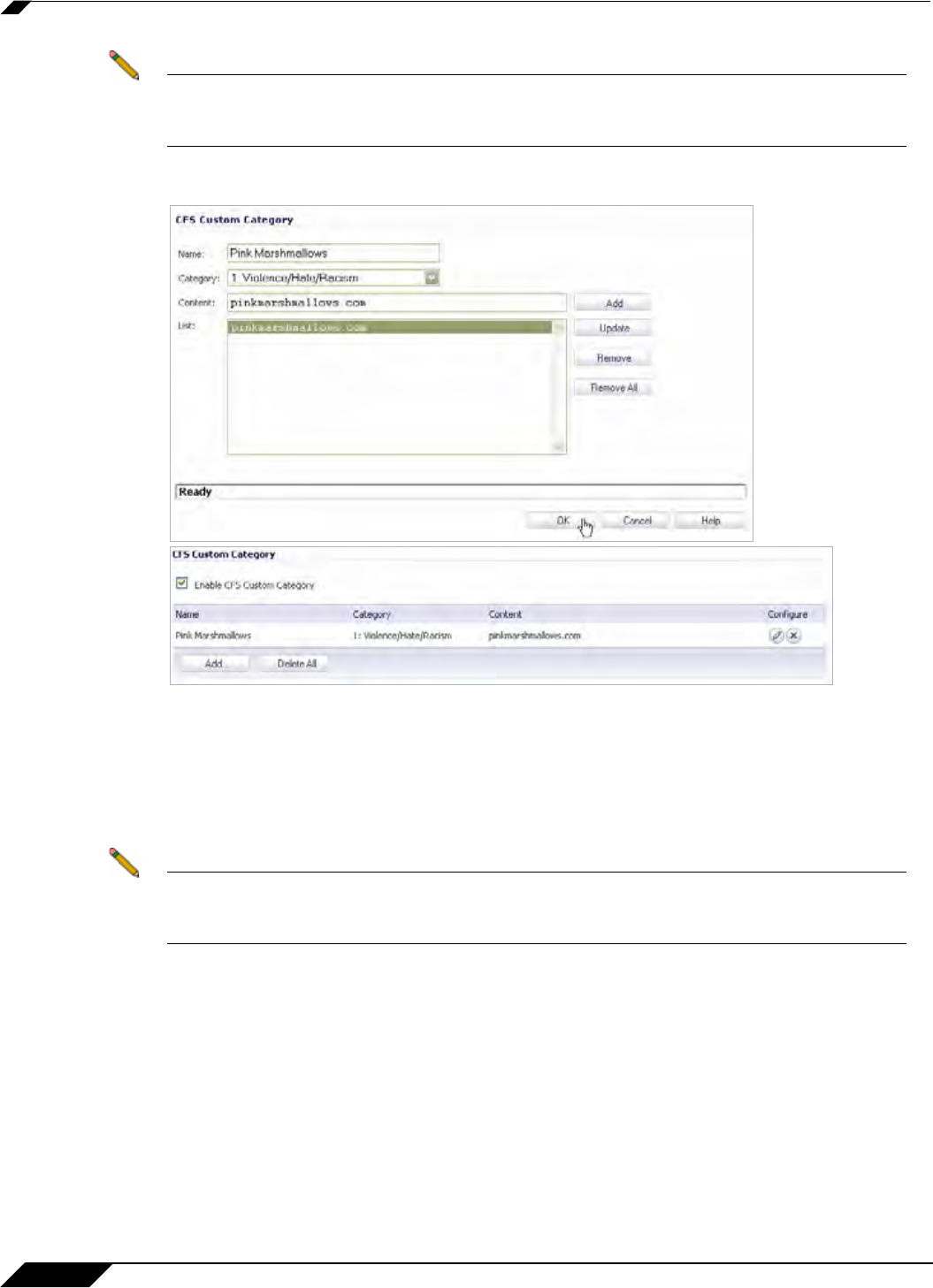
Security Services > Content Filter
1200
SonicOS 5.8.1 Administrator Guide
Note All subdomains of the domain entered are affected. For example, entering “yahoo.com”
applies to “mail.yahoo.com” and “my.yahoo.com”, hence it is not necessary to enter all
FQDN entries for subdomains of a parent domain.
Step 5 Click the OK button to add this custom entry.
Legacy Content Filtering Examples
The following sections describe how to configure the settings on the Security Services >
Content Filter page using legacy Cotent Filtering methods.
Note It is not possible to create advanced rules which uitilize bandwidth management and
application filter policy control when using the ‘legacy’ method of Content Filtering. For
advanced rule cration, see the CFS 3.0 Policy Management Overview section.
• “Content Filter Status” on page 1201
• “Content Filter Type” on page 1202
• “Restrict Web Features” on page 1202
• “Trusted Domains” on page 1202
• “CFS Exclusion List” on page 1203
• “CFS Policy per IP Address Range” on page 1204
• “Web Page to Display when Blocking” on page 1204


















