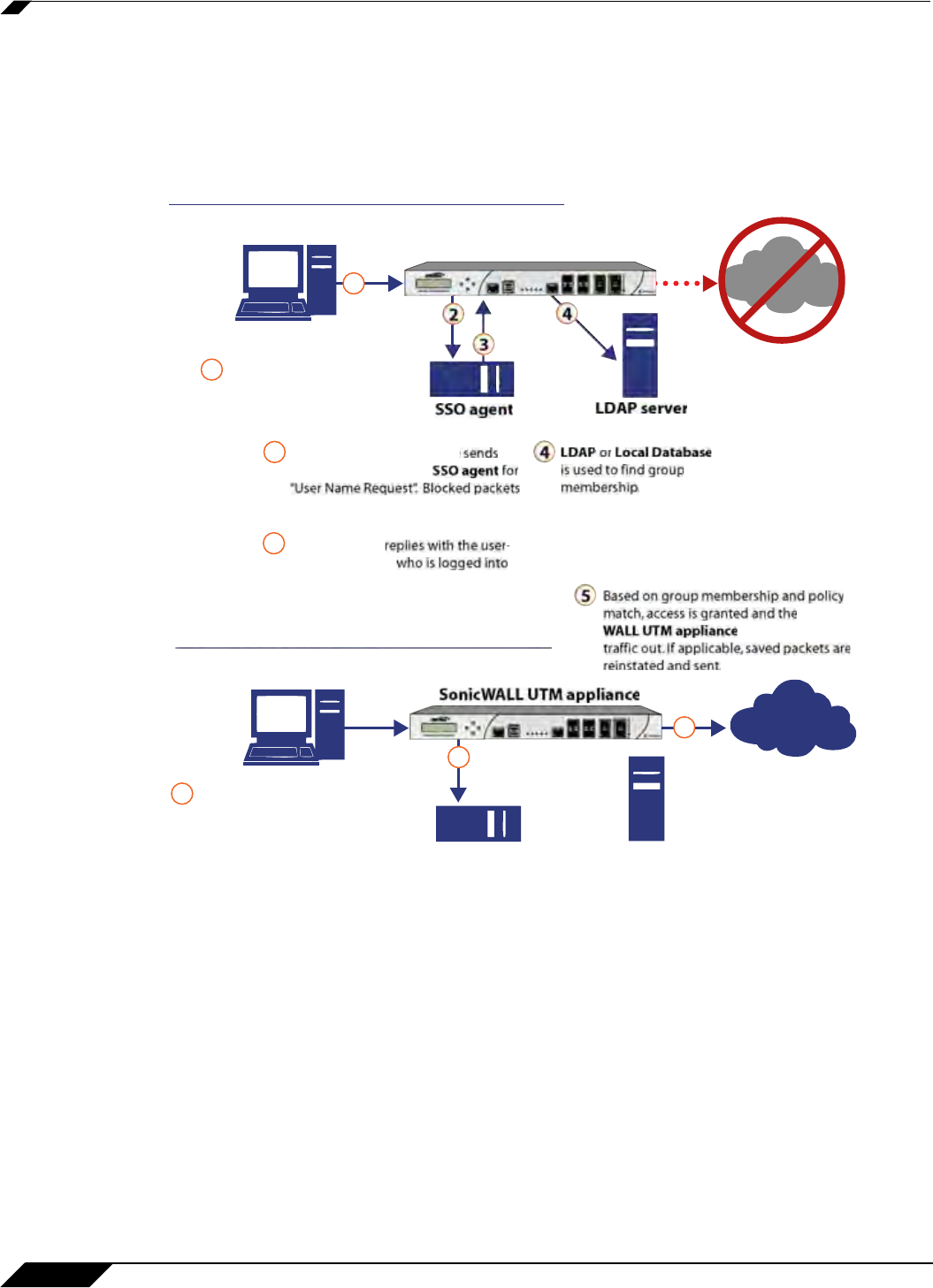
User Management
1006
SonicOS 5.8.1 Administrator Guide
SonicWALL SSO Authentication Using the SSO Agent
For users on individual Windows workstations, the SSO Agent (on the SSO workstation)
handles the authentication requests from the SonicWALL appliance. There are six steps
involved in SonicWALL SSO authentication using the SSO Agent, as illustrated in the following
figure.
The SonicWALL SSO authentication process is initiated when user traffic passes through a
SonicWALL security appliance, for example, when a user accesses the Internet. The sent
packets are temporarily blocked and saved while the SonicWALL security appliance sends a
“User Name” request and workstation IP address to the authorization agent running the SSO
Agent (the SSO workstation).
The authorization agent running the SSO Agent provides the SonicWALL security appliance
with the username currently logged into the workstation. A User IP Table entry is created for
the logged in user, similarly to RADIUS and LDAP.
1
1
2
user workstation
SonicWALL UTM appliance
2
3
User Login Authorization
Internet Access and Polling
SonicWALL UTM appliance
user’s IP address to the
are saved.
The SSO agent
name of the user
the workstation.
6
Sonic-
allows the user
The SonicWALL UTM appliance
polls the SSO agent to make
sure the same user is still logged
on
(polling time can be configured in
the GUI).
User attempts to
send traffic through
SonicWALL UTM
appliance.
Internet
6
5
user workstation
LDAP server
SSO agent
Internet
E7500
Network Security Appliance
E7500
Network Security Appliance


















