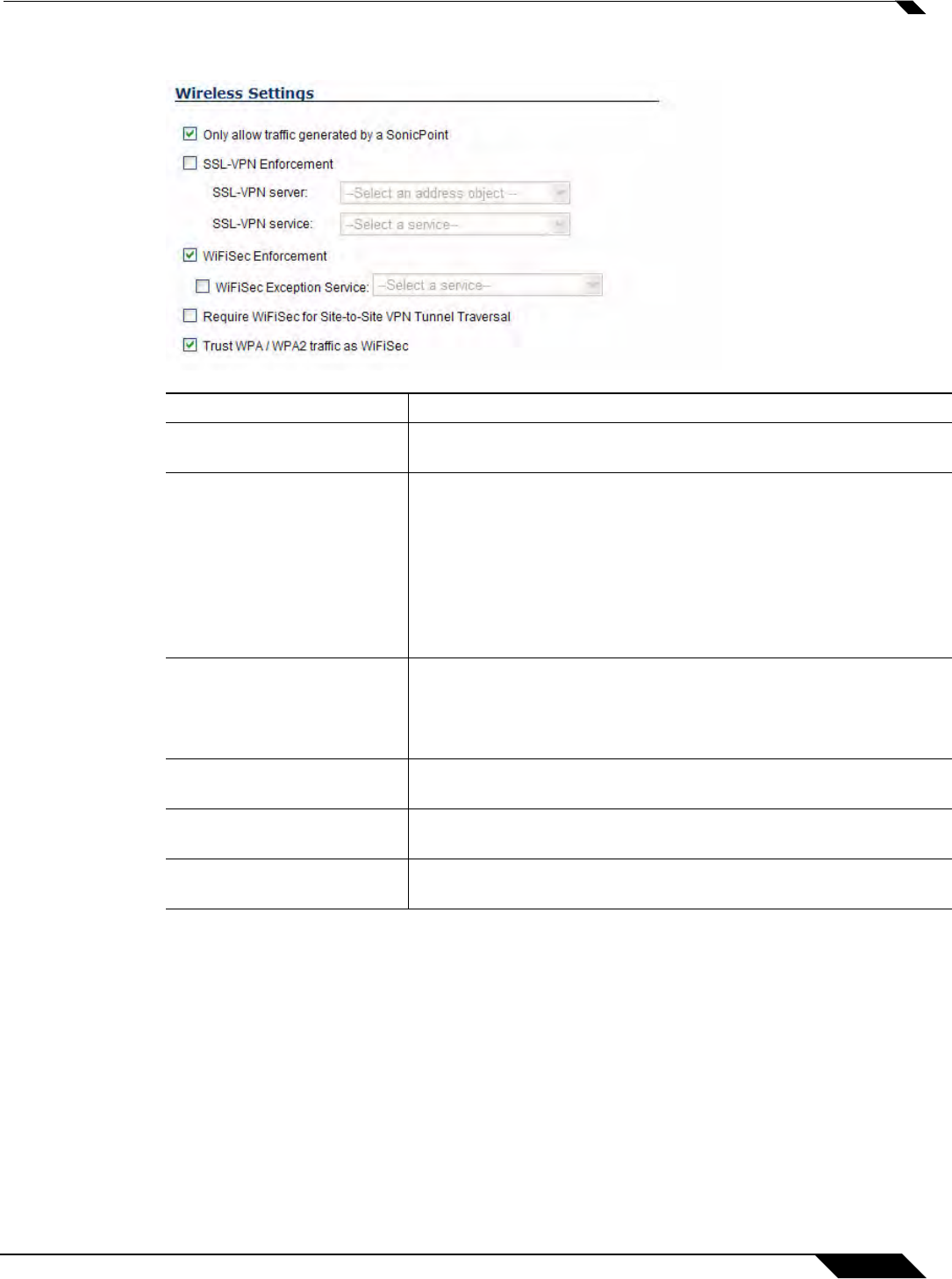
SonicPoint > Virtual Access Point
555
SonicOS 5.8.1 Administrator Guide
Wireless
Feature Description
Only allow traffic generated
by a SonicPoint
Restricts traffic on this zone to SonicPoint-generated traffic only.
SSL VPN Enforcement Redirects all traffic entering the Wireless zone to a defined
SonicWALL SSL VPN appliance. This allows all wireless traffic to
be authenticated and encrypted by the SSL VPN, using, for
example, NetExtender to tunnel all traffic. Note: Wireless traffic
that is tunneled through an SSL VPN will appear to originate from
the SSL VPN rather than from the Wireless zone.
SSL VPN Server - Select the Address Object representing the
SSL VPN appliance to which you wish to redirect wireless traffic.
WiFiSec Enforcement Requires all traffic be either IPsec or WPA. With this option
checked, all non-guest connections must be IPsec enforced.
WiFiSec Exception Service - Select the service(s) you wish to be
exempt from WiFiSec Enforcement.
Require WiFiSec for Site-to-
site VPN Tunnel Traversal
For use with WiFiSec enforcement, requires WiFiSec security on
all site-to-site VPN connections through this zone.
Trust WPA/WPA2 traffic as
WiFiSec
Allows WPA or WPA2 to be used as an alternative to WiFiSec.
SonicPoint Provisioning
Profile
Select a predefined SonicPoint Provisioning Profile to be applied
to all current and future SonicPoints on this zone.


















