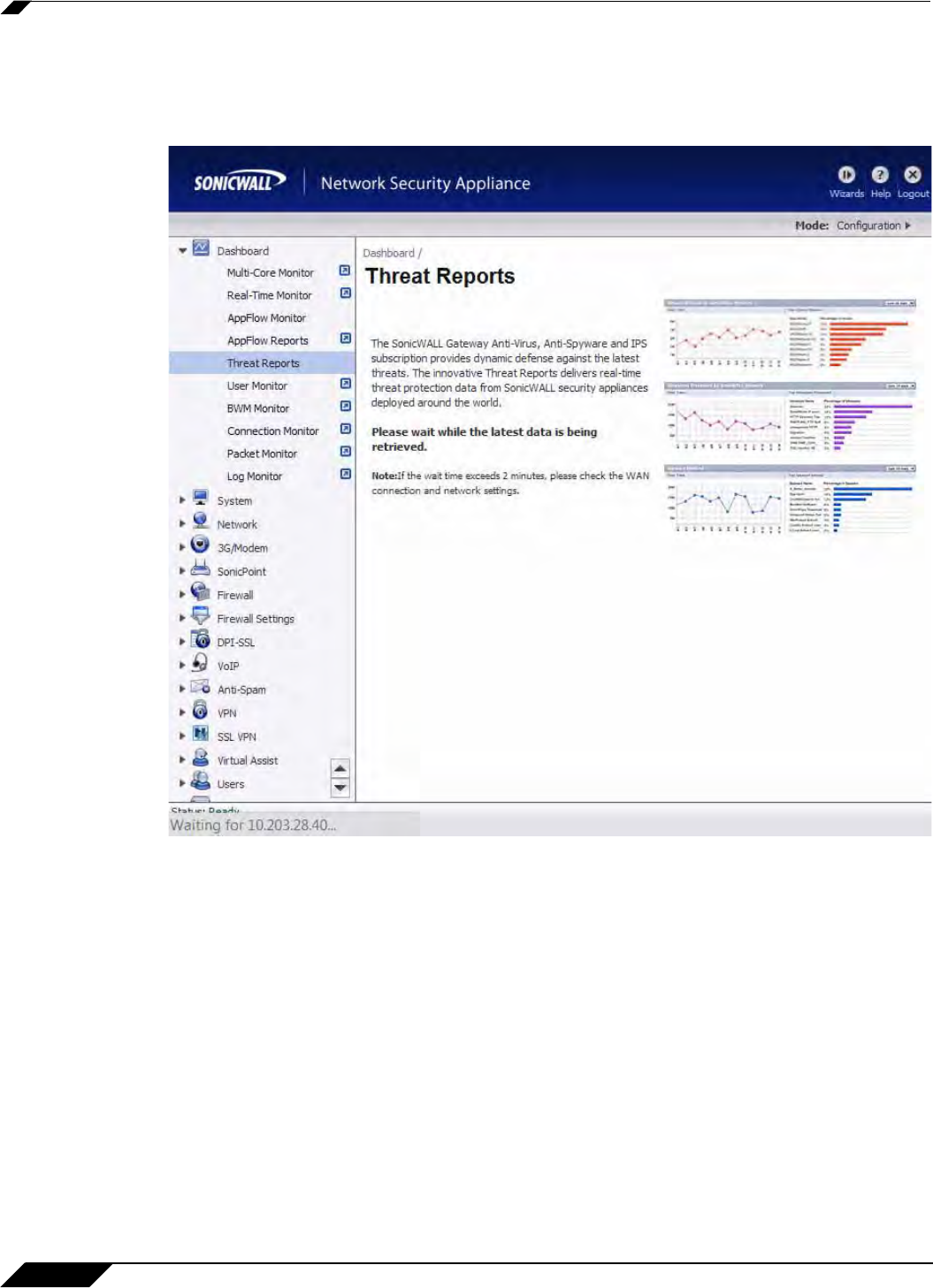
Dashboard > Threat Reports
82
SonicOS 5.8.1 Administrator Guide
The SonicWALL Threat Reports displays automatically upon successful login to a SonicWALL
security appliance. You can access the SonicWALL Threat Reports at any time by navigating
to Dashboard > Threat Reports in the left-hand menu. You may see the introductory screen
shown below while the appliance is gathering the latest threat data.
The following sections describe the Threat Report:
• “Switching to Global or Appliance-Level View” on page 83
• “Selecting Custom Time Interval” on page 83
• “Generating a Threat Reports PDF” on page 83


















