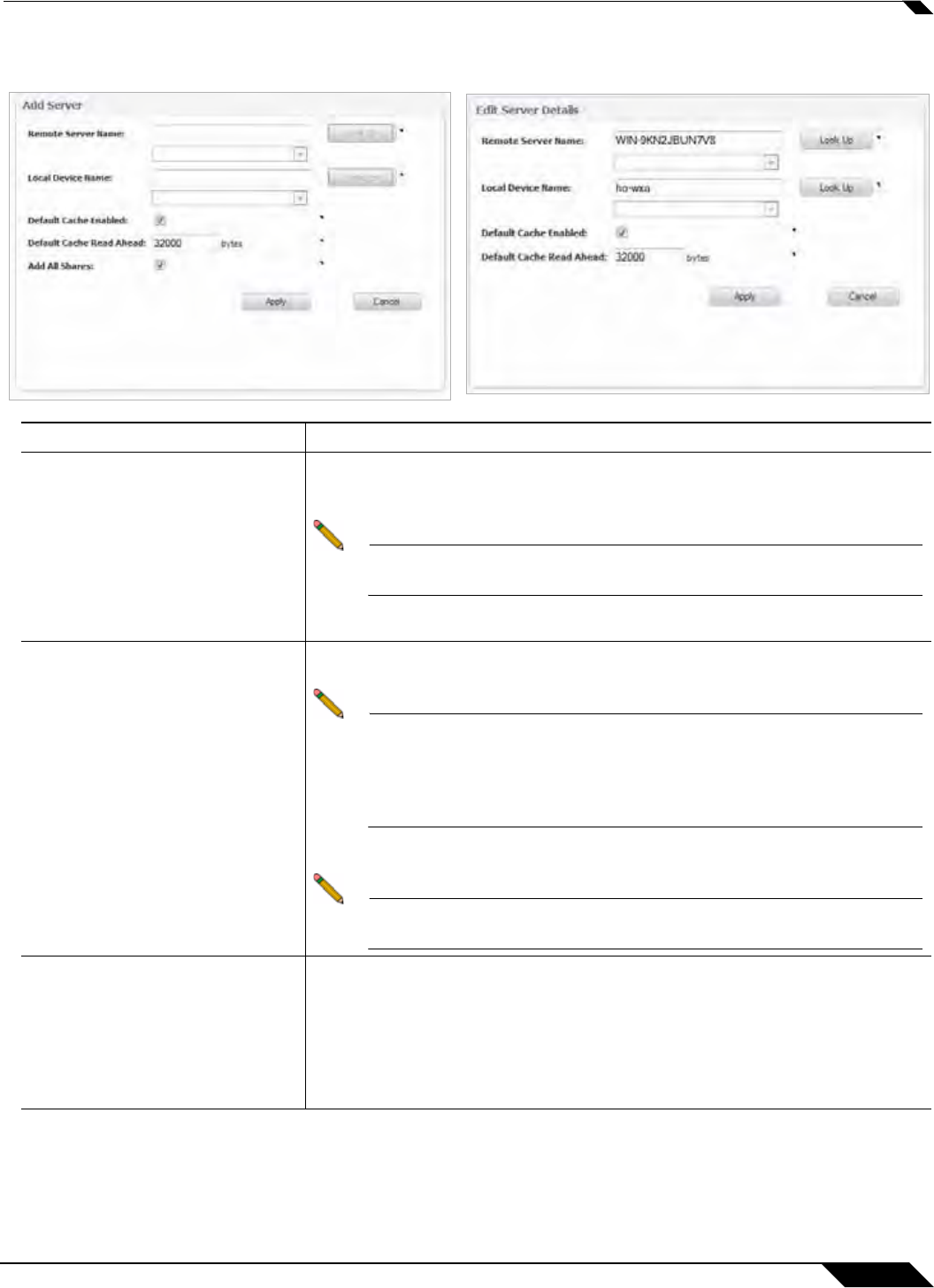
WAN Acceleration > WFS Acceleration
1293
SonicOS 5.8.1 Administrator Guide
Figure 20 Add Server and Edit Server Details Pop-up Windows
Name Description
Remote Server Name: Text Field
and Drop-down
The name of the remote server. If you do not remember the name, select a
name from the drop-down which displays a list of the detected servers (not
always available).
Note The remote server can either be a Windows server or another
SonicWALL WXA series appliance acting as a proxy server.
Lookup Button: Verifies that the name entered is registered in the DNS server.
Local Device Name: Text Field
and Drop-down
The name of the local device. If you do not remember the name, select a name
from the drop-down which a list of the detected names (not always available).
Note The SonicWALL WXA series appliance will attempt to create a DNS
record for each of the service principal name (SPN) aliases. The
local device name must resolved to the public IP address. The
DNS Server IP address is identified on the Domain Details Tab,
page 1285.
Lookup Button: Verifies that the name entered is registered in the DNS server.
Note You must create a new SPN alias if there are two or more DNS
servers.
Default Cache Enabled: Checkbox When enabled (checked) shares are stored in the default cache. This option is
enabled by default.
When a file is requested, that is also available in the cache, the SonicWALL
WXA series appliance serves the data from that cache as long as the cache file
is valid. If the original file has changed, the parts of the cache that are still valid
may be used. This process reduces the need for data to be sent over the net-
work. This option can be overridden for individual shares.


















