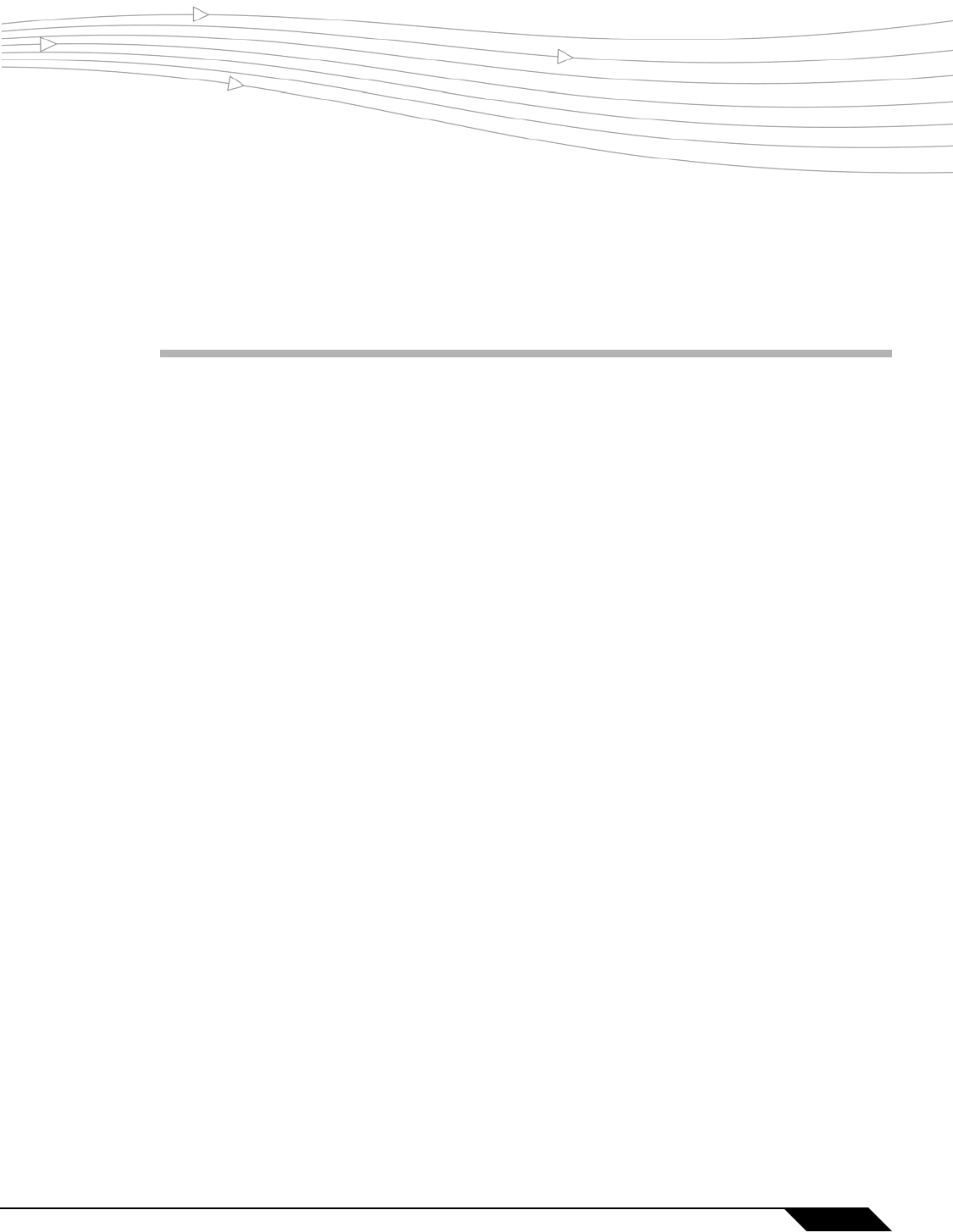
735
SonicOS 5.8.1 Administrator Guide
CHAPTER 52
Chapter 52: Configuring Flood Protection
Firewall Settings > Flood Protection
The Firewall Settings > Flood Protection page lets you view statistics on TCP Traffic through
the security appliance and manage TCP traffic settings. The page is divided into four sections
• “TCP Settings” on page 736
• “SYN Flood Protection Methods” on page 737
• “Configuring Layer 3 SYN Flood Protection” on page 738
• “Configuring Layer 2 SYN/RST/FIN Flood Protection” on page 740
• “TCP Traffic Statistics” on page 741


















