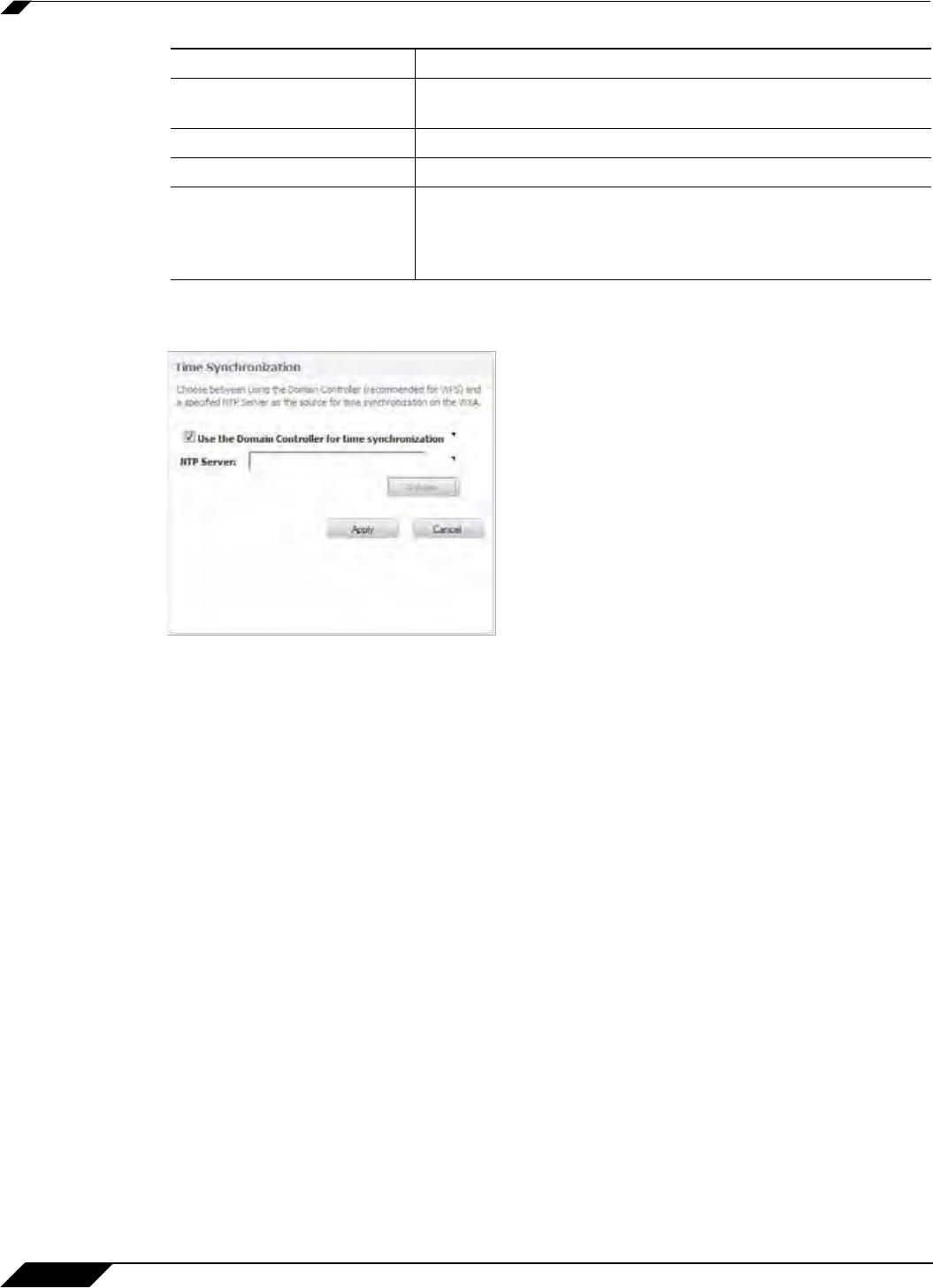
WAN Acceleration > System
1302
SonicOS 5.8.1 Administrator Guide
Figure 29 Time Settings > Time Synchronization Pop-up Window
• Use the Domain Controller for Time Synchronization: Checkbox — Select this
checkbox to use the domain controller as the time synchronization source.
• NTP Server: Text Field — Override the domain controller synchronization by specifying an
NTP server.
• Validate Button — Validates that an NTP server is connected.
• Apply Button — Applies all changes.
• Cancel Button — Cancels the operation.
Diagnostics Report Button Downloads a diagnostics repor
t file. This file is sent to
technical support and reviewed for diagnostic help.
Power Off Button Shuts down the SonicWALL WXA series appliance.
Reboot Button Reboots the SonicWALL WXA series appliance.
Set Time Button Resets the time on the appliance. This synchronizes the
SonicWALL WXA series appliance with the time on the domain
controller. However, it is possible to override this by specifying
an NTP server.
Name Description


















