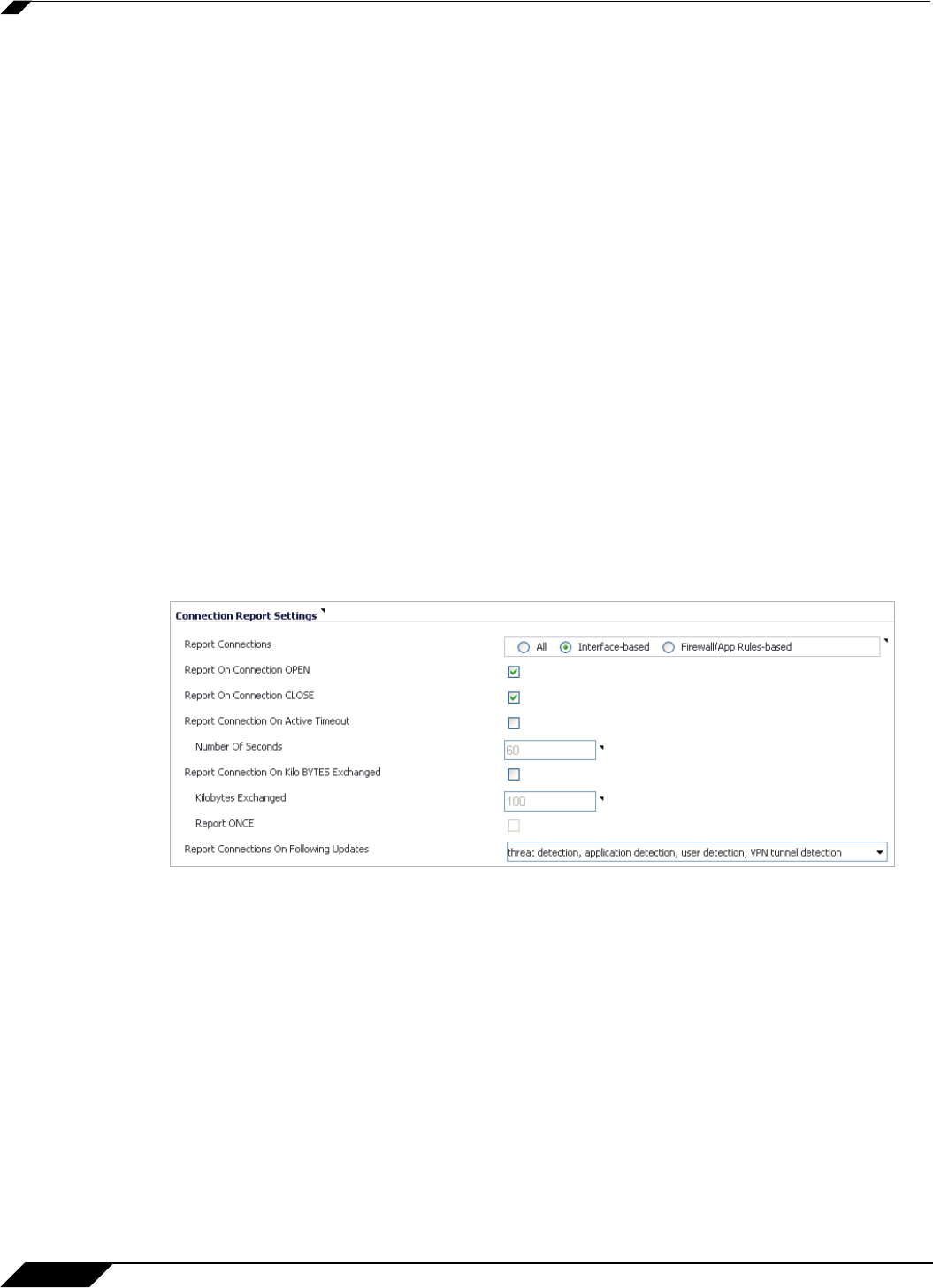
Log > Flow Reporting
1374
SonicOS 5.8.1 Administrator Guide
–
URL ratings
–
VPNs
–
Devices
–
SPAMs
–
Locations
–
VOIPs
• Include Following Additional Reports via IPFIX—Additional IPFIX reports can be
generated from the firewall in IPFIX with extensions mode. Select one or more reports
from this drop-down list:
–
Top 10 Apps—Generate information about the top ten applications seen.
–
Interface Stats—Generate interface statistics such as interface name, interface
bandwidth utilization, MAC address, link status. The TSR provides details about these.
–
Core utilization—Generate per core percentage utilization information.
–
Memory utilization—Generate status of available memory, used memory, and
memory used by the AppFlow collector.
Connection Report Settings
In the Connection Report Settings area, you can configure the conditions under which a
connection is reported. These settings do not apply to all non-connection related AppFlow data.
• Report Connections—Select one of the following options:
–
All—Reports all flows to the AppFlow collector.
–
Interface-based—In this mode, only connections from selected interfaces are reported
to the AppFlow collector. This provides a way to control what flows are reported
externally or internally. If enabled, the flows are verified against the per interface flow
reporting configuration, located in the Network > Interface > Advanced screen. If an
interface has its flow reporting disabled, then flows associated with that interface are
skipped. By default, flow reporting is disabled on interfaces.
–
Firewall/App Rules-based—In this mode, flows matching selected Firewall Rules or
App Rules will be reported to the flow collector. If enabled, the flows are verified against
the per Firewall Rule or per App Rule flow reporting configuration, located in the
Firewall > Access Rules or Firewall > App Rules screens. If this option is enabled and


















