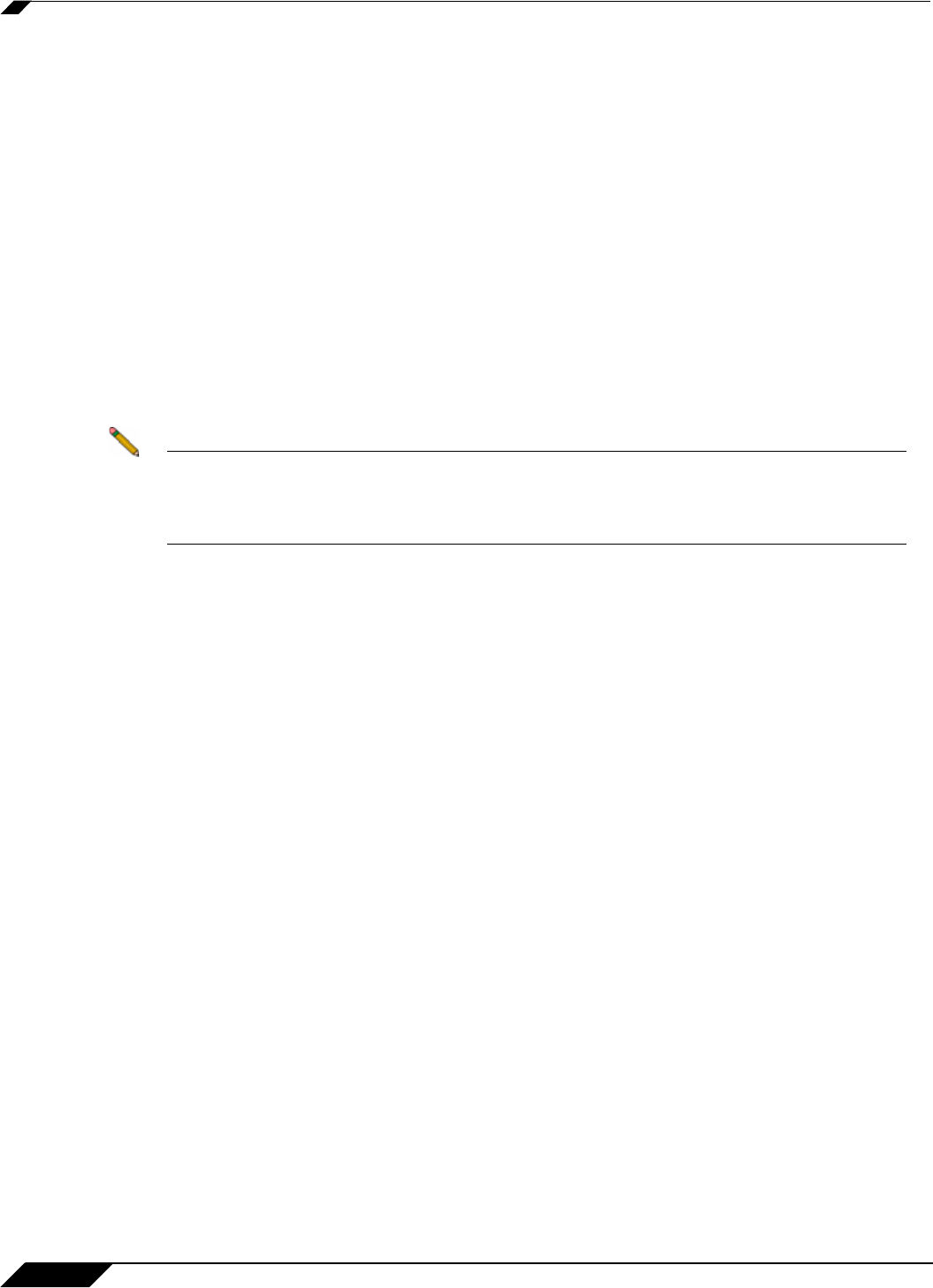
Security Services > Content Filter
1186
SonicOS 5.8.1 Administrator Guide
For complete SonicWALL Content Filtering Service documentation, see the SonicWALL
Content Filtering Service Administrator’s Guide available at
http://www.sonicwall.com/us/Support.html.
This chapter contains the following sections:
• “SonicWALL CFS Implementation with Application Control” on page 1186
• “Legacy Content Filtering Examples” on page 1200
• “Configuring Legacy SonicWALL Filter Properties” on page 1204
• “Configuring Websense Enterprise Content Filtering” on page 1213
SonicWALL CFS Implementation with Application Control
The latest iteration of the CFS feature allows the administrator to use the power of
SonicWALL’s Application Control feature in order to increase create a more powerful and
flexible solution.
Note While the new Application Control method of CFS management offers more control and
flexibility, the administrator can still choose the previous user/zone management method to
perform content filtering. Information on implementing the CFS feature using the previous
method can be found in the SonicOS Enhanced Administrator’s Guide.
New Features for CFS 3.0 Management Using Application Control
• Application Control - is now included as part of the CFS rule creation process.to
implement more granular, flexible and powerful content filter policy control, creating CFS
policy allow lists utilizing Application Control framework.
• Application Objects - Users/groups, address objects and zones can be assigned for
individual CFS policies.
• Bandwidth Management - CFS specifications can be included in bandwidth management
policies based on CFS website categories. This also allows use of ‘Bandwidth Aggregation’
by adding a per-action bandwidth aggregation method.
New Features Applicable to All CFS 3.0 Management Methods
• SSL Certificate Common Name - HTTPS Content Filtering is significantly improved by
adding the ability to use an SSL certificate common name, in addition to server IP
addresses.
• New CFS Categories - Multimedia, Social Networking, Malware, and Internet Watch
Foundation CAIC are now included in the CFS list.
SonicWALL Legacy Content Filtering Service
SonicWALL Content Filtering Service (CFS) enforces protection and productivity policies for
businesses, schools and libraries to reduce legal and privacy risks while minimizing
administration overhead. SonicWALL CFS utilizes a dynamic database of millions of URLs, IP
addresses and domains to block objectionable, inappropriate or unproductive Web content. At
the core of SonicWALL CFS is an innovative rating architecture that cross references all Web
sites against the database at worldwide SonicWALL co-location facilities. A rating is returned
to the SonicWALL security appliance and then compared to the content filtering policy


















