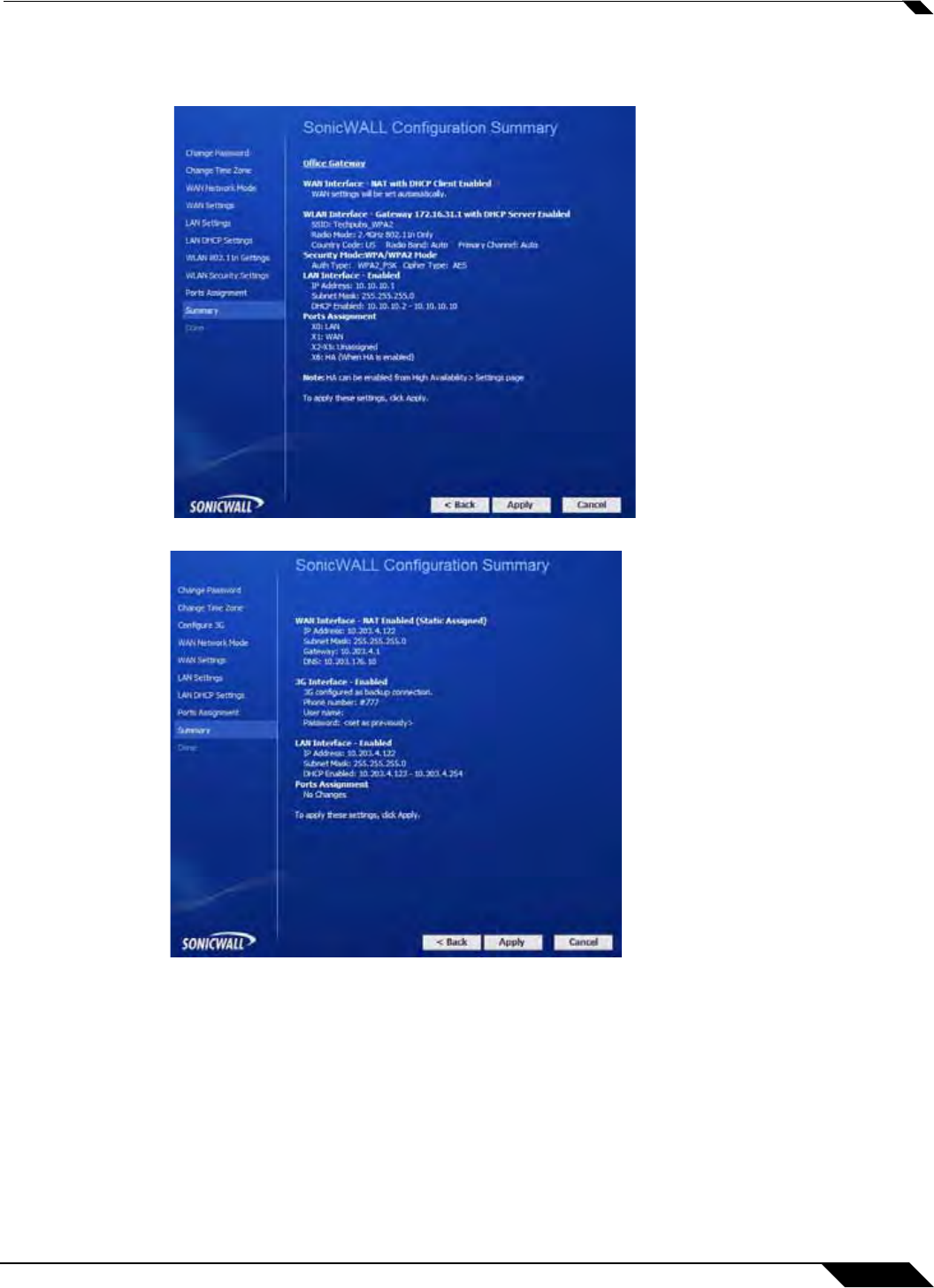
Wizards > Setup Wizard
1407
SonicOS 5.8.1 Administrator Guide
SonicWALL Configuration Summary
31. The Configuration Summary window displays the configuration defined using the
Installation Wizard. To modify any of the settings, click Back to return to the Connecting
to the Internet window. If the configuration is correct, click Next.
32. The SonicWALL stores the network settings.
33. Click Close to return to the SonicWALL Management Interface.


















