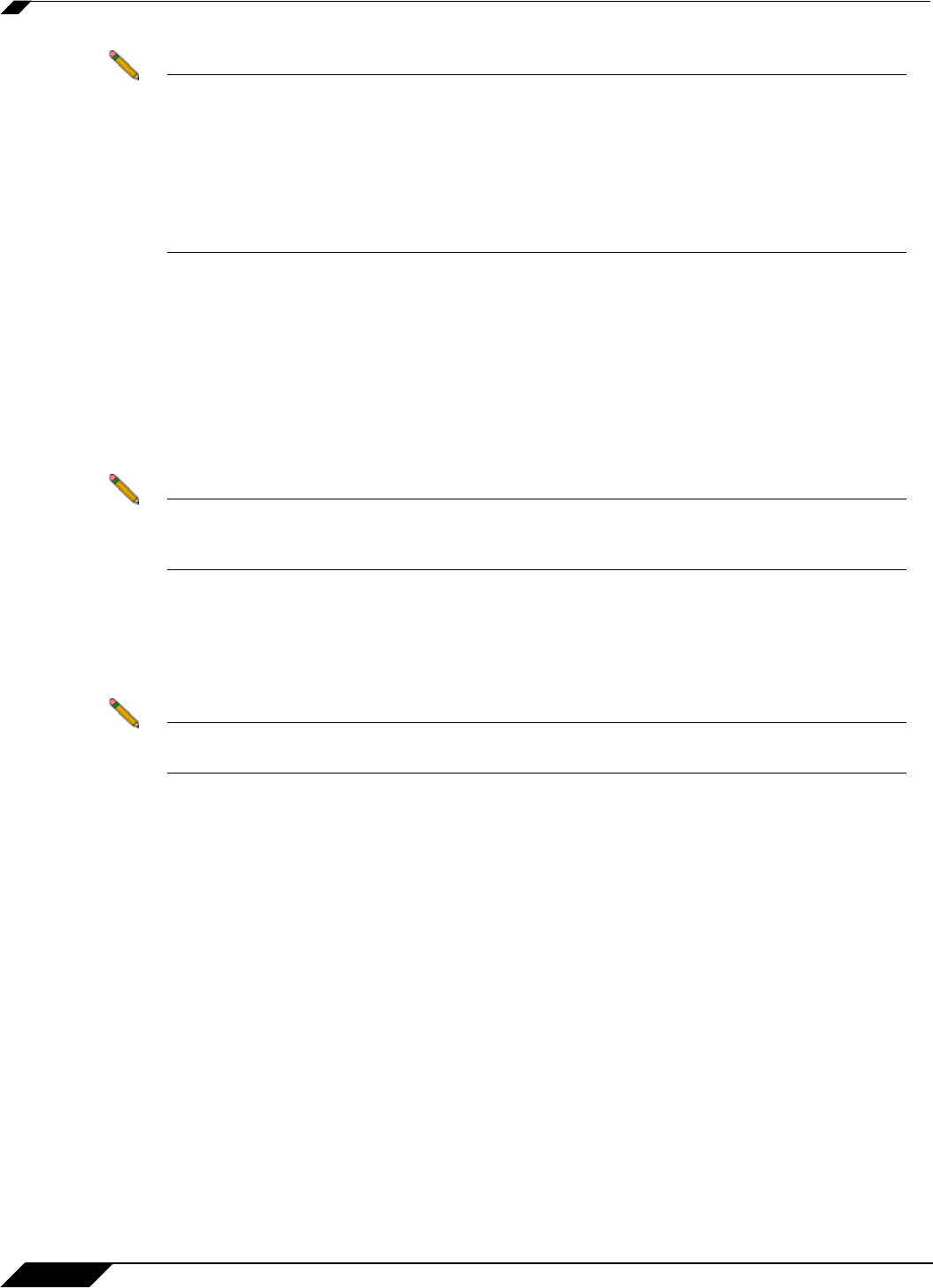
Firewall Settings > BWM
720
SonicOS 5.8.1 Administrator Guide
Note When you change the Bandwidth Management Type from Global to WAN, the default BWM
actions that are in use in any App Rules policies will be automatically converted to WAN
BWM Medium, no matter what level they were set to before the change.
When you change the Type from WAN to Global, the default BWM actions
are converted to
BWM Global-Medium. The firewall does not store your previous action priority levels when
you switch the Type back and forth. You can view the conversions on the Firewall > App
Rules page.
• Priority Column — Displays the priority number and name.
• Enable Checkbox — When checked, the priority queue is enabled.
• Guaranteed and Maximum\Burst Text Field — Enables the guaranteed and maximum/
burst rates. The corresponding Enable checkbox must be checked in order for the rate to
take effect. These rates are identified as a percentage. The configured bandwidth on an
interface is used in calculating the absolute value. The sum of all guaranteed bandwidth
must not exceed 100%, and the guaranteed bandwidth must not be greater than the
maximum bandwidth per queue.
Note The default settings for this page consists of three priorities with preconfigured guaranteed
and maximum bandwidth. The medium priority has the highest guaranteed value since this
priority queue is used by default for all traffic not governed by a BWM enabled policy.
Methods of Configuring Bandwidth Management
BWM can be configured using the following methods:
Note This section uses Global BWM as the Bandwidth Management Type (Firewall Settings >
BWM).
• “Configuring Interfaces” section on page 721
• “Configuring Firewall Access Rules” section on page 722
• “Configuring Application Rules” section on page 724
• “Configuring App Flow Monitor” section on page 730


















