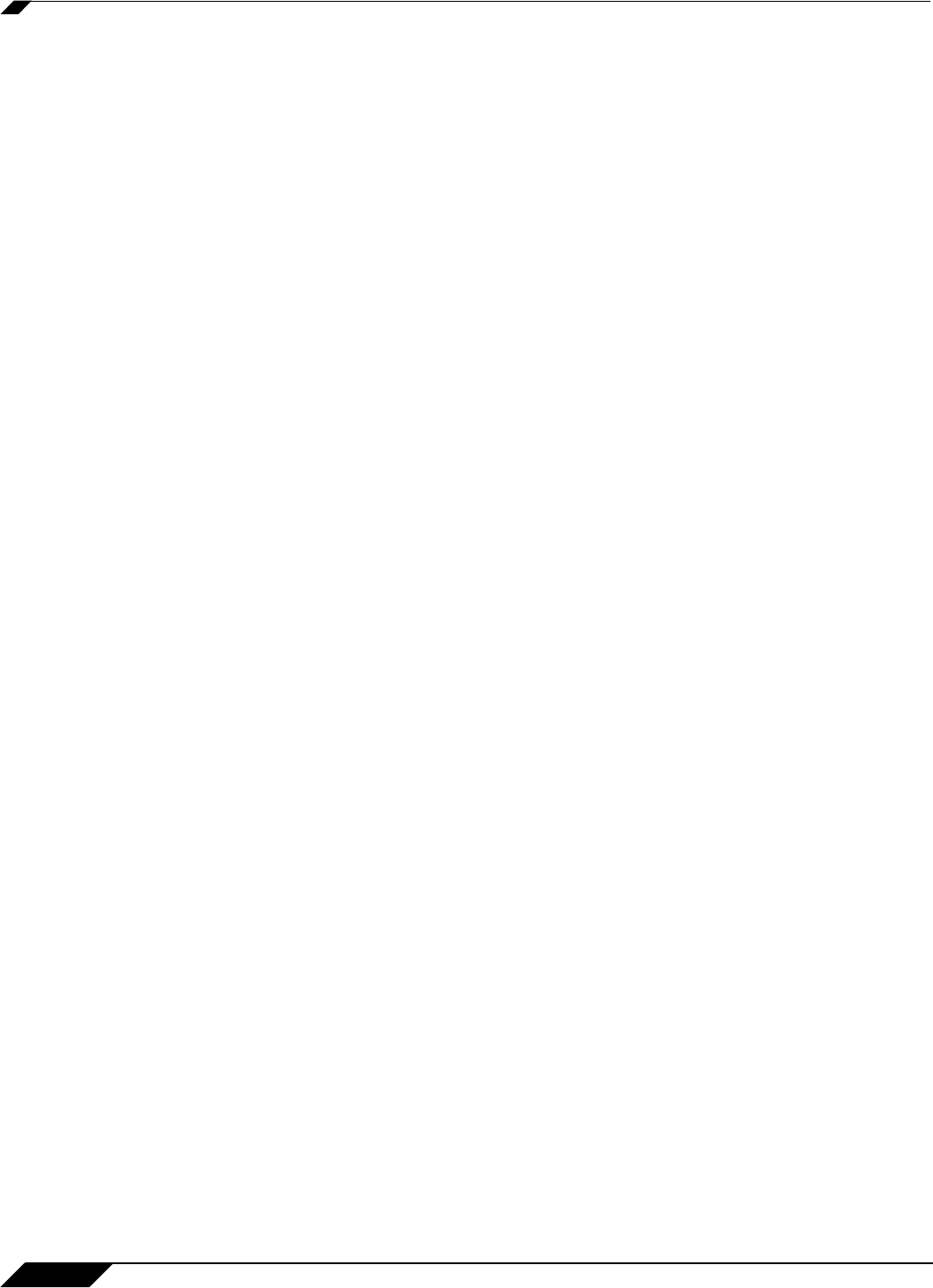
About this Guide
28
SonicOS 5.8.1 Administrator Guide
• WAN Failover and Load Balancing - configure one of the user-defined interfaces to act
as a secondary WAN port for backup or load balancing.
• Zones - configure security zones on your network.
• DNS - set up DNS servers for name resolution.
• Address Objects - configure host, network, and address range objects.
• Routing - view the Route Table, ARP Cache and configure static and dynamic routing by
interface.
• NAT Policies - create NAT policies including One-to-One NAT, Many-to-One NAT, Many-
to-Many NAT, or One-to-Many NAT.
• ARP - view the ARP settings and clear the ARP cache as well as configure ARP cache time.
• DHCP Server - configure the SonicWALL as a DHCP Server on your network to
dynamically assign IP addresses to computers on your LAN or DMZ zones.
• IP Helper - configure the SonicWALL to forward DHCP requests originating from the
interfaces on the SonicWALL to a centralized server on behalf of the requesting client.
• Web Proxy - configure the SonicWALL to automatically forward all Web proxy requests to
a network proxy server.
• Dynamic DNS - configure the SonicWALL to dynamically register its WAN IP address with
a DDNS service provider.
Part 5 3G/Analog Modem
This part covers the configuration of the 3G (Third Generation) wireless WAN interface on
SonicWALL UTM appliances that support this feature. This allows the SonicWALL to utilize
data connections over 3G Cellular networks when a 3G card is plugged into the appliance. This
feature can also handle Analog Modem connections when this type of device is connected to
the appliance.
Part 6 Wireless
This part covers the configuration of the built-in 802.11 antennas for wireless SonicWALL security
appliances.
Part 7 SonicPoint
This part covers the configuration of the SonicWALL security appliance for provisioning and
managing SonicWALL SonicPoints as part of a SonicWALL Distributed Wireless Solution.
Part 8 Firewall
This part describes access rules as well as Application Firewall, which is a set of application-
specific policies that gives you granular control over network traffic on the level of users, email
users, schedules, and IP-subnets. The primary functionality of this application-layer access
control feature is to regulate Web browsing, file transfer, email, and email attachments.
Part 9 Firewall Settings
This part covers tools for managing how the SonicWALL security appliance handles traffic
through the firewall.


















